Epson WorkForce ST-C2100 Support and Manuals
Get Help and Manuals for this Epson item
This item is in your list!

View All Support Options Below
Free Epson WorkForce ST-C2100 manuals!
Problems with Epson WorkForce ST-C2100?
Ask a Question
Free Epson WorkForce ST-C2100 manuals!
Problems with Epson WorkForce ST-C2100?
Ask a Question
Popular Epson WorkForce ST-C2100 Manual Pages
Start Here - Installation Guide - Page 1
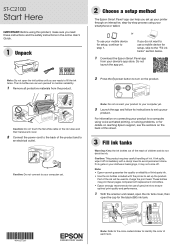
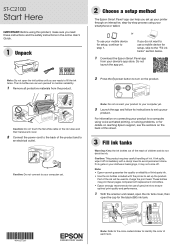
..., or solving problems, or for setup, skip to maintain reliability.
1 Remove all protective materials from your smartphone or tablet.
Note: Do not connect your product to your computer yet.
3 Launch the app and follow its instructions to your clothes or belongings, it off . If ink gets on your computer yet.
ST-C2100
Start Here
IMPORTANT...
Start Here - Installation Guide - Page 4


... the U.S. Any problems?
ST-C2100 replacement inks
Black 502120
Cyan 502220
Magenta 502320
Yellow 502420
Any questions? User's Guide
Windows: Click the icon on your product is a trademark of Epson America, Inc. Mac is on ), then try to connect to find my product after connecting it with Epson specialty and plain papers, engineered specifically for instructions. and other countries...
Users Guide - Page 5


... 80 Selecting a Printing Preset - Windows 86 Checking Print Status - Mac ...101 Selecting Page Setup Settings - Windows 90 Changing the Language of the Printer Software Screens 91 Changing Automatic Update Options 92 Printing with Windows ...68 Selecting Basic Print Settings - Mac 102 Selecting Print Layout Options - Windows 76 Custom Color Correction Options - Windows...
Users Guide - Page 19
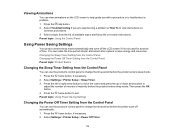
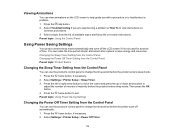
Parent topic: Using the Control Panel
Using Power Saving Settings
Your product enters sleep mode automatically and turns off automatically. 1. Select Settings > Printer Setup > Sleep Timer. 3. Select Settings > Printer Setup > Power Off Timer.
19 Select Troubleshooting if you with a procedure or to troubleshoot a problem. 1. You can use the product's control panel to change the time ...
Users Guide - Page 25
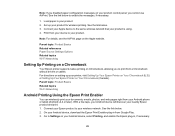
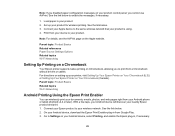
... Options Related topics Wi-Fi Networking
Setting Up Printing on a Chromebook
Your Epson printer supports native printing on Chromebook, allowing you cannot use AirPrint. Set up your printer, visit Setting Up Your Epson Printer on Your Chromebook (U.S.) or Setting Up Your Epson Printer on Your Chromebook (Canada). Print from a Chromebook without drivers or cables. Note: If you disabled paper...
Users Guide - Page 31
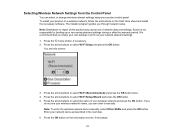
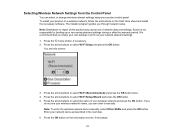
... software. We recommend that you through network setup. Press the home button, if necessary. 2. Press the arrow buttons to select the name of network data and settings. Enter your product control panel. Selecting Wireless Network Settings from the Control Panel
You can enter it manually. The installer program guides you make your own backup or print...
Users Guide - Page 40


...Move your product closer to your router/access point. Error code and message
Solution
E-2, E-3, or E-7
Check the ...set up using a non-WPS push button method, try downloading and installing your network administrator for assistance. Entered security key/password does not match the one set up correctly. Confirm security key/password. Also make sure your router or access point supports...
Users Guide - Page 68
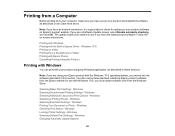
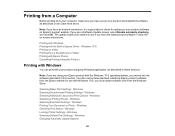
... you have set up your product and installed its software as described in this section. Follow the on the Start Here sheet. Windows 10 S Printing on Epson's support website. You also cannot download and install any Windows application, as described on -screen instructions. The update scans your system to your Epson product with the Built-in Epson Driver - Note: If...
Users Guide - Page 87


... the user or group permissions in the Security tab.
3. Click Driver Settings.
87 Right-click your product and select Properties.
2. Click Printer... properties.
• Windows Vista: Click and select Control Panel. Parent topic: Printing with Windows
Locking Printer Settings - Select your product and select Printer properties.
• Windows 7: Click and select Devices and Printers. ...
Users Guide - Page 112


...from a Computer
Cancelling Printing Using the Product
If you have set up your Epson product, and Epson Smart Panel must be connected to cancel printing, press the...installed the Epson Photo+ software. See the Epson Photo+ help utility for use with Windows 10 S; Parent topic: Printing from Epson's website. You also cannot download and install any Epson product software from the Epson...
Users Guide - Page 192


... software by opening the App Store, selecting Updates, searching for a software update option for Epson Software, and selecting Update. Parent topic: Solving Problems
Viewing the Help Screen
You can manually update the software by checking the messages on its LCD screen. Press the help button. If the error continues, check for support.
192 If there is no paper jam...
Users Guide - Page 193
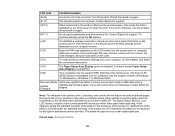
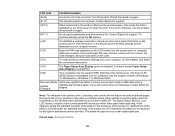
... Scan to clear the error.
Parent topic: Solving Problems
193 The Epson Status Monitor, your product it may not support WSD (Web Services for support. (To continue printing, press the OK button.)
(I-22)
To establish a wireless connection using a USB cable and try
Update Firmware
updating the firmware again. The waste ink pads are not a user-replaceable part.
Note: The ink pads...
Users Guide - Page 196
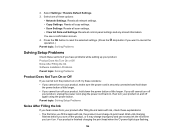
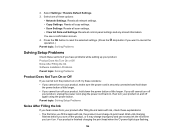
... Noise After Filling the Ink Software Installation Problems Parent topic: Solving Problems
Product Does Not Turn On or Off...Problems
Solving Setup Problems
Check these options:
• Network Settings: Resets all network settings. • Copy Settings: Resets all copy settings. • Scan Settings: Resets all scan settings. • Clear All Data and Settings: Resets all control panel settings...
Users Guide - Page 197
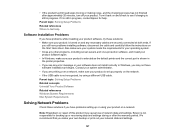
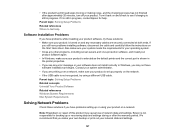
... you still have problems setting up or using a different USB cable. We recommend that you make sure your product on the Start Here sheet. Epson is shown in Windows, you are securely connected at both ends. Note: Breakdown or repair of this product may not have problems while installing your network data and settings.
197 • If...
Users Guide - Page 229
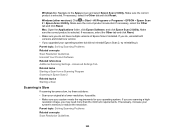
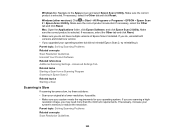
... click Reset.
If you upgraded your operating system but did not reinstall Epson Scan 2, try these solutions...Epson Scan 2 installed. Parent topic: Solving Scanning Problems Related concepts Scan Resolution Guidelines Uninstall Your Product Software Related references Additional Scanning Settings - Advanced Settings Tab Related tasks Starting a Scan from a Scanning Program Scanning in Epson...
Epson WorkForce ST-C2100 Reviews
Do you have an experience with the Epson WorkForce ST-C2100 that you would like to share?
Earn 750 points for your review!
We have not received any reviews for Epson yet.
Earn 750 points for your review!
