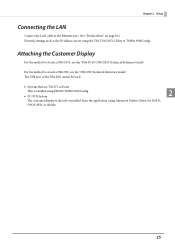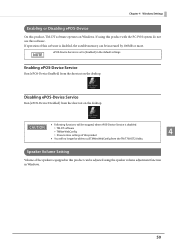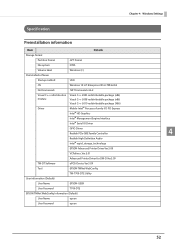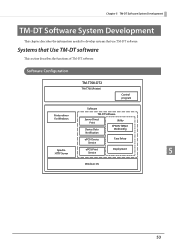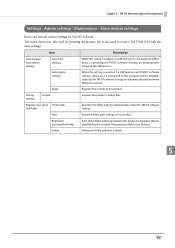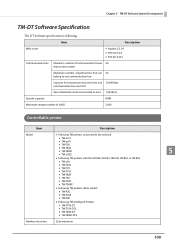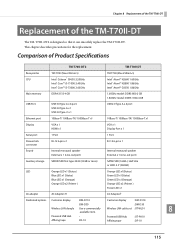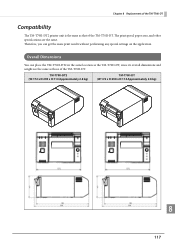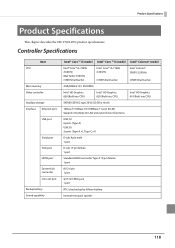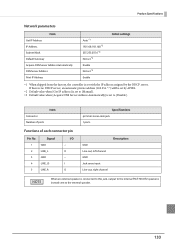Epson TM-T70II-DT2 Support and Manuals
Get Help and Manuals for this Epson item

View All Support Options Below
Free Epson TM-T70II-DT2 manuals!
Problems with Epson TM-T70II-DT2?
Ask a Question
Free Epson TM-T70II-DT2 manuals!
Problems with Epson TM-T70II-DT2?
Ask a Question
Epson TM-T70II-DT2 Videos
Popular Epson TM-T70II-DT2 Manual Pages
Epson TM-T70II-DT2 Reviews
We have not received any reviews for Epson yet.