Epson TM-T88VI-DT2 Support and Manuals
Get Help and Manuals for this Epson item
This item is in your list!

View All Support Options Below
Free Epson TM-T88VI-DT2 manuals!
Problems with Epson TM-T88VI-DT2?
Ask a Question
Free Epson TM-T88VI-DT2 manuals!
Problems with Epson TM-T88VI-DT2?
Ask a Question
Epson TM-T88VI-DT2 Videos
Popular Epson TM-T88VI-DT2 Manual Pages
User Manual - Page 2
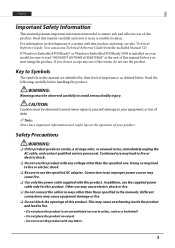
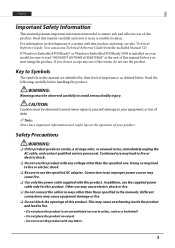
... Embedded POSReady 2009 is installed on the operation of this product with any fabric.
2
Continued use may cause overheating inside the product and lead to use the supplied power cable only for this product and setup, see also Technical Reference Guide. You can access Technical Reference Guide from the included Manual CD. Connection to an...
User Manual - Page 33
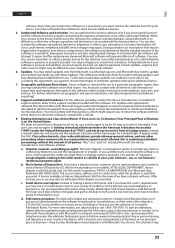
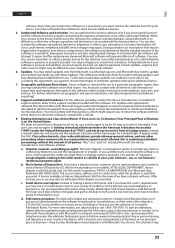
...support services for a refund.
9. For updates...service representatives can also activate the software manually by other services...installer for the software. If we agree to binding individual arbitration before going to users of the software is with those policies, which might only be . You choose. If activation fails the software will attempt to repair itself by replacing...
Technical Reference Guide - Page 11


...Log 101 Settings - Admin settings - Spooler 88 Settings - System settings - Time settings 95 Settings - Web Service settings - Web Service settings - SSL...93 Settings - Proxy settings ...94 Settings - Password 103
■ TM-DT Software Specification 104
Controllable printer...104
■ Software and Manuals ...105
Systems that Use TM-DT software...105 Utility ...106...
Technical Reference Guide - Page 26
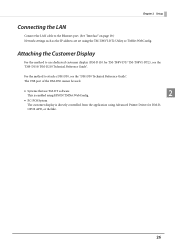
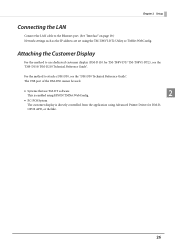
Chapter 2 Setup
Connecting the LAN
Connect the LAN cable to the Ethernet port. (See "Interface" on page 19.) Network settings such as the IP address are set using Advanced Printer Driver for TM-T88V-DT/ TM-T88VI-DT2), see the "DM-D30 Technical Reference Guide". The USB port of the DM-D30 cannot be used.
• Systems that use dedicated...
Technical Reference Guide - Page 56
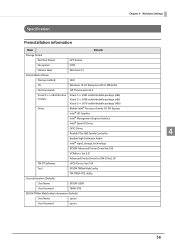
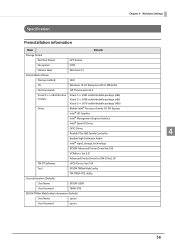
...Audio
intel® rapid_storage_technology
EPSON Advanced Printer Driver Ver.5.09
VCPdriver_Ver.2.01
Advanced Printer Driver for DM-D Ver.5.09
TM-DT Software
ePOS-Device Ver.5.XX
Tool
EPSON TMNet WebConfig
TM-T88VI-DT2 Utility
User information (Default)
User Name
EPSON-USER
User Password
T88VI-DT2
EPSON TMNet WebConfig Information (Default)
User Name
epson
User Password
epson
56
Technical Reference Guide - Page 57
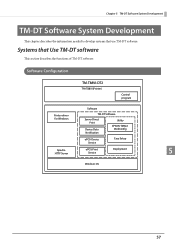
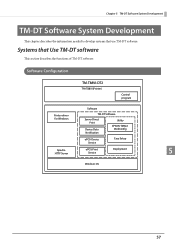
... systems that Use TM-DT software
This section describes the functions of TM-DT software.
Software Configuration
TM-T88VI-DT2
TM-T88VI (Printer)
Control program
Software
Printer driver for Windows
TM-DT Software
Server Direct Print
Device Data Notification
Utility
EPSON TMNet WebConfig
ePOS-Device Service
Easy Setup
Apache HTTP Server
ePOS-Print Service
Deployment
5
Windows OS...
Technical Reference Guide - Page 58
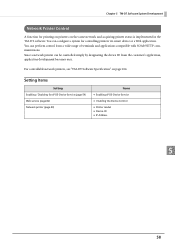
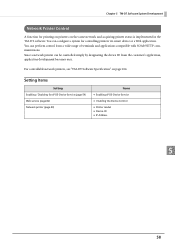
...; Printer model • Device ID • IP Address
5
58 You can be controlled simply by designating the device ID from a wide range of terminals and applications compatible with SOAP/HTTP communications.
Setting Items
Setting Enabling / Disabling for controlling printers via smart device or a Web application. For controllable network printers, see "TM-DT Software Specification" on...
Technical Reference Guide - Page 82
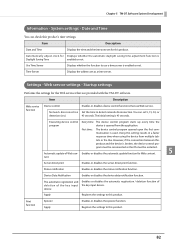
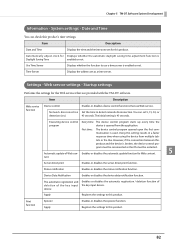
... data notification function.
Date and Time
You can set as a time server.
Time Server
Displays the address set 5, 15, 30, or
detection (sec.)
45 seconds.
lets or the like. Automatic update of the key input device. Enables or disables the automatic update function for the Web services that use a time server is
Daylight Saving Time...
Technical Reference Guide - Page 94
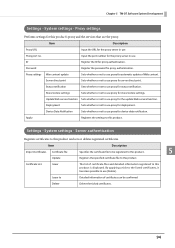
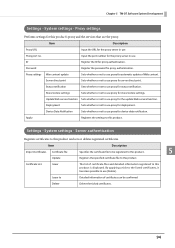
... to this product.
Settings - Update Web service function Sets whether or not to this product and sets or deletes registered certificates. Apply
Registers the settings to use . Server authentication
Registers certificates to use proxy for status notification.
Proxy settings Wen content update
Sets whether or not to this product.
Password
Register the password for proxy...
Technical Reference Guide - Page 100
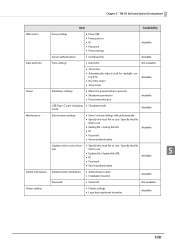
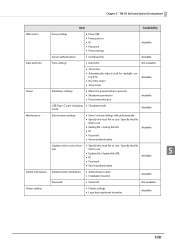
...
Available
Update web service func- • Specify the local file to use / Specify the file
tion
URL to use
• Update file / Update file URL
5
• ID
Available
• Password
• Server authentication
Admin information Administrator information
• Administrator name • Installation location
Available
Password
• Password
Not available
Printer setting...
Technical Reference Guide - Page 111


...printer settings for printing on a TM printer, controlling a cash drawer, and displaying to develop a system using another printer, download the driver dedicated for each printer model.
Utility
Software TM-T88VI-DT2 Utility
Overview
This is a general Windows printer driver to which control of the customer display. Provides the information necessary to POS.
This driver is installed...
Technical Reference Guide - Page 114
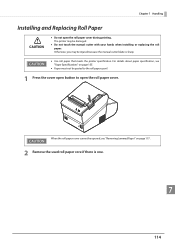
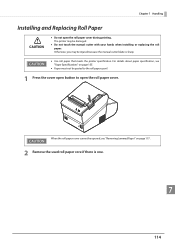
... page 135.
• Paper must not be opened, see "Paper Specifications" on page 117.
2 Remove the used roll paper core if there is sharp.
• Use roll paper that meets the printer specification.
The printer may be damaged.
• Do not touch the manual cutter with your hands when installing or replacing the roll paper.
Technical Reference Guide - Page 123
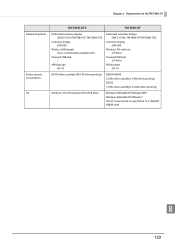
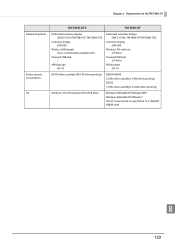
Powered USB Hub :- Chapter 8 Replacement of the TM-T88V-DT
Dedicated options
Product power consumption OS
TM-T88VI-DT2
TM-T88V-DT
Dedicated customer display :DM-D110 for TM-T88V-DT/TM-T88VI-DT2
Customer display :DM-D30
Wireless LAN cable set :OT-WL01
Powered USB Hub :OT-PH10
Affixing tape :DF-10
8.9 W (when standby)/ 88.3 W (when printing)
N2600/N2800 12.2W...
Technical Reference Guide - Page 124


Chapter 8 Replacement of the TM-T88V-DT
Compatibility
Printing
The printing and character specifications are the same as those of the TM-T88VI-DT2 is set in the software setting mode, like the TM-T88V-DT.
Manual Paper Feed
As same with the TM-T88V-DT, manual paper feed is "One-part energizing." It does not usually need to print in left edge left...
Technical Reference Guide - Page 162
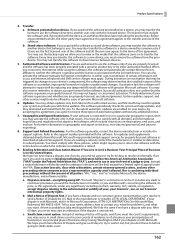
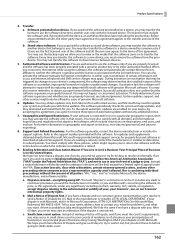
...repair itself by replacing.... b. Product Specifications
4. Transfer
a....support services for a refund.
9. To help determine if your dispute is associated with Microsoft. Certain updates, support, and other authorized method. You may obtain updates only from Microsoft or authorized sources, and Microsoft may download and install them for system and app updates, and may need to update...
Epson TM-T88VI-DT2 Reviews
Do you have an experience with the Epson TM-T88VI-DT2 that you would like to share?
Earn 750 points for your review!
We have not received any reviews for Epson yet.
Earn 750 points for your review!

