Epson TM-m50 Support and Manuals
Get Help and Manuals for this Epson item
This item is in your list!

View All Support Options Below
Free Epson TM-m50 manuals!
Problems with Epson TM-m50?
Ask a Question
Free Epson TM-m50 manuals!
Problems with Epson TM-m50?
Ask a Question
Epson TM-m50 Videos
Popular Epson TM-m50 Manual Pages
TM-m50 Technical Reference Guide - Page 29
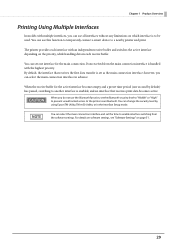
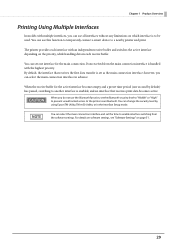
... becomes empty and a preset time period (one second by using Epson TM Utility, TM-m50 Utility, or in the Interface Setup mode. For details on software settings, see "Software Settings" on which interface is set as the main connection interface; Chapter 1 Product Overview
Printing Using Multiple Interfaces
In models with multiple interfaces, you do not use the Bluetooth function...
TM-m50 Technical Reference Guide - Page 43


...setting up the access point at the same time, set...radio waves are installed, observe the ...setup tool (EpsonNet Config or EpsonNet Config (Web version)).
• When using . Use EpsonNet Config, EpsonNet Config (Web version), or arp/ping commands to a stealth SSID
access point.
43 We also recommend connecting the SimpleAP from an iOS or Android devices.
Wireless LAN Interface
Using Epson TM...
TM-m50 Technical Reference Guide - Page 44


Follow the on-screen instructions to complete the setup. Setting up from a Smart Device
Necessary Items
Prepare the following items. • Device for setting: iOS or Android device • Utility for setting: Epson TM Utility for iOS/Android
Running Epson TM Utility for iOS/Android
1 Run the Epson TM Utility for iOS/Android.
2 Set from "Wi-Fi Setup Wizard" in the menu.
Chapter 2 Setup
44
TM-m50 Technical Reference Guide - Page 46


..., and it depends on -screen instructions to complete the setup.
46 For information on the Bluetooth
security settings, see the TM Bluetooth® Connector
User's Manual. • The device name and passkey are not connected on page 71. This pause is also possible by using EPSON TM Bluetooth® Connector (Windows) or Epson TM Utility (iOS or Android).
•...
TM-m50 Technical Reference Guide - Page 50
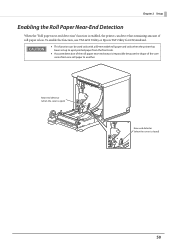
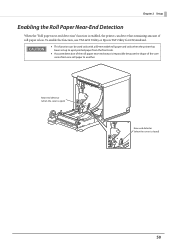
...Setup
Enabling the Roll Paper Near-End Detection
When the "Roll paper near-end detection" function is enabled, the printer can be used only with a 80-mm width roll paper and only when the printer has been set... up to eject printed paper from one roll paper to another. To enable the function, use TM-m50 Utility or Epson TM Utility for iOS/Android.
• ...
TM-m50 Technical Reference Guide - Page 51
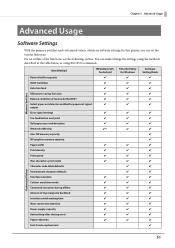
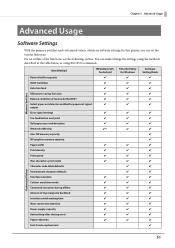
... BUSY Select paper out detector enabled for paper out signal output Error signal settings Pre-feed before next print Roll paper near-end detection Network ...replacement
TM Utility for iOS, for Android
1
TM-m50 Utility for Windows
Software Setting Mode
Customized Values
51 You can set the various functions. Chapter 3 Advanced Usage
Advanced Usage
Software Settings...
TM-m50 Technical Reference Guide - Page 52
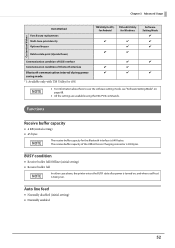
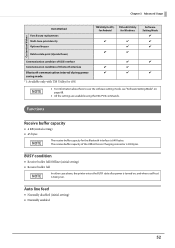
Chapter 3 Advanced Usage
Customized Values
Item\Method Font B auto replacement Multi-tone print density Optional buzzer
Batch rotate print (Upside Down)
TM Utility for iOS, TM-m50 Utility
for Android
for Windows
✔
✔
✔
✔
✔
Software Setting Mode
✔ ✔ ✔
Communication condition of USB interface
✔
✔
Communication ...
TM-m50 Technical Reference Guide - Page 55


...TM-m50 Utility or TM Utility for iOS/Android.
You can specify values in 0.5 mm steps if you want to a slack in the roll. Column emulation mode
• 42/30 characters mode (standard mode) (initial setting...errors occur in your environment of
usage. It is not performed during offline
• Enabled (initial settings... models) • Serial interface only (only for Bluetooth capable models)...
TM-m50 Technical Reference Guide - Page 56


... that receives data first) (initial setting) • Serial (only for serial models) • USB • Bluetooth (only for serial models)
1 to 3 (lowest to the...setting) • Enabled
Line space reduction rate
• Not reduced (initial setting) • 25% • 50% • 75%
56
You can change the security level by using Epson TM Utility, TM-m50 Utility, or in the Interface Setup...
TM-m50 Technical Reference Guide - Page 78


... on the setting method for Epson TM-m50 Utility for Windows, see the Server Direct Printing User's Manual. Operating the printer management application created by the user with SDP support status to periodically notify the TM printers with the Web server enables grasp of the status of the printers installed in the Setup Utilities. Chapter 3 Advanced Usage
TM-Intelligent Function...
TM-m50 Technical Reference Guide - Page 80
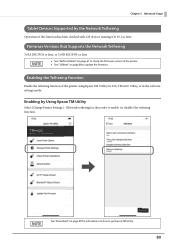
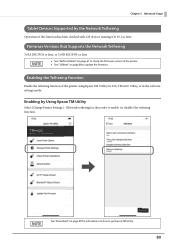
... Devices Supported by Using Epson TM Utility
Select [Change Printer Settings] - [Network tethering] in the software settings mode.
See "Download" on page 89 for iOS, TM-m50 Utility, or in that Supports the Network Tethering
3.03A ESC/POS or later, or 3.03B ESC/POS or later
• See "Self-test Mode" on page 67 to check the firmware version...
TM-m50 Technical Reference Guide - Page 88


... for multiple printers used by the printer driver and/or an application. Use this tool to make network and printer settings simultaneously. Chapter 4 Application Development Information
Utilities
Software Epson TM Utility
TM-m50 Utility
EpsonNet Config
TM Bluetooth®
Connector Deployment Tool Monitoring Tool TM-m50 Firmware Updater
Description
Operating environment
A utility that is...
TM-m50 Technical Reference Guide - Page 114
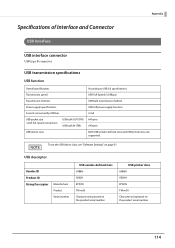
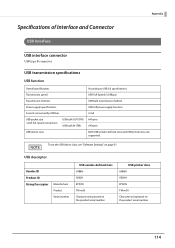
... printer class are supported.
To set the USB device class, see "Software Settings" on the product serial number
114 USB descriptor
Vendor ID Product ID String Descriptor
Manufacturer Product Serial number
USB vendor-defined class 04B8H 0202H EPSON TM-m50 Character string based on the product serial number
USB printer class 04B8H 0E2AH EPSON TM-m50 Character string based...
TM-m50 Technical Reference Guide - Page 126
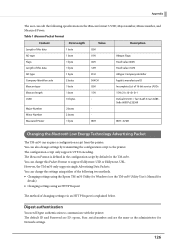
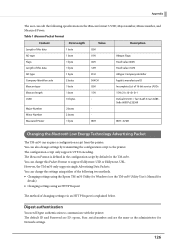
... settings using the Epson TM-m50 Utility for Windows (see the TM-m50 Utility User's Manual for
details) • Changing settings using an HTTP Request
The method of 16-bit service UUIDs
iBeacon length
1 byte
15H
15H=21=16+2+2+1
UUID
16 bytes
- Digest authentication
You need Digest authentication to support Eddystone-UID or Eddystone-URL. The default ID and Password are...
TM-m50 Technical Reference Guide - Page 138


... the TM-m50 in the following ways.
Data
cannot be obtained using any other than those above cannot be used. • Barcode scanners with USB-HID interface or with USB Type-A
Devices can be connected to CR (carriage return code). Compatibility with CDC-ACM interface can be used. • To use a barcode scanner, set...
Epson TM-m50 Reviews
Do you have an experience with the Epson TM-m50 that you would like to share?
Earn 750 points for your review!
We have not received any reviews for Epson yet.
Earn 750 points for your review!

