Epson Stylus Scan 2500 - All-in-One Printer Support and Manuals
Get Help and Manuals for this Epson item
This item is in your list!

View All Support Options Below
Free Epson Stylus Scan 2500 manuals!
Problems with Epson Stylus Scan 2500?
Ask a Question
Free Epson Stylus Scan 2500 manuals!
Problems with Epson Stylus Scan 2500?
Ask a Question
Popular Epson Stylus Scan 2500 Manual Pages
Product Information Guide - Page 2


... Scan), up to 6.5 feet (2 m) long* t Windows 95 or 98: Available parallel port with a highspeed, bidirectional, IEEE-1284-compliant parallel cable (6 to 10 feet long).The cable must have problems installing them.
If your iMac is running Mac OS 8.1, you need to install the iMac Update 1.0 before installing the EPSON Stylus Scan software. EPSON Stylus Scan 2500
9/99 Specifications...
Product Information Guide - Page 10
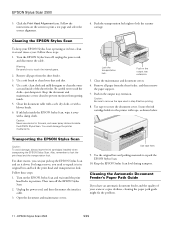
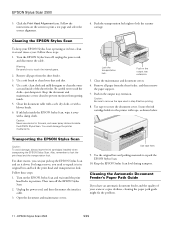
Cleaning the EPSON Stylus Scan
To keep your scans or copies declines, cleaning the paper path guide might fix the problem.
11 - You could damage the printer mechanisms.
Lock the transportation lock.
Transporting the EPSON Stylus Scan
Caution: To avoid damage, always leave the ink cartridges installed when transporting the EPSON Stylus Scan. Also, remember to secure the document cover....
Product Support Bulletin(s) - Page 2


... Computer. Double-click on it and click OK. It says the driver has not passed Windows Logo testing. You will see the Software Setup window.
13) Click once on the Epson icon. If you have the Stylus Scan 2000, scroll to continue the installation.
7) Select "Install from list or specific location" and click Next.
8) On the next screen uncheck "Search...
Product Support Bulletin(s) - Page 6
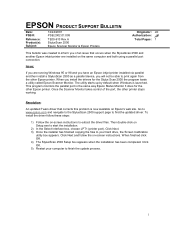
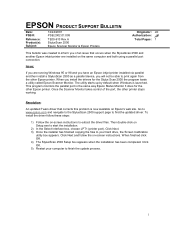
... 3 does for the Stylus Scan 2500 the program loads a utility called Epson Scanner Monitor. Click Next. 3) Once the installer has finished copying the files to finish the update process.
1 The utility starts up by default when Windows is now available on -screen instructions. To install the driver follow the on Epson's web site. EPSON PRODUCT SUPPORT BULLETIN
Date: PSB #:
Reference...
Product Support Bulletin(s) - Page 9
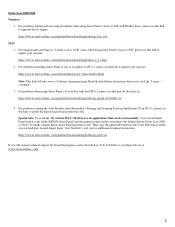
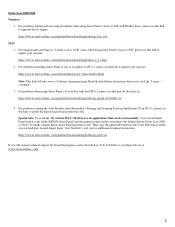
...Panel's Scan to update your hard disk. Stylus Scan 2000/2500 Windows
1. statement. 3. For image quality problems or "Cannot scan to OCR" errors when using Smart Panel's Scan to OCR with FaxSTF 6.0, please use this link to update the Epson Smart Panel preferences file. Special note: To avoid the "In current MAC OS there are no applications that can be run normally" error, install Smart...
Product Support Bulletin(s) - Page 11
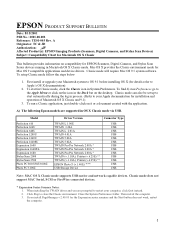
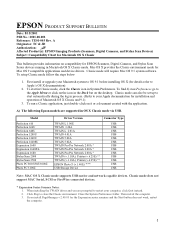
.... EPSON PRODUCT SUPPORT BULLETIN
Date: 8/15/2001 PSB No.: 2001.08.002 Reference: TE01-045 Rev. A Originator: TC & JD Authorization: Affected Product(s): EPSON Imaging Products (Scanners, Digital Cameras, and Stylus Scan Devices) Subject: Compatibility Chart for Mac OS 9 compatible applications and device drivers. First install or upgrade your computer, click Quit instead. 2. Model
Perfection...
Quick Start - Page 4
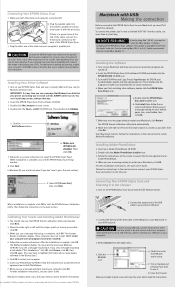
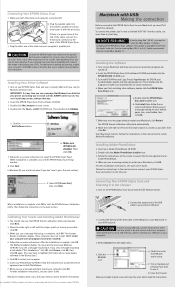
...
Before connecting the EPSON Stylus Scan to start window. Installing the Software
1. Double-click the EPSON Stylus Scan 2500 installer icon.
6. Follow the instructions in the next section. Double-click the Adobe PhotoDeluxe Installer icon. 3. Turn on your EPSON Stylus Scan and your printer software that you 're using .
7. CAUTION If you install iMac Update 1.1. Select Chooser...
User Manual - Page 6


...
8 Notices
Index
Diagnosing Problems 133 Running a Printer Check 135
EPSON Stylus Scan Parts 136 Problems and Solutions 137
Solving Problems Setting Up the EPSON Stylus Scan or Installing Its Software 137
Solving Problems with Printing and Copying 140 Solving Problems with Paper Feeding 141 Solving Miscellaneous Printout Problems 142 Solving Problems with Scanning and Copying 143 Solving...
User Manual - Page 9


... the EPSON Stylus Scan to print, scan, and copy.
Welcome 3 For instructions on the Start Here sheet to install this software:
s Your printer driver and scanner driver Work behind the scenes to let you print and scan. s Fax If you have a modem, an Internet connection, and an e-mail application, you can scan an image or a document, then send it with advanced settings.
User Manual - Page 48


... is installed. Follow the instructions for loading paper on a Macintosh
note:
Click the Help icon for instructions.
1. You see a Page Setup window like this section.
Choose your computer, turned on page 5. See the Start Here sheet for more information about any Macintosh program, following the steps in the Chooser. Or check the electronic EPSON Stylus Scan 2500 Reference Guide...
User Manual - Page 112


..., you might want to set
up your fax system is set to Fax screen.
The Receive Log window opens:
106 Faxing
W
M
Receiving Faxes
When you receive a fax:
s You see a blinking icon over the Apple menu. s When the receiving process is what happens when you install your EPSON Stylus Scan software, your system to Fax window.
To view the...
User Manual - Page 137


.... 6. Secure the ink
cartridge holder to repack the EPSON Stylus Scan. Use the original box and packing materials to the printer with tape, as you transport it.
Maintenance 131 Push in the output tray extension. Lock the transportation lock. Remove all paper from the sheet feeder, and then remove
the paper support. 7.
Keep the EPSON Stylus Scan level as shown...
User Manual - Page 160
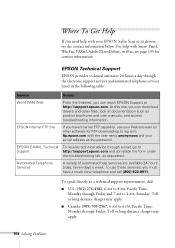
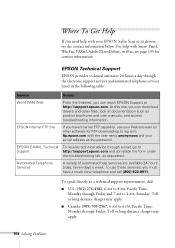
... address as product brochures and user manuals, and access troubleshooting information. To speak directly to a technical support representative, dial:
s U.S.: (562) 276-4382, 6 AM to 8 PM, Pacific Time, Monday through Friday. For help with your Web browser (or other files, look at http://support.epson.com. To use your EPSON Stylus Scan or its drivers, see page 155 for FTP...
User Manual - Page 171
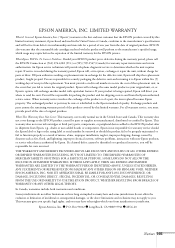
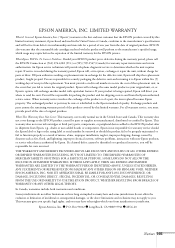
... for warranty repair instructions and return authorization. The exchanged product or part may expire before the expiration of the limited warranty for shipping costs to and from jurisdiction to the Epson standard of one year from Epson, e.g., dealer or user-added boards or components. For all warranty service, you . This warranty does not cover ink cartridges or third...
Warranty Statement - Page 1
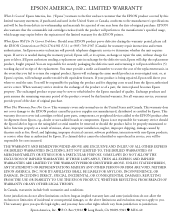
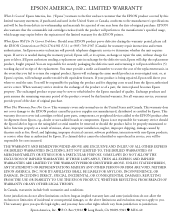
... to the manufacturer's specifications and will direct you fail to and from Epson, e.g., dealer or user-added boards or components. What Epson Will Do To Correct Problems: Should your EPSON product prove defective during the warranty period, Epson will be responsible for warranty repair instructions and return authorization. If service is being repaired, Epson will be identified or...
Epson Stylus Scan 2500 Reviews
Do you have an experience with the Epson Stylus Scan 2500 that you would like to share?
Earn 750 points for your review!
We have not received any reviews for Epson yet.
Earn 750 points for your review!
