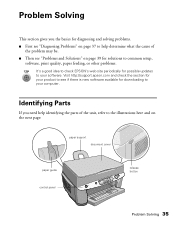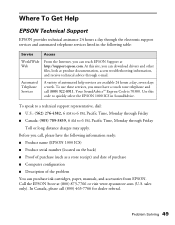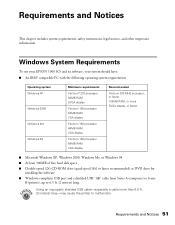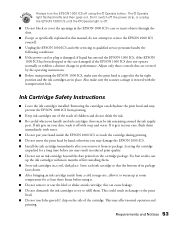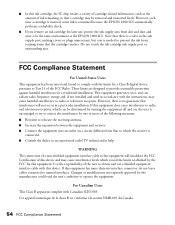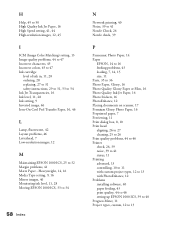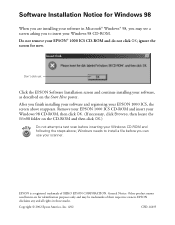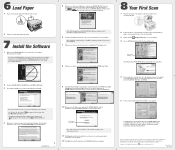Epson 1000 ICS - All-in-One Printer Support and Manuals
Get Help and Manuals for this Epson item

View All Support Options Below
Free Epson 1000 ICS manuals!
Problems with Epson 1000 ICS?
Ask a Question
Free Epson 1000 ICS manuals!
Problems with Epson 1000 ICS?
Ask a Question
Most Recent Epson 1000 ICS Questions
Windows 7
I have 2 windows 7 computers. My 1000 ICS works on one but not the other. How do I make it work on t...
I have 2 windows 7 computers. My 1000 ICS works on one but not the other. How do I make it work on t...
(Posted by pschneideresq 12 years ago)
Popular Epson 1000 ICS Manual Pages
Epson 1000 ICS Reviews
We have not received any reviews for Epson yet.