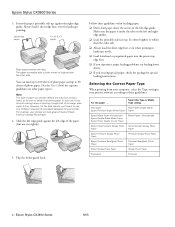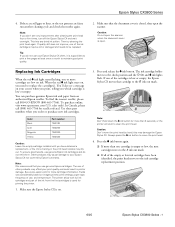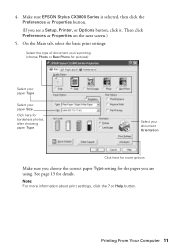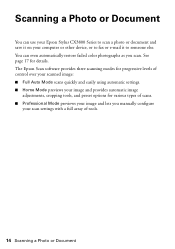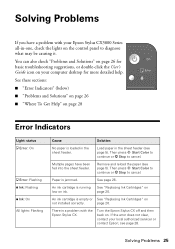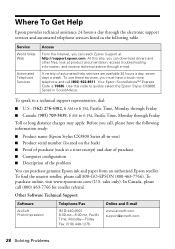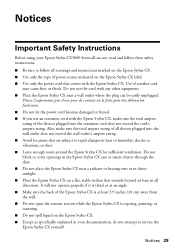Epson Stylus CX3800 - All-in-One Printer Support and Manuals
Get Help and Manuals for this Epson item

View All Support Options Below
Free Epson Stylus CX3800 manuals!
Problems with Epson Stylus CX3800?
Ask a Question
Free Epson Stylus CX3800 manuals!
Problems with Epson Stylus CX3800?
Ask a Question
Most Recent Epson Stylus CX3800 Questions
Printhead Alignment
The nozzle check shows wiggily lines and the print shows wiggily letters. I have cleaned the printhe...
The nozzle check shows wiggily lines and the print shows wiggily letters. I have cleaned the printhe...
(Posted by lynruthy1 10 years ago)
Popular Epson Stylus CX3800 Manual Pages
Epson Stylus CX3800 Reviews
We have not received any reviews for Epson yet.