Epson EMP 5300 - SXGA LCD Projector Support and Manuals
Get Help and Manuals for this Epson item
This item is in your list!

View All Support Options Below
Free Epson EMP 5300 manuals!
Problems with Epson EMP 5300?
Ask a Question
Free Epson EMP 5300 manuals!
Problems with Epson EMP 5300?
Ask a Question
Popular Epson EMP 5300 Manual Pages
Owners Manual - Page 2


Important Safety Information Warning: Never look into the projector lens when the lamp is on as specifically directed in death by the oil on the projector except the lamp and filter covers. Warning: Never open any covers on your projector. Warning: Keep the plastic bags for the projector, accessories and optional parts out of the reach of children.
The invisible...
Owners Manual - Page 8


... (Image source = Computer 47 Video Menu (Image source = Video 50
Audio Menu 51
Options Menu 52 Custom Menu 54
About Menu 57
RESET ALL Menu 57
Using the Projector Software
59
Presentation support function 60
Projector setting function 60
System requirements 60 Projector Software CD-ROM 62
Connecting the Cables 63
Connecting to your PC 63
s s s s
iv Contents
Owners Manual - Page 14
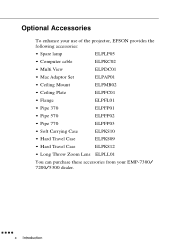
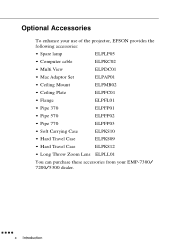
... Optional Accessories
To enhance your use of the projector, EPSON provides the following accessories:
• Spare lamp
ELPLP05
• Computer cable
ELPKC02
• Multi View
ELPDC01
• Mac Adaptor Set
ELPAP01
• Ceiling Mount
ELPMB02
• ...Case
ELPKS12
• Long Throw Zoom Lens ELPLL01
You can purchase these accessories from your EMP-7300/ 7200/5300 dealer.
Owners Manual - Page 15
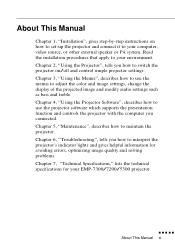
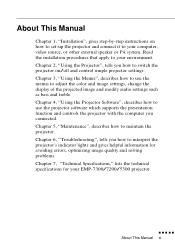
...Chapter 4, "Using the Projector Software", describes how to use the menus to your EMP-7300/7200/5300 projector. Chapter 6, "Troubleshooting", tells you how to interpret the projector's indicator lights and gives helpful information for avoiding errors, optimizing image quality and solving problems. Chapter 7, "Technical Specifications," lists the technical specifications for your computer...
Owners Manual - Page 17
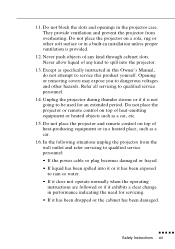
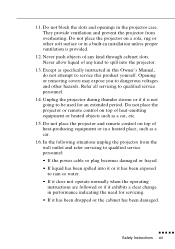
... place, such as specifically instructed in performance indicating the need for servicing. • If it has been exposed to be used for an extended period. Do not place the projector or remote control on... top of any kind through cabinet slots. Do not place the projector and remote control on top of any kind to service this Owner's Manual, do...
Owners Manual - Page 18


... Care Center • Technical information on installation, configuration, and
operation of EPSON products • Customer relations For inquiries please contact the appropriate representative listed in the section entitled "After sales service contact addresses" at the end of your system and its configuration. If you need help with any software program you call for technical support.
Owners Manual - Page 19


... the original packaging use • First, put cushioning around the world, EPSON Contacts includes Contact Information for business use the equivalent,
put the projector in touch with EPSON around the projector. World Wide Web site
If you can access EPSON's World Wide Web site at http:// www. epson. Transporting your projector
The projector contains many glass parts and precision...
Owners Manual - Page 23
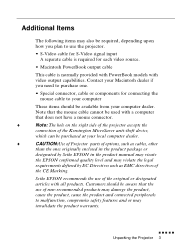
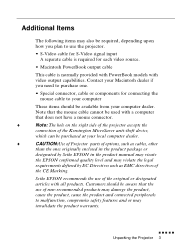
...PowerBook models with all products. Contact your Macintosh dealer if you plan to malfunction, compromise safety features and or may invalidate the product warranty. Seiko EPSON recommends the use the projector.
...Projector parts of options, such as cables, other
than the ones originally enclosed in the product package or
designated by Seiko EPSON in the product manual may vioate
the EPSON ...
Owners Manual - Page 36
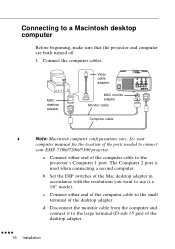
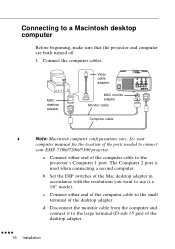
..." mode). d. See your
computer manual for the location of the Mac desktop adapter in accordance with the resolutions you want to the projector's Computer 1 port.
MAC desktop ... Set the DIP switches of the ports needed to the small terminal of the desktop adapter.
s s s s
16 Installation
c. Connect either end of the computer cable to connect
your EMP-7300/7200/5300 projector. ...
Owners Manual - Page 40
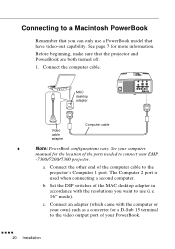
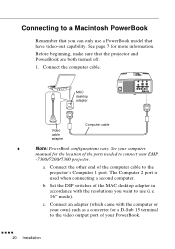
.... See your computer
manual for more information. See page 7 for the location of your EMP
-7300/7200/5300 projector. Connect the computer cable.
Set the DIP switches of the computer cable to the projector's Computer 1 port. s s s s
20 Installation Connecting to a Macintosh PowerBook
Remember that you want to use a PowerBook model that the projector and PowerBook are both...
Owners Manual - Page 95
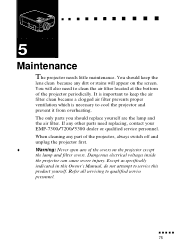
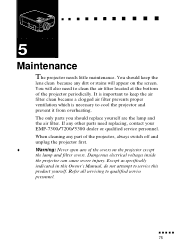
... the lamp and the air filter. It is necessary to cool the projector and prevent it from overheating. If any other parts need to keep the
lens clean because any of the covers on the screen. When cleaning any part of the projector periodically. Except as specifically
indicated in this Owner's Manual, do not attempt to qualified service
personnel...
Owners Manual - Page 98


... the dirt is difficult to deteriorate.
• The projection lamp indicator (orange and red, flashing alternately) is torn, replace it .
1.
Contact your EMP-7300/7200/5300 dealer or call an EPSON Service Centre. Plug the power cable back into the wall socket. It is time to replace the lamp when:
• The projected image gets darker or starts...
Owners Manual - Page 101
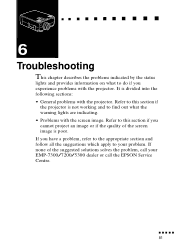
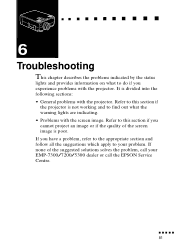
... section and follow all the suggestions which apply to this section if
the projector is not working and to do if you cannot project an image or if the quality of the suggested solutions solves the problem, call the EPSON Service Centre. It is poor. Refer to your EMP-7300/7200/5300 dealer or call your...
Owners Manual - Page 104
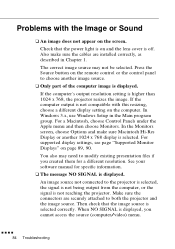
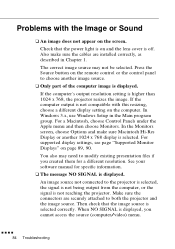
... connected to both the projector and the image source. Problems with this resizing, choose a different display setting on the computer.
When NO SIGNAL is higher than 1024 x 768, the projector resizes the image. Make sure the connectors are installed correctly, as described in the Main program group. For supported display settings, see page "Supported Monitor Displays" on page...
Owners Manual - Page 116


... 52 Remote control ix replacement lamp 78 Reset 49 RESET ALL Menu 57 Resolution 93 resolution 84 RGB 93
S
Saturation 50 SECAM viii, 93 Serial 94 Serial mouse cable 2 Sleep mode ix, 94 Sound 84 SRS 3D sound vii Strobe 55 S-Video viii, 93 SXGA viii
T
Technical Specifications 87 Tint 50 Treble 51 Troubleshooting 81 true SVGA...
Epson EMP 5300 Reviews
Do you have an experience with the Epson EMP 5300 that you would like to share?
Earn 750 points for your review!
We have not received any reviews for Epson yet.
Earn 750 points for your review!
