Epson C362111ARC - Stylus Pro 10000 Color Inkjet Printer Support and Manuals
Get Help and Manuals for this Epson item
This item is in your list!

View All Support Options Below
Free Epson C362111ARC manuals!
Problems with Epson C362111ARC?
Ask a Question
Free Epson C362111ARC manuals!
Problems with Epson C362111ARC?
Ask a Question
Popular Epson C362111ARC Manual Pages
Product Brochure - EFI FierySpark Professional 2.0 RIP - Page 4
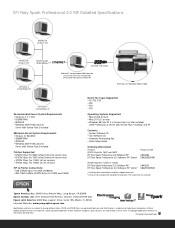
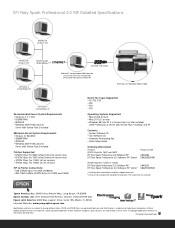
... III, 900 MHz • 256MB RAM • 20GB HD • Windows 2000 Professional or
Server with Service Pack 2 installed
Printers Supported • EPSON Stylus Pro 9600 (UltraChrome Ink version only) • EPSON Stylus Pro 7600 (UltraChrome Ink version only) • EPSON Stylus Pro 10000 (all ink versions) • EPSON Stylus Pro 10600 (all rights in these marks. © Copyright 2002...
Quick Installation Guide - EFI FierySpark Professional 2.0 RIP - Page 2
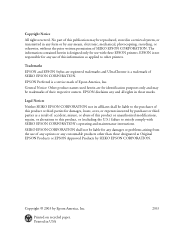
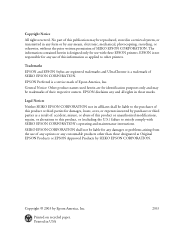
...
EPSON and EPSON Stylus are for use with SEIKO EPSON CORPORATION's operating and maintenance instructions.
Copyright © 2003 by SEIKO EPSON CORPORATION. The information contained herein is not responsible for any damages or problems arising from the use of this information as a result of: accident, misuse, or abuse of this product or unauthorized modifications, repairs...
Quick Installation Guide - EFI FierySpark Professional 2.0 RIP - Page 5
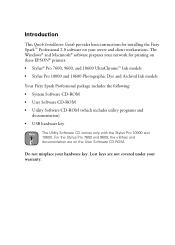
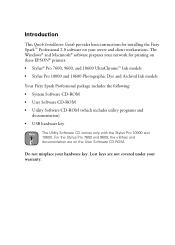
... 2.0 software on the User Software CD-ROM. Introduction
This Quick Installation Guide provides basic instructions for printing on these EPSON® printers: • Stylus® Pro 7600, 9600, and 10600 UltraChrome™ Ink models • Stylus Pro 10000 and 10600 Photographic Dye and Archival Ink models
Your Fiery Spark Professional package includes the following: • System...
Quick Installation Guide - EFI FierySpark Professional 2.0 RIP - Page 6


... > English folder on the Utility Software CD-ROM (for the Stylus Pro 10000 and 10600) or the User Software CD-ROM (for viewing the manuals, you can download drivers and other files, look at http://support.epson.com.
2 | Quick Installation Guide
Using Your Manuals
For detailed information on installing and configuring the software (including advanced customization), see the User Software...
Quick Installation Guide - EFI FierySpark Professional 2.0 RIP - Page 7


... 500MB free hard disk space to install the software and at least 1GB free disk space for processing files (4GB or more available hard disk space recommended)
• USB connection for the Stylus Pro 7600 and 9600 or FireWire® IEEE 1394 connection for the Stylus Pro 10000 and 10600
• Netscape® Communicator...
Quick Installation Guide - EFI FierySpark Professional 2.0 RIP - Page 8
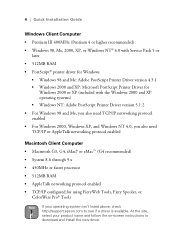
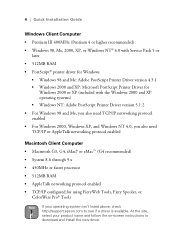
... Installation Guide
Windows Client Computer
• Pentium III 400MHz (Pentium 4 or higher recommended) • Windows 98, Me, 2000, XP, or Windows NT® 4.0 with Service Pack 5 or
later • 512MB RAM • PostScript® printer driver for Windows
• Windows 98 and Me: Adobe PostScript Printer Driver version 4.3.1 • Windows 2000 and XP: Microsoft PostScript Printer Driver...
Quick Installation Guide - EFI FierySpark Professional 2.0 RIP - Page 9


...: • Installed the EPSON printer driver (see your EPSON printer
documentation for instructions) • Connected the printer to the server using a DHCP connection, skip ahead to "Naming the Server" on the server. Right-click My Network Places.
2. If the server is using the USB interface (Stylus Pro
7600 and 9600) or the FireWire IEEE 1394 interface (Stylus Pro 10000 and 10600...
Quick Installation Guide - EFI FierySpark Professional 2.0 RIP - Page 12


...Setup icon. 5.
Insert the User Software CD-ROM. 2. 8 | Quick Installation Guide
Installing ...Command WorkStation on your network. (This may take a moment.) If you don't see your new server, click Refresh to restart my
computer now is selected, then click Finish. Double-click My Computer, then double-click the USER_SW
CD-ROM icon. 3. Follow the on-screen instructions...
Quick Installation Guide - EFI FierySpark Professional 2.0 RIP - Page 19


...To verify that you have correctly installed the PostScript driver for all three print queues, click Start > Settings > Printers (or Start > Control Panel > Printers and Other Hardware > Printers and Faxes on each workstation connected to rename the print queues with more descriptive names. Installing ColorWise Pro Tools | 15
5. Follow the same instructions you used for the server name...
Quick Installation Guide - EFI FierySpark Professional 2.0 RIP - Page 21
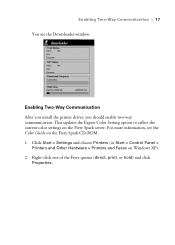
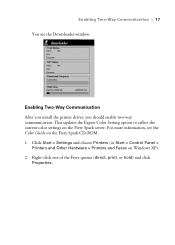
... Communication After you install the printer driver, you should enable two-way communication. Click Start > Settings and choose Printers (or Start > Control Panel >
Printers and Other Hardware > Printers and Faxes on the Fiery Spark CD-ROM. 1. Right-click one of the Fiery queues (direct, print, or hold) and click
Properties. This updates the Expert Color Setting option to reflect...
Quick Installation Guide - EFI FierySpark Professional 2.0 RIP - Page 22


...-used print options. 1. Click the Update Fiery Driver checkbox and click Apply. 6. At the end of Windows.)
5. Click the Configuration tab. Installing Hot Folder Hot Folder allows you to restart my
computer now is selected, then click Finish. Follow the on-screen instructions. 4. Your computer restarts. Double-click the Setup icon. 3. Repeat steps 2 through 6 for...
Quick Reference Guide - EFI FierySpark Professional 2.0 RIP - Page 3
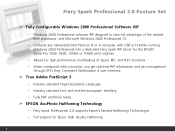
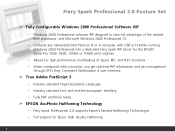
... font and text-line-paragraph handling - Fiery Spark Professional 2.0 Feature Set
➤ Fully Configurable Windows 2000 Professional Software RIP
- When configured with USB or FireWire running Windows 2000 Professional into a dedicated Fiery Spark RIP Server for the EPSON Stylus Pro 7600, 9600, 10000 or 10600 print engines
- Converts any networked Intel Pentium III or...
Quick Reference Guide - EFI FierySpark Professional 2.0 RIP - Page 27
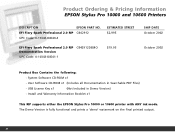
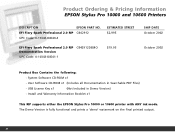
... printed output.
27 USB License Key x1
(Not Included in Searchable PDF Files)
- Install and Warranty Information Booklet x1
This RIP supports either the EPSON Stylus Pro 10000 or 10600 printer with ANY ink mode.
EFI Fiery Spark Professional 2.0 RIP C842912
UPC Code: 0-10343-84540-4
ESTIMATED STREET $2,995
EFI Fiery Spark Professional 2.0 RIP C842912DEMO Demonstration Version...
Quick Reference Guide - EFI FierySpark Professional 2.0 RIP - Page 29


... "Entry-Level" RIP Hardware Recommendation
- At least 100 MB of disk space needed for install - Internal 10/100/1000 BaseT Ethernet
29 IEEE 1394 "FireWire" port required for the ... PC do I need to dedicate for connection to the EPSON Stylus Pro 7600 or 9600 printer - USB port required for connection to the EPSON Stylus Pro 10000 or 10600 printer - Any 800 MHz Pentium III - 256 MB of...
Quick Reference Guide - EFI FierySpark Professional 2.0 RIP - Page 30
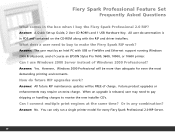
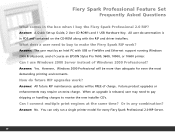
... Spark Professional 2.0 RIP Server.
30 Can I connect multiple print engines at the same time?
When an upgrade is in any combination?
Answer: Yes. Answer: All future RIP maintenance updates will be FREE of course an EPSON Stylus Pro 7600, 9600, 10000, or 10600 printer. You can only run a single printer model for even the most demanding printing environments.
Epson C362111ARC Reviews
Do you have an experience with the Epson C362111ARC that you would like to share?
Earn 750 points for your review!
We have not received any reviews for Epson yet.
Earn 750 points for your review!
