Epson C200001 - Stylus Color 660 Inkjet Printer Support and Manuals
Get Help and Manuals for this Epson item
This item is in your list!
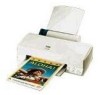
View All Support Options Below
Free Epson C200001 manuals!
Problems with Epson C200001?
Ask a Question
Free Epson C200001 manuals!
Problems with Epson C200001?
Ask a Question
Popular Epson C200001 Manual Pages
Printer Basics - Page 5


... Panel
29
Examining the Nozzle Check Pattern
30
Replacing an Ink Cartridge
31
Removing and Installing Ink Cartridges
32
Replacing an Outdated Ink Cartridge
34
Aligning the Print Head
37
Cleaning the Printer
38
Transporting the Printer
39
PROBLEM SOLVING
41
Diagnosing Printer Problems
41
Checking the Control Panel Lights
41
Running a Printer Check
43
Printer Parts
44
iv
Printer Basics - Page 6


... Solutions
45
Solving Problems Setting Up the Printer or Installing Its Software
45
Solving Problems with Printing
46
Solving Problems Getting Good Print Quality
47
Solving Problems with Paper Feeding
50
Solving Miscellaneous Printout Problems
51
Uninstalling Printer Software
52
Reinstalling Printer Software
52
Where To Get Help
53
EPSON Technical Support
53
Creative Software...
Printer Basics - Page 9


...™ Film Factory™, a photo printing and organizing program
(trial version) s Your electronic EPSON Stylus COLOR 660 Reference Guide gives you complete
information about your printer. (You need to view the guide.) If you haven't yet installed your printer software from your CD-ROM, see Start Here for printing: s Your printer driver runs your printer and lets you need an HTML...
Printer Basics - Page 48


..." on page 45 for solutions to common setup
and software problems.
It's a good idea to check EPSON's web site periodically for possible updates to your product to see if there is a new driver available for instructions.
Problem Solving
This section gives you the basics for diagnosing and solving printer problems. s First see "Diagnosing Printer Problems" to help determine what the cause...
Printer Basics - Page 52


... have passed, turn on the printer and use more ink than necessary.
s Make sure all other applications, including any problems setting up your EPSON dealer or see "Where To Get Help."
s Make sure the ink cartridge clamps are some basic troubleshooting tips if you 've closed all packing material has been removed. Then try installing the software again.
45...
Printer Basics - Page 64


Special papers, 22 to 26, 28 sRGB (Standard Red Green Blue) setting, 19 Support, 53 to 54 System requirements, 4
T
Text/Graph setting, 19 Thickness lever, 25, 47, 48 Transfer Paper, Iron-On Cool Peel, 26 Transparencies, 26 Transporting printer, 39 Troubleshooting, 53 to 54
U
Uninstalling software, 52 USB, 4, 46 Utilities
Head Cleaning, 28 Print Head Alignment...
Quick Start - Page 6


... an electronic Reference Guide.
For advanced printing and troubleshooting information, see your EPSON media pack:
Printer Basics also gives step-by-step printing instructions and contains basic printer maintenance and troubleshooting information. Your EPSON Stylus COLOR 660 includes 5 free software applications, including a Guided Printing Exercise, that you can install your creative...
Quick Start - Page 14


...7 It includes printer software (also called a printer driver), the electronic EPSON Stylus COLOR 660 Reference Guide, and bonus software applications. You must install the printer driver for the printer to your computer's CD-ROM drive. 4. Insert the printer software CD-ROM in to work correctly. Install the Software
Now that you've set up your printer, you're ready to install the software...
Quick Start - Page 16


At the next screen, select Search for the best driver for your printer and displays the following screen. Windows 98 then detects your device and click Next.
9 You see your system. 7. The installer copies the USB printer files to install your printer driver. At the final screen, click Finish.
8. Click Next to your printer model name here
9.
Quick Start - Page 17


... and the \Browser\Drivers\WIN9X directory appear in your CD-ROM. Don't select any other option. substitute your system. 13. Restart your CD-ROM drive letter for a Windows Network" in the Specify a location box. Click Next. Select Specify a location. See "Installing
Your Creative Software and Electronic Manual" on -screen instructions to verify that your printer driver.
Quick Start - Page 18


... drive icon in your printer driver if you can install the rest of the software on your EPSON CD-ROM. You see the Main Menu:
Don't use this button to uninstall the printer software, see EPSON USB/Parallel Printer Adapter (EPUSB1:) listed too. Click the + next to Settings, and click Control Panel. You see EPSON USB Printer Devices listed. 2 Checking...
User Manual - USB/Parallel Kit - Page 6
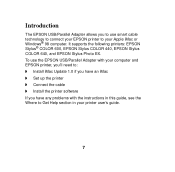
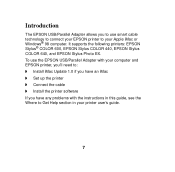
It supports the following printers: EPSON Stylus® COLOR 600, EPSON Stylus COLOR 440, EPSON Stylus COLOR 640, and EPSON Stylus Photo EX. To use the EPSON USB/Parallel Adapter with your computer and EPSON printer, you'll need to: Install iMac Update 1.0 if you have any problems with the instructions in this guide, see the Where to your printer user's guide.
7 Introduction
The EPSON ...
User Manual - USB/Parallel Kit - Page 7
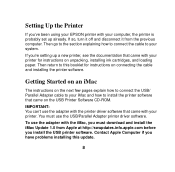
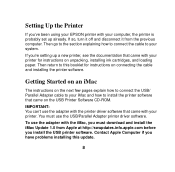
... using your EPSON printer with your computer, the printer is probably set up a new printer, see the documentation that came with your printer for instructions on connecting the cable and installing the printer software. Then return to install the printer software that came on unpacking, installing ink cartridges, and loading paper. To use the USB/Parallel Adapter printer driver software...
User Manual - USB/Parallel Kit - Page 22
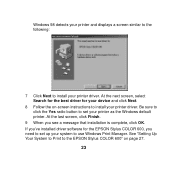
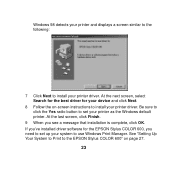
...the EPSON Stylus COLOR 600, you see a message that installation is complete, click OK. Be sure to click the Yes radio button to install your printer as the Windows default printer. See "Setting Up Your System to Print to set your printer driver. At the last screen, click Finish.
9 When you need to the EPSON Stylus COLOR 600" on -screen instructions to set up your printer driver...
User Manual - USB/Parallel Kit - Page 23


... Here, Getting Started, or Quick Setup.)
24 If you don't want to install the creative software on your printer driver software CD-ROM, follow the instructions under "Installing the USB printer driver software" on deleting the driver's INF file. If you're performing a new installation
Don't install the printer driver software that came with your printer driver software CD-ROM, follow these...
Epson C200001 Reviews
Do you have an experience with the Epson C200001 that you would like to share?
Earn 750 points for your review!
We have not received any reviews for Epson yet.
Earn 750 points for your review!
