Denon DRW840 - Stereo Double Cassette Deck Support and Manuals
Get Help and Manuals for this Denon item
This item is in your list!

View All Support Options Below
Free Denon DRW840 manuals!
Problems with Denon DRW840?
Ask a Question
Free Denon DRW840 manuals!
Problems with Denon DRW840?
Ask a Question
Popular Denon DRW840 Manual Pages
Operating Instructions - Page 2
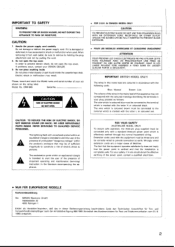
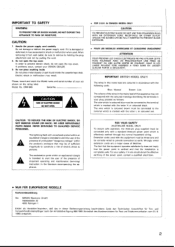
...cover. If problems occur, contact your set
shown on ...• NUR FUR EUROPAISCHE MODELLE
Konformitatserklarung Die DENON Electronic GmbH
HalskestraBe 32 4030.... NO USER SERVICEABLE PARTS INSIDE. IMPORTANT (BRITISH MODEL ONLY)
The wires...servicing) instruction in the literature accompanying the appliance. A
The exclamation point within an equilateral triangle is marked with the following code...
Operating Instructions - Page 3
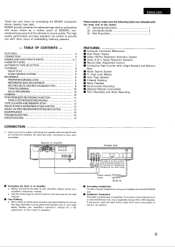
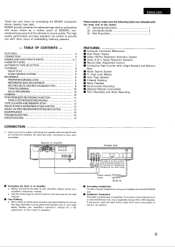
... B AND C NOISE REDUCTION SYSTEM DOLBY HX-PRO HEADROOM EXTENSION SYSTEM MAINTENANCE TROUBLESHOOTING SPECIFICATIONS
FEATURES
• Computer Controlled Mechanism
5
• Dual Power Supply
5
• Dolby HX-Pro Headroom Extension System
6, 7
• Dolby B & C Noise Reduction Systems
7
• Manual Bias Adjustment Control
7
• Computing Tape Counter with 4-Digit Readout and...
Operating Instructions - Page 4
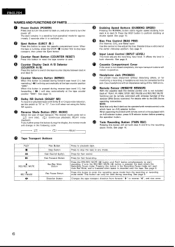
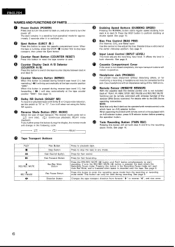
... receivers). The reverse mode canbe set this button to enter the recording pause mode from forward "►" to 1200 ohms.
Remote Sensor (REMOTE SENSOR)
With the cassette deck the remote control unit is recorded onto the tape. For details refer to turn the power to deck on .
ENGLISH
NAMES AND FUNCTIONS OF PARTS...
Operating Instructions - Page 5
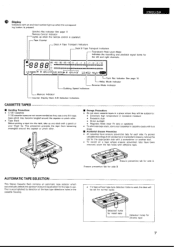
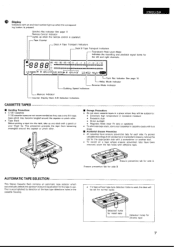
...place where they use . II PLAY p DUB HIGH •
1< II
ceociannociceociamicicio
PLAY t>
CD RE AY
Dubbing Speed Indicators
Twin Rec Indicator See page 10 Relay Mode Indicator Reverse Mode Indicator... excessive moisture • Excessive dust • Direct sunlight • Magnetic fields (near TV sets or speakers)
• To eliminate tape slack, store your finger tip. This is accomplished ...
Operating Instructions - Page 6
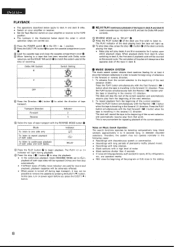
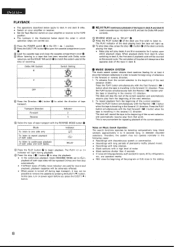
... the TAPE
position. • The numbers in the illustration below apply to deck A and deck B alike. • Switch on your amplifier or receiver. • Set the Tape Monitor switch on power again before you press the EJECT ( = ) button.
■ RELAY PLAY (continuous playback of the deck you first wish to ...
Operating Instructions - Page 7


...the REC/REC MUTE (•) button 0 to set too low, soft passages will be recorded and the deck will perfectly match your amplifier or receiver to the
SOURCE position. Inadvertent
start the recording....level differs depending on the program source and the type of tape
a transport. The DENON cassette deck is the single most important factor for different types and brands of blank space...
Operating Instructions - Page 8
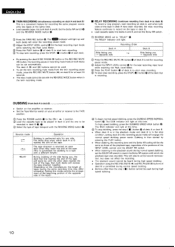
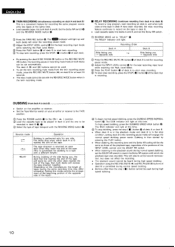
... RECORDING (continues recording from deck A to deck B)
• Switch on the amplifier or receiver. • Set the Tape Monitor switch on both decks will light. Dubbing is then started by until the... pressing the PLAY button.
• When dubbing, the recording level and the Dolby NR coding will assure correct sound reproduction, but does not affect the recording.
• The playback sound...
Operating Instructions - Page 9


...is set . The synchronized recording mode is indicated on the CD player. (For details, refer to the CD player's operating instructions.) ® To stop synchronized recording, press the stop button on the CD player. ...deck
• Switch on your amplifier or receiver and the CD player. • Set the tape Monitor switch on your amplifier or receiver to the source
position. Use the connection...
Operating Instructions - Page 10
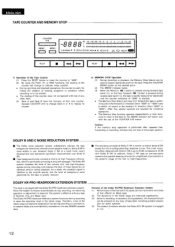
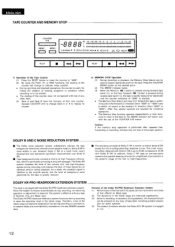
...reduces the tape background noise (hiss) inherent in use of tape deck, including portable players and car audio systems. (4) The system functions whether the Dolby B/C NR system is engaged or ...for a significant improvement in the treble range. to locate a particular point on the new DENON cassette deck.
The Dolby HX-PRO headroom extension system functions during forward tape travel ( ...
Operating Instructions - Page 11
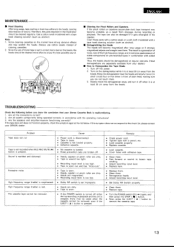
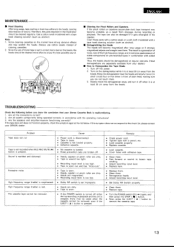
... switch is set improperly.
&#... amplifier/receiver functioning...Replace tape.
• Turn the POWER switch ON (- -) again, and then press the STOP ( ■ ) button.
• Now, press the EJECT ( I' ) button to the heads, causing deterioration of each head, making sure you draw the conclusion that your DENON dealer. Therefore, the parts depicted in accordance with the operating instructions...
Operating Instructions - Page 12
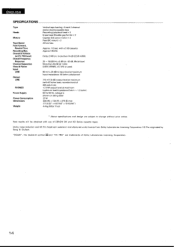
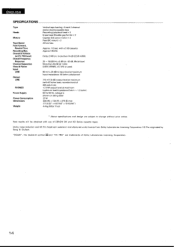
... uu and "HX PRO" are subject to change without prior notice. ENGLISH
SPECIFICATIONS
Type
Heads
Motors
Tape Speed Fast Forward,
Rewind Time Recording Bias Overall S/N Ratio...32" x 4-57/64" x 10-53/64") 4.4 kg (9 lbs 11 oz)
" Above specifications and design are trademarks of DENON DX and HD Series cassette tapes. Dolby noise reduction and HX Pro headroom extension manufactured under license from...
Denon DRW840 Reviews
Do you have an experience with the Denon DRW840 that you would like to share?
Earn 750 points for your review!
We have not received any reviews for Denon yet.
Earn 750 points for your review!
