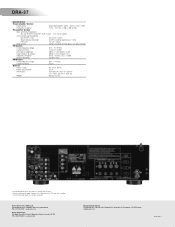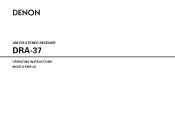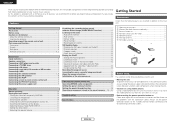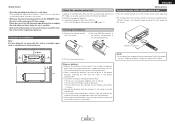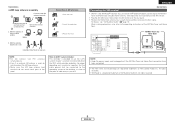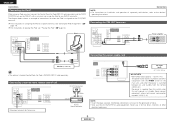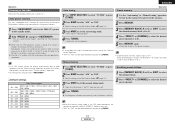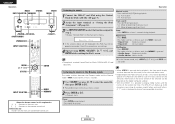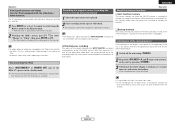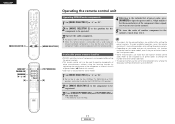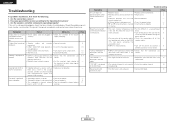Denon DRA-37 - AM/FM Stereo Receiver Support and Manuals
Get Help and Manuals for this Denon item

View All Support Options Below
Free Denon DRA-37 manuals!
Problems with Denon DRA-37?
Ask a Question
Free Denon DRA-37 manuals!
Problems with Denon DRA-37?
Ask a Question
Most Recent Denon DRA-37 Questions
Dra 37 Will Not Power On.. No Power At All
My Denon dra 37 will not power on.
My Denon dra 37 will not power on.
(Posted by mwfarmer1961 3 years ago)
Denon Receiver Dra 37 Remote Control Part Number
Im trying to find a replacement remote for my Denon receiver dra 37..I need the part number to a ori...
Im trying to find a replacement remote for my Denon receiver dra 37..I need the part number to a ori...
(Posted by mwfarmer1961 3 years ago)
My Reciever
When I try to put the reciever on auxiliary it says V.A/:pod no conected I'm trying to hok my TV up ...
When I try to put the reciever on auxiliary it says V.A/:pod no conected I'm trying to hok my TV up ...
(Posted by gregoryjcordova 11 years ago)
What Are The Default Codes For The Remote For This Beauty? I
i recently found 1 of these in he trash with a severed power cord which i have replaced. just need t...
i recently found 1 of these in he trash with a severed power cord which i have replaced. just need t...
(Posted by davidbasara 11 years ago)
Popular Denon DRA-37 Manual Pages
Denon DRA-37 Reviews
We have not received any reviews for Denon yet.