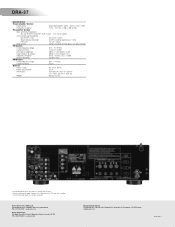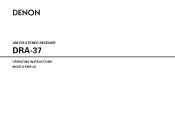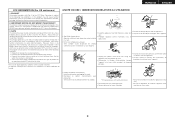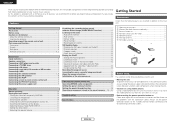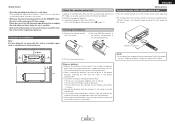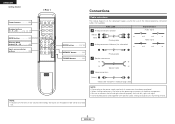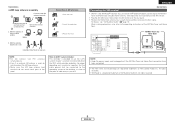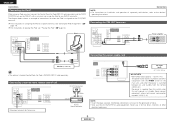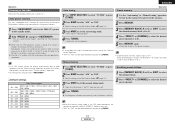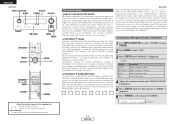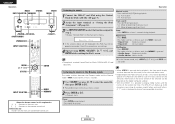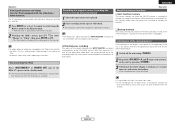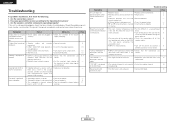Denon DRA-37 Support Question
Find answers below for this question about Denon DRA-37 - AM/FM Stereo Receiver.Need a Denon DRA-37 manual? We have 3 online manuals for this item!
Question posted by mwfarmer1961 on November 19th, 2020
Dra 37 Will Not Power On.. No Power At All
My Denon dra 37 will not power on.
Current Answers
Answer #1: Posted by INIMITABLE on November 20th, 2020 4:35 AM
maybe it's time to visit the local rep[air shop, or contact the company for a repair if you are still under warranty. use the link below for service help
Complete Denon customer service contact information
Complete Denon customer service contact information
I hope this is helpful? PLEASE "ACCEPT" and mark it "HELPFUL" to complement my little effort. Hope to bring you more detailed answers
-INIMITABLE
Related Denon DRA-37 Manual Pages
Similar Questions
Denon Receiver Dra 37 Remote Control Part Number
Im trying to find a replacement remote for my Denon receiver dra 37..I need the part number to a ori...
Im trying to find a replacement remote for my Denon receiver dra 37..I need the part number to a ori...
(Posted by mwfarmer1961 3 years ago)
Connect Ipod To Receiver
Want to connect my older Ipod to play the playlist through receiver and speaker system
Want to connect my older Ipod to play the playlist through receiver and speaker system
(Posted by cassala 11 years ago)
What Are The Default Codes For The Remote For This Beauty? I
i recently found 1 of these in he trash with a severed power cord which i have replaced. just need t...
i recently found 1 of these in he trash with a severed power cord which i have replaced. just need t...
(Posted by davidbasara 11 years ago)
I Have One For Sale Like New. Dra-375rd/275r
(Posted by pchilivis 11 years ago)
Cant Get My Denon 1907
Hi there, my bro gave me a denon avr-1907 rcvr...no remote or subwoofer. Can't get the rear surround...
Hi there, my bro gave me a denon avr-1907 rcvr...no remote or subwoofer. Can't get the rear surround...
(Posted by robtma 12 years ago)