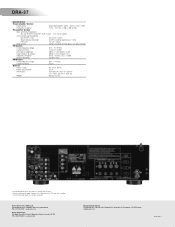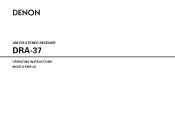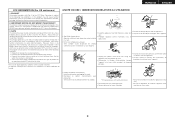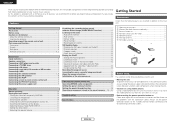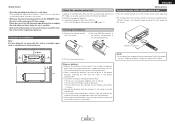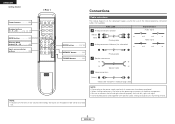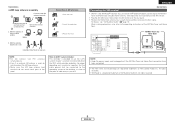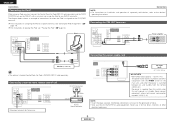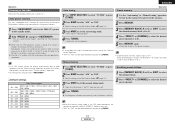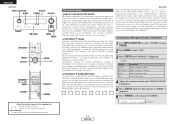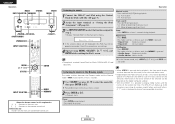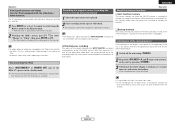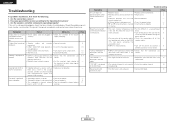Denon DRA-37 Support Question
Find answers below for this question about Denon DRA-37 - AM/FM Stereo Receiver.Need a Denon DRA-37 manual? We have 3 online manuals for this item!
Question posted by pchilivis on August 18th, 2012
I Have One For Sale Like New. Dra-375rd/275r
The person who posted this question about this Denon product did not include a detailed explanation. Please use the "Request More Information" button to the right if more details would help you to answer this question.
Current Answers
Related Denon DRA-37 Manual Pages
Similar Questions
Denon Avr-788 Zone2 Function
what source inputs can zone2 on Denon AVR handle? I cannot get all my sources to play on Zone2.
what source inputs can zone2 on Denon AVR handle? I cannot get all my sources to play on Zone2.
(Posted by khalilehab 3 years ago)
Dra 37 Will Not Power On.. No Power At All
My Denon dra 37 will not power on.
My Denon dra 37 will not power on.
(Posted by mwfarmer1961 3 years ago)
Denon Receiver Dra 37 Remote Control Part Number
Im trying to find a replacement remote for my Denon receiver dra 37..I need the part number to a ori...
Im trying to find a replacement remote for my Denon receiver dra 37..I need the part number to a ori...
(Posted by mwfarmer1961 3 years ago)
Connect Ipod To Receiver
Want to connect my older Ipod to play the playlist through receiver and speaker system
Want to connect my older Ipod to play the playlist through receiver and speaker system
(Posted by cassala 11 years ago)
Cant Get My Denon 1907
Hi there, my bro gave me a denon avr-1907 rcvr...no remote or subwoofer. Can't get the rear surround...
Hi there, my bro gave me a denon avr-1907 rcvr...no remote or subwoofer. Can't get the rear surround...
(Posted by robtma 12 years ago)