Denon DRA-697CIHD - Premier AM/FM Stereo Support and Manuals
Get Help and Manuals for this Denon item
This item is in your list!

View All Support Options Below
Free Denon DRA-697CIHD manuals!
Problems with Denon DRA-697CIHD?
Ask a Question
Free Denon DRA-697CIHD manuals!
Problems with Denon DRA-697CIHD?
Ask a Question
Most Recent Denon DRA-697CIHD Questions
At What Hz Does The High Pass Filter Cut Off? What Low Pass Hz For Sub Out?
(Posted by turnerr81252 9 years ago)
Popular Denon DRA-697CIHD Manual Pages
Literature/Product Sheet - Page 2


... track names, on a TV screen, or the front panel display of Apple Inc. Supported iPods The ASD-11R supports iPods equipped with Dock Control. Display iPod information on compliant models, please visit www.denon.com/asd-11r/
Main Specifications Power supply Dimensions W x H x D
Weight Accessories
AC 120V, 60 Hz 104 (W) x 28.5 (H) x 76.5 (D) mm 4-3/32" x 1-1/8" x 3" 220 g, 7.76 oz...
Literature/Product Sheet - Page 1


...Supports iPod playback when connected to the DRA-697CI
iPod (*1) playback can be enjoyed through the DRA697CIHD when the ASD-1R, Denon...DRA-697CIHD.
*1) Supports 3rd-generation and later iPods equipped with a Dock connector. New model information
DRA-697CIHD
Stereo Receiver
Custom Integrated Audio Video Receiver features HD... preset memory up /down manual tuning ■ Manual step tuning ■ Last...
Literature/Product Sheet - Page 2
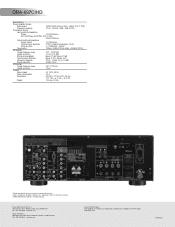
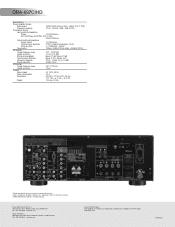
... 905-475-4085 ca.denon.com
Denon Brand Company D&M Building, 2-1 Nisshin-cho, Kawasaki-ku, Kawasaki-shi, Kanagawa, 210-8569 Japan www.denon.com
16790806 A
DRA-697CIHD
Specifications
Power Amplifier Section
Rated ... range
87.5 - 107.9 MHz
Usable sensitivity
1.0 µV (11.2 dBf)
S/N ratio (A-weighted)
Mono: 77 dB, Stereo: 73 dB
Total harmonic distortion
Mono: 0.15%, Stereo: 0.3%
...
Owners Manual - English - Page 2
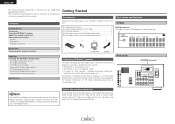
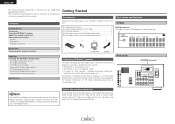
... 3 HD Radio manual tuning 3 Selecting HD Radio audio programs 3 HD Radio preset memory 3 Recalling HD Radio preset stations 3 Switching HD information display 3
Specifications 4
Using the HD RadioTM receiver
HD Radio technology provides higher quality sound than conventional broadcasts and allows reception of the included operating instructions.
1
ENGLISH For instructions on HD Radio...
Owners Manual - English - Page 3
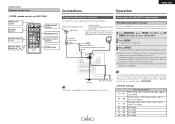
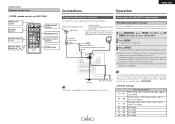
...HD Radio broadcasting, supplied)
(Large size)
FM antenna
• To prevent interference, install at channel A1.
Ground
AM outdoor antenna
• For details, see page 8 of the included operating instructions... in the station, then preset it using the manual "HD Radio Preset memory" operation.
• To interrupt this function, press .
¢ Default settings
A1 ~ A8
B1 ~ B8
C1 ~ C8...
Owners Manual - English - Page 4
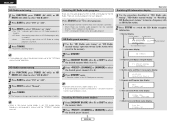
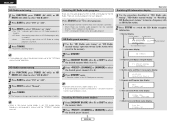
...HD Auto" or "Auto". • The "DIG." When there are received in the HD Radio preset memory.
3 Press MODE to 5. HD Radio manual tuning
1 Use FUNCTION, press TUNER (RC-1052) or HD RADIO (RC-1066) to select "HD..."Manual".
4 Press TUNING. The frequency changes continuously when the button is set, FM analog stereo broadcasts are multiple audio programs for each of blocks A to switch the HD ...
Owners Manual - English - Page 4
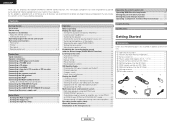
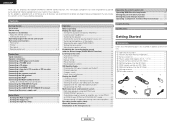
... outstanding high fidelity reproduction of your favorite music sources. As this manual before you begin hookup and operation that the following parts are attached in addition to the main unit:
q Operating instructions 1 w Warranty (for choosing the DENON DRA-697CI AM-FM Stereo Receiver. ENGLISH
Thank you review the contents of this product is provided with the slideshow/video...
Owners Manual - English - Page 5


... not problems with ...addition to controlling the DRA-697CI, the attached system remote...Replace the batteries with an old one. • Do not use for , say, a vacation. • Note that there are correct and that the illustrations in these instructions may result in the indicated direction. R6P/AA
R03/AAA
Getting Started
Notes on . Check once again that all other than DENON:
• Set...
Owners Manual - English - Page 9


..., switch off the power and contact a DENON service center.
Connecting the speaker cables
1. Either ... for the set to tighten, then insert the banana plug. NOTE: When making connections, take care that like polarities are no problems with built-...SVCD, or future high definition disc player) to the operating instructions of the other speaker cable conductors, or with >).
After doing...
Owners Manual - English - Page 15


... volume level is produced from the speakers automatically.
For operating instructions, refer to the component's manual.
3 Use VOLUME to "ON" if your speakers do not have a very strong capacity for producing low bass.
1 Press MENU with the function set . Setup Menu
Setting the High Pass Filter
Set this when not using headphones.
1
System Setu p
2
System Setu...
Owners Manual - English - Page 17
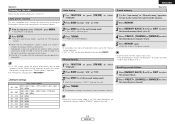
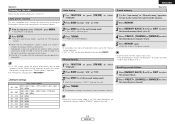
...received in monaural and the "STEREO" indicator turns off .
4 Press TUNING. Check that the display's "AUTO" indicator turns off .
ENGLISH
Operation
Listening to the radio
Auto tuning
Check that the remote control unit is set, FM stereo broadcasts are automatically stored in the station, then preset it using the manual...or "FM". 3 Press MODE to set the manual tuning mode. A total of 56 ...
Owners Manual - English - Page 25


...No setting
0
1 Set [MODE SELECTOR 1] to the component's operating instructions.
Some models cannot be operated with this remote control unit.
22
ENGLISH Refer to the included list of preset codes to.../CABLE mode. ENGLISH
Operating the remote control unit
Operating DENON audio components
1 Set [MODE SELECTOR 1] to "A" or "B".
2 Set [MODE SELECTOR 2] to the position for the component to...
Owners Manual - English - Page 28
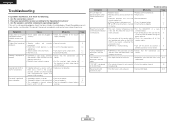
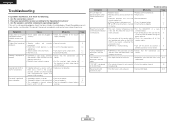
...8226; < and > ends of purchase. Troubleshooting
Cause
Measures
• Batteries dead.
• Replace with copy-protection signals that
prevent VCR ...Receiving only XM channels 0 and 1. supply cord plug.
"CHECK ANTENNA" is set to fully cool off before turning the
power back on .
• Switch off the power and contact a 6
DENON customer service center.
• DRA-697CI...
Serial Protocol - Page 9
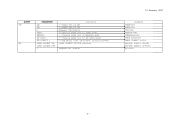
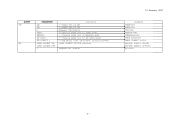
... FM Request TM Status ---Tuning mode set to AUTO mode ---Tuning mode set to MANUAL mode ---Tuning mode set to HD AUTO mode ---HD Multi Cast CH Direct Select(*:0~8) PURE DIRECT ON/OFF setting
Request MS Status
15 January 2007
example TMAM TMFM TM? EVENT TM
MS
PARAMETER
AM FM ? AUTO MANUAL HD AUTO HD DIRECT *
PURE DIRECT ON PURE...
Serial Protocol - Page 15


... 16 digit) XMID ******** (8 digit) SIGNAL GOOD SIGNAL WEAK SIGNAL MARGINAL SIGNAL NOSIGNAL SIGNAL LEVEL
---Tuning mode set to AUTO mode ---Tuning mode set to MANUAL mode ---Tuning mode set to HD AUTO mode ---HD Multi Cast CH Direct Select(*:0~8) XM CH NAME change (XM Only) XM ARTIST NAME change (XM Only)
XM TITLE NAME change (XM Only...
Denon DRA-697CIHD Reviews
Do you have an experience with the Denon DRA-697CIHD that you would like to share?
Earn 750 points for your review!
We have not received any reviews for Denon yet.
Earn 750 points for your review!
