Denon DRA CX3 - Audiophile Stereo AM/FM Lifier Support and Manuals
Get Help and Manuals for this Denon item
This item is in your list!

View All Support Options Below
Free Denon DRA CX3 manuals!
Problems with Denon DRA CX3?
Ask a Question
Free Denon DRA CX3 manuals!
Problems with Denon DRA CX3?
Ask a Question
Popular Denon DRA CX3 Manual Pages
Literature/Product Sheet - Page 1


... sound design and Denon collaboration
• Separate digital and analog transformers, for design, materials, parts; New model information
DRA-CX3
Stereo Receiver
DCD-CX3
CD/Super Audio ... points
Stereo Receiver DRA-CX3 • Newly-developed amplifier circuitry, for improved power and clarity in sound required by the most discerning audiophiles.
Denon's CX3 delivers authenticity in music...
Literature/Product Sheet - Page 2


..., Unit 5, Markham, Ontario, Canada L3R 5B1 TEL: 905-475-4085 ca.denon.com
Denon Brand Company
17211207 A
D&M Building, 2-1 Nisshin-cho, Kawasaki-ku, Kawasaki-shi, Kanagawa, 210-8569, Japan www.denon.com
Other features DRA-CX3 • MM/MC phono equalizer
• Large speaker terminals made of gold-plated, machined brass, a Denon original
• Parts strictly selected for enjoying...
Owners Manual - English - Page 2
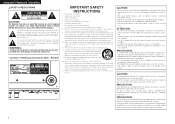
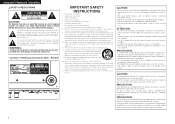
..., consult an electrician for your safety.
DRA-CX3
POWER SOURCE
120V ʙ60Hz
POWER CONSUMPTION
100W
ALIMENTATION
120V ʙ60Hz
CONSOMMATION
100W
Denon Brand Company
IMPOTANT SAFETY INSTRUCTIONS
1. Read these instructions. 3. Clean only with the manufacturer's instructions. 8. Only use attachments/accessories specified by the user. Unplug this apparatus near any heat...
Owners Manual - English - Page 4


... operation, please read this owner's manual carefully before moving the unit.
• Note that the illustrations in these instructions may result in noise. Cautions on installation
Note: For proper heat dispersal, do not install this DENON product.
After reading them for future reference.
b Note
b
b
b Wall
Troubleshooting 12
Specifications 13
When traveling or leaving...
Owners Manual - English - Page 5
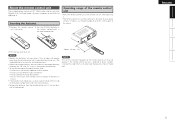
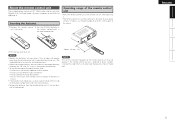
...Troubleshooting Specifications
e Put the rear cover back on. Operating range of the remote control unit
• Point the remote control unit at a horizontal angle of up to 30° with respect to the sensor. NOTE
The set... 7 m
30° 30°
NOTE
• Replace the batteries with new ones if the set may function improperly or the remote control unit may not ... the DRA-CX3 (vpage 4).
Owners Manual - English - Page 6
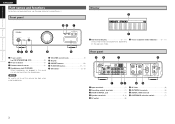
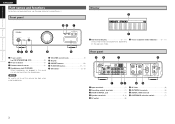
Getting Started Connections Operation Troubleshooting Specifications
ENGLISH
Part names and functions
For buttons not explained here, see the page indicated in , the sound can only be heard from the headphones.
NOTE
Be careful not to set the volume too high when using headphones. w Tuner reception mode indicators 9 ~ 11)
qw e r
t
y
Rear panel
q Power switch (h ON/STANDBY...
Owners Manual - English - Page 7
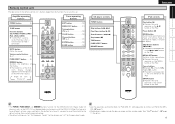
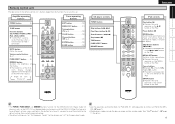
... button on the iPod. MENU/SET button Switches to the DRACX3 (vpage 7).
• iPod ...DENON DCD-CX3 Super Audio CD player as the Click Wheel of the iPod. In the browse mode, it switches the display.
Amplifier...CX3's display changes together with the DRA-CX3.
See "iPod® playback" (vpage 11) for iPod is currently set. Getting Started Connections Operation Troubleshooting Specifications...
Owners Manual - English - Page 9
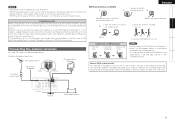
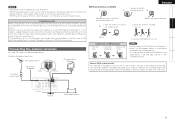
...937;/ohms), playing for the set to cool off and improve ... there are no problems with the rear panel and screws. Getting Started Connections Operation Troubleshooting Specifications
NOTE • ... power is provided to call the CATV system installer's attention to rise, activating the protection circuit....cut off the power and contact a DENON service center. Mount
Connection of any stable ...
Owners Manual - English - Page 10
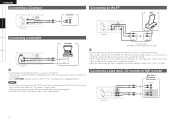
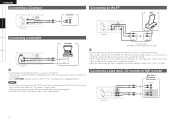
...instructions included with the dock. • When the Control Dock for iPod (ASD-1R), the communications mode selection switch must be set. R
R
3
"6%*0*/
L
L
-
Getting Started Connections Operation Troubleshooting Specifications... cable included with the turntable.
• Set the CARTRIDGE selection switch to "MM" or "MC" according to the DRA-CX3. • When using a Control Dock for...
Owners Manual - English - Page 11
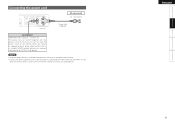
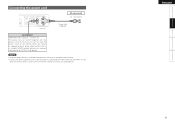
... the DRA-CX3 into the DRA-CX3's AC
outlet on the remote control unit. NOTE • Insert the plugs securely. Incomplete connections will result in standby.
Do not use this outlet for hairdryers or other non-audio devices. NEVER connect devices with the power switch on the rear panel. ENGLISH
Getting Started Connections Operation Troubleshooting Specifications...
Owners Manual - English - Page 12
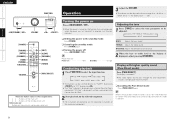
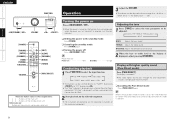
...set to "flat" and the balance to −∞. b When the power is selected (Last function memory).
The display is displayed, adjust pressing [CHANNEL].
Getting Started Connections Operation Troubleshooting Specifications... Dock for iPod.)
2 Start playback on operating, see the operating instructions of
the connected component.
n Canceling the Pure Direct mode:
Press ...
Owners Manual - English - Page 13


Getting Started Connections Operation Troubleshooting Specifications
ENGLISH
Recording
1 Press FUNCTION to select the input function. >... select the preset number, then press [ENTER].
n Manual tuning
The frequency changes one step at a number where a station has already been preset, the old setting is set .
3 Press [CHANNEL] to move the DRA-CX3 and TV as far apart as shown below.
w...
Owners Manual - English - Page 14
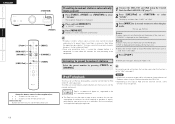
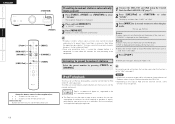
...connected to the DRA-CX3.
• ...SET]. Browse Remote
Browse: Displays menu or track information on the iPod display. ("iPod" is set . To preset them, tune them in manually...or [CHANNEL]. NOTE
• DENON will accept no responsibility whatsoever for... Operation Troubleshooting Specifications
ENGLISH
[iPod 1] [MENU/SET] [CHANNEL]
[LINE1/iPod]
POWER
MODE
iPod EDIT
MENU /
SET
TU
...
Owners Manual - English - Page 15
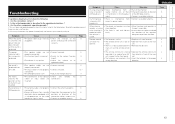
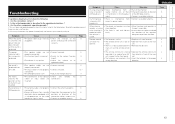
...Replace with positions or directions of purchase.
signal.
• Connect an outdoor antenna.
direction. Are the connections correct ? 2. Is the set...apart as
close together.
Getting Started Connections Operation Troubleshooting Specifications
Troubleshooting
If a problem should arise, first check the following: 1. ...instructions ? 3. ENGLISH
Page - 6 6 6
7 -
2 2 2
2
2
12
Owners Manual - Spanish - Page 2
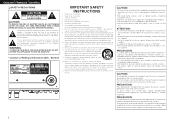
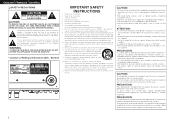
... cuando se utilice. • N o colocar sobre el aparato objetos llenos de líquido, como
jarros.
I DRA-CX3
POWER SOURCE
120V ʙ60Hz
POWER CONSUMPTION
100W
ALIMENTATION
120V ʙ60Hz
CONSOMMATION
100W
Denon Brand Company
IMPOTANT SAFETY INSTRUCTIONS
1. Do not install near water. 6. Protect the power cord from being walked on the unit.
• Observe and...
Denon DRA CX3 Reviews
Do you have an experience with the Denon DRA CX3 that you would like to share?
Earn 750 points for your review!
We have not received any reviews for Denon yet.
Earn 750 points for your review!
