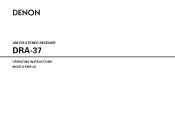Denon DRA-37 Support Question
Find answers below for this question about Denon DRA-37 - AM/FM Stereo Receiver.Need a Denon DRA-37 manual? We have 3 online manuals for this item!
Question posted by gregoryjcordova on November 17th, 2012
Remote Question
How can I get the remote lock off
Current Answers
There are currently no answers that have been posted for this question.
Be the first to post an answer! Remember that you can earn up to 1,100 points for every answer you submit. The better the quality of your answer, the better chance it has to be accepted.
Be the first to post an answer! Remember that you can earn up to 1,100 points for every answer you submit. The better the quality of your answer, the better chance it has to be accepted.
Related Denon DRA-37 Manual Pages
Literature/Product Sheet - Page 1


...-11R
Control Dock for iPod®
Playback your iPod
*iPod not included. *Screen Image Simulated. Denon ASD-11R dock enhances your entertainment with Denon A/V receivers and home theater systems.
Features Enjoy photos and videos from your iPod Enjoy music from your iPod with high quality sound Display iPod information on your TV Recharge your...
Literature/Product Sheet - Page 1


...remote controller supplied with the DRA-37.
*1) Supports 3rd-generation and later iPods equipped with a Dock connec- AM/FM Stereo Receiver
DRA-37
Superior Sound with much greater fidelity and clarity. s Pre Out Function The DRA-37...Hz - 20 kHz, 0.08% THD), the DRA-37 delivers solid, reliable audio performance even when driving both A and B speaker systems at the same time. tor. Some functions may ...
Literature/Product Sheet - Page 2
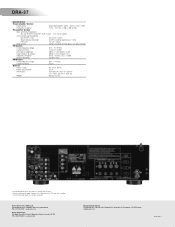
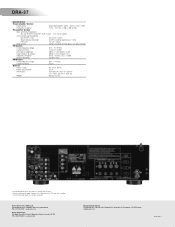
DRA-37
Specifications
Power Amplifier Section
Rated output
50W+50W (8 ohms, 20Hz - 20kHz, 0.08 % THD)
... at 100 Hz
FM Section
Tuning frequency range
87.5 - 107.9 MHz
Usable sensitivity
1.0 µV (11.2 dBf)
S/N ratio (A-weighted)
Mono: 77 dB, Stereo: 73 dB
Total harmonic distortion
Mono: 0.15%, Stereo: 0.3%
Frequency response
20 Hz - 15 kHz, +0.5, -1.5 dB
Stereo separation
43 dB...
Owners Manual - English - Page 2


...can fall , causing serious injury to a child or adult, and serious damage to your home, consult your obsolete outlet. Slots and openings in the cabinet are not sure of the... the product should follow the manufacturer's instructions, and should be sure the antenna or cable system is connected to grounding electrodes, and requirements for future reference.
3. Replacement Parts -
The ...
Owners Manual - English - Page 4
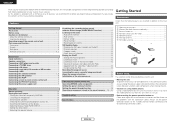
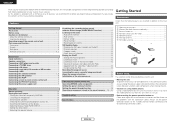
... of the microprocessor 16
Operating the remote control unit Operating DENON audio components 17 Setting the preset memory function 17 Setting the punch through function 18 Operating a component stored in the Browse mode 15 Viewing still pictures and videos (only for choosing the DENON DRA-37 AM-FM Stereo Receiver. Using a mobile phone near this unit...
Owners Manual - English - Page 5
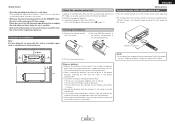
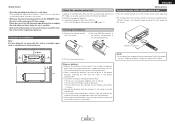
...home for
long periods.
• If the battery fluid should leak, carefully wipe the fluid off the
inside of the remote control unit
• Point the remote control unit at the remote... in a safe place as a bookcase or similar enclosure. About the remote control unit
In addition to controlling the DRA-37, the attached remote control unit (RC-1053) can be used from a distance of approximately...
Owners Manual - English - Page 6


... lights when an FM stereo broadcast has been received. y TUNED indicator This lights when an FM/AM broadcast has been received.
q Power operation button (ON/STANDBY 10)
w...VIDEO SELECT button 11) @2 TUNING buttons 12) @3 Display @4 PRESET buttons 12) @5 MEMORY button 12) @6 Remote control sensor 2) @7 BAND button 12) @8 INPUT SELECTOR knob 10)
3
ENGLISH
t AUTO indicator This lights when...
Owners Manual - English - Page 7


... OUT terminals 9) t VIDEO IN terminals 6, 7) y Speaker terminals 6) u AC outlets 9)
i Power supply cord 9) o VIDEO OUT terminals 6, 7) !0 DOCK CONTROL jack 9) !1 XM terminal 8) !2 ANTENNA terminals 7, 8) !3 REMOTE CONTROL jacks 9)
System buttons 19)
MENU button 14, 15) Cursor buttons (D, H, F, G 14 ~ 16)
STATUS button 11)
PURE DIRECT/SET UP button 11)
[ Front ]
ENGLISH
Getting...
Owners Manual - English - Page 11
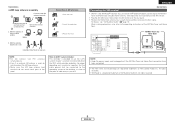
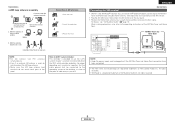
... Mini-Tuner and Home Dock
AUX OUT
MX
NOTE: • Do not connect two FM antennas
simultaneously. ...DRA-37 is provided to call the CATV system installer's attention to receive the best signal.
All rights reserved.
8
ENGLISH Installation hole Mount on top any stable surface.
You can receive XM® Satellite Radio by connecting to the XM MiniTuner and Home Dock (includes home...
Owners Manual - English - Page 12
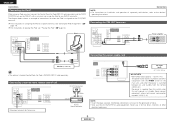
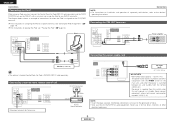
... W (1 A). No power is supplied from the remote control unit. Incomplete connections will result in conjunction with a mini-jack and assign the iPod to -room remote control unit
Extension terminals for future use it for ... the Control Dock for iPod (ASD-1R, sold separately) and the DOCK CONTROL jack on the DRA-37 with the POWER switch on the main unit, and when the power is DENON ASD-1R sold ...
Owners Manual - English - Page 14


...various settings are turned "OFF".
2 Use to select "LOUDNESS ON". PURE DIRECT
SHIFT [FM/AM]
[CHANNEL]
Press DIMMER.
Can be adjusted within the range of the display can ... > : Buttons on the main unit [ ] : Buttons on the remote control unit Button name only : Buttons on the main unit and remote control unit
11
ENGLISH STATUS PURE DIRECT
BAND [MEMORY BLOCK]
[TUNER]
...
Owners Manual - English - Page 15
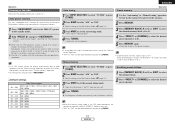
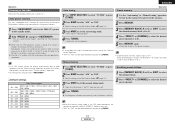
Subsequent stations are received in each of 56 stations. A total of 56 broadcast stations can be preset - 8 stations (channels 1 to 8) in monaural and the "STEREO" indicator turns off .
4 Press ... operation to tune in the station to G8 for FM broadcast stations. When listening to the XM Satellite Radio ( page 13).
3 Press MODE to set the DRA-37's power to the standby mode.
2 Hold and press...
Owners Manual - English - Page 16
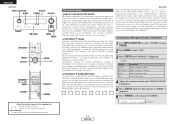
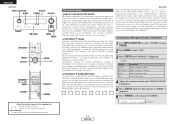
.... Activation normally takes 10 to subscribe and begin receiving XM programming. Display GOOD MARGINAL WEAK NO
Condition Signal... the full channel lineup on your XM Ready® home audio system, and installed the antenna, you are indicated with an...unit [ ] : Buttons on the remote control unit Button name only : Buttons on the main unit and remote control unit
XM Satellite Radio
¢...
Owners Manual - English - Page 17


...function has already been assigned, switch to the DRA-37. • Some of the functions may be...DRA37 and play them.
1 Press MENU.
2 Use or press [F G] to access channel 123 (ex.XM123) press [NUMBER] as
AM/FM... using the buttons on the main unit and the remote control unit.
Direct access of the assigned function.
...the artist name and song title are received, they are displayed. For example, ...
Owners Manual - English - Page 18
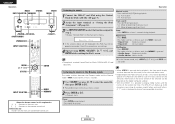
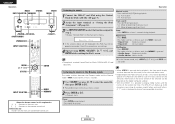
... MEMORY
About the button names in this explanation < > : Buttons on the main unit [ ] : Buttons on the remote control unit Button name only : Buttons on the main unit and remote control unit
Listening to music
1 Connect the DRA-37 and iPod using MENU, , [D H F G], and ENTER while watching the iPod's screen.
• The optional standard Control...
Owners Manual - English - Page 19
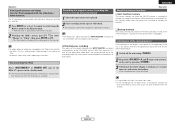
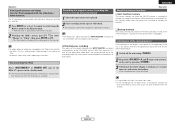
... iPod to the monitor, the iPod's "TV Out" setting (under "Video Settings") must be set the DRA-37's power to be initialized.
• If step 3 does not work, start over from step 1. •...and/or video decks are connected and set upon shipment from the Browse mode to the Remote mode. • "Remote iPod" is unplugged. The iPod can be disconnected after switching to a function other than ...
Owners Manual - English - Page 23


...remote control unit
[Rear]
Device operated
CD player or iPod
MODE SELECTOR 1
MODE SELECTOR 2
CD/iPod
POWER
Power on/off
Channels
Channels
Channels
FM/AM/XM switching FM/AM/XM switching FM...q, w
CD recorder
Tape deck
MD recorder
B
CD-R/TAPE
Power on/off
Power on/off
Power on the remote control unit may differ for one device per mode.
TV volume + TV volume - HITACHI (108) q
...
Owners Manual - English - Page 24
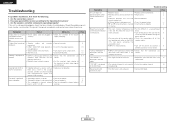
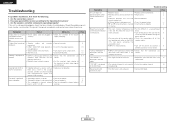
... received.
• Reposition your store of all the 6
are 8 Mini-Tuner and Home Dock is displayed in the XM mode. POWER switch set 's internal temperature has • Put the DRA-37 ...suitable level.
10
• MUTING is on • DRA-37's video output terminals and • Check that
prevent VCR recording. remote control unit.
• Different button is blinking red.
Power...
Owners Manual - English - Page 25


...
Receiving Range: Usable Sensitivity: 50 dB Quieting Sensitivity:
S/N (IHF-A):
Total Harmonic Distortion (at 1 kHz):
[FM]...STEREO
0.3 %
[AM]
520 kHz ~ 1710 kHz 18 µV
¢ General
Power supply: Power consumption:
Maximum external dimensions: Mass:
AC 120 V, 60 Hz 3.0 A 1 W Max (Standby) 434 (W) x 147 (H) x 414 (D) mm (17-3/32" x 5-25/32" x 16-19/64") 8.5 kg (18 lbs 11.8 oz)
¢ Remote...
Similar Questions
Denon Receiver Dra 37 Remote Control Part Number
Im trying to find a replacement remote for my Denon receiver dra 37..I need the part number to a ori...
Im trying to find a replacement remote for my Denon receiver dra 37..I need the part number to a ori...
(Posted by mwfarmer1961 3 years ago)
My Reciever
When I try to put the reciever on auxiliary it says V.A/:pod no conected I'm trying to hok my TV up ...
When I try to put the reciever on auxiliary it says V.A/:pod no conected I'm trying to hok my TV up ...
(Posted by gregoryjcordova 11 years ago)
What Are The Default Codes For The Remote For This Beauty? I
i recently found 1 of these in he trash with a severed power cord which i have replaced. just need t...
i recently found 1 of these in he trash with a severed power cord which i have replaced. just need t...
(Posted by davidbasara 11 years ago)
How Do I Get My Dra 397 Out Of Remote Lock?
(Posted by Anonymous-35047 12 years ago)