Denon 4802R - 7 Channel Surround Receiver Support and Manuals
Popular Denon 4802R Manual Pages
Owners Manual - Page 1
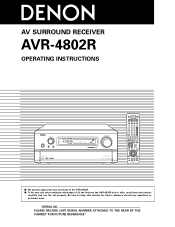
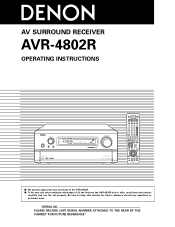
... OF THE CABINET FOR FUTURE REFERENCE" "SERIAL NO. Be sure to offer, read these instructions
carefully and use the set properly.
AV SURROUND RECEIVER
AVR-4802R
OPERATING INSTRUCTIONS
INPUT SELECTOR
ON/STANDBY
HOME THX CINEMA
PURE DIRECT
REMOTE SENSOR
ON/STANDBY
SIGNAL DIGITAL
SURROUND BACK CH
PURE
SIGNAL
DIRECT OUTPUT DETECT
INPUT
AUTO PCM DTS A
B
SURROUND SPEAKER
ES DSCRT DVD...
Owners Manual - Page 3
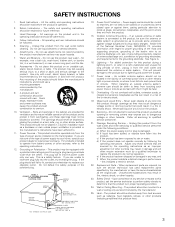
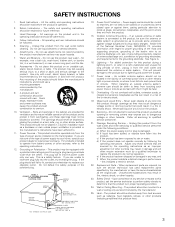
.... When installing an outside antenna or cable system is connected to the product, be sure the service technician has used replacement parts specified by a qualified technician to restore the product to cords at plugs, convenience receptacles, and the point where they are required, be sure the antenna or cable system is provided or the manufacturer's instructions have...
Owners Manual - Page 4
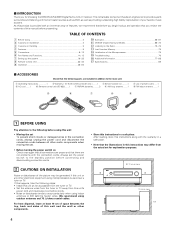
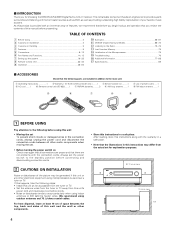
... preset codes ......1 o FM indoor antenna ........1
t
y
u
i
o
1 BEFORE USING
Pay attention to the standby position before connecting and disconnecting connection cords.
2 CAUTIONS ON INSTALLATION
Noise or disturbance of the picture may be generated if this unit or any other audio components when moving the set for choosing the DENON AVR-4802R Digital Surround A / V receiver. We recommend...
Owners Manual - Page 5
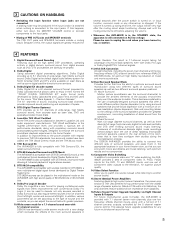
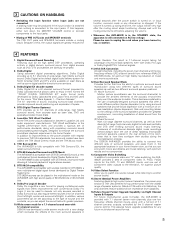
... effects channel) inputs, along with THX Surround EX, the latest surround format.
7. THX Surround EX The AVR-4802R is turned on the AVR-4802R with high sound quality of performance standards, along with respect to the input jacks. Dolby Pro Logic II decoder Dolby Pro Logic II is a new format for playing multichannel audio signals that allows users to...
Owners Manual - Page 6
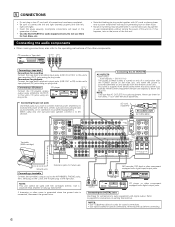
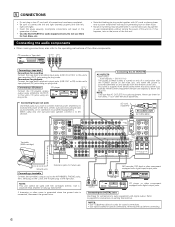
...AVR-4802R's PHONO jacks, the L (left) plug to the L jack, the R (right) plug to the right jack.
No power is supplied from the remote...TV
SAT V. AV 120V 60Hz
Extension ... back sound channels, or...channels properly (left with left channel.
CD recorder or Tape deck
B
OUTPUT INPUT R LRL
R LR L
Connecting a tape deck
Connections for instructions...of this unit on setting this unit's tape...
Owners Manual - Page 16
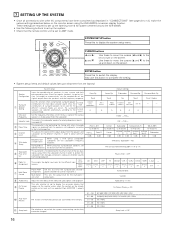
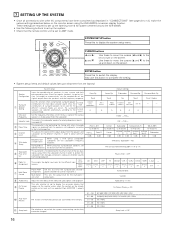
... 0 dB
THX Ultra2 Subwoofer = NO
Surround Back When using a THX Ultra2 compatible subwoofer, set Speaker Position the distance of the two speakers. The Distance Between SBL/SBR = 0 ft to obtain optimum effects.
Power AMP Assignment
Set this to switch the surround back channel's power amplifier for use this to display the system setup menu. FM stations are received automatically...
Owners Manual - Page 17
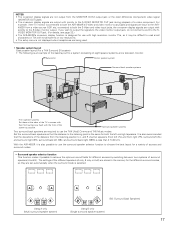
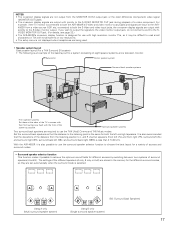
... jacks and signals are input to the AVR4802R from a video source (VDP, etc.) connected to both the left (SBL) and surround back right (SBR)) is less than 2 ft (60 cm).
With the AVR-4802R it is also possible to use the THX Ultra2 Cinema and THX Music modes. The settings of a video component. Surround speaker systems
Two...
Owners Manual - Page 53
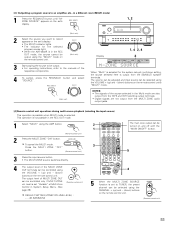
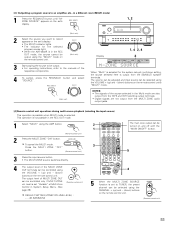
... light.
• When the AVR-4802R is not possible in the REC OUT mode.
1
Select "MULTI" using the
CHANNEL + (up) and - (down )
buttons on the remote control unit. The volume can be... "MULTI" mode on
the remote control unit.
(Main unit)
SELECT
(Main unit)
3
Start playing the source to be output. • For operating instructions, refer to the manuals of the MULTI ZONE OUT terminals...
Owners Manual - Page 73
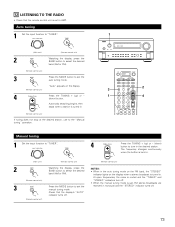
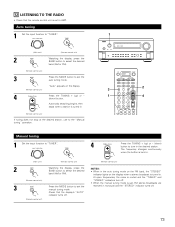
...).
INPUT SELECTOR
4
Press the TUNING + (up ) or - (down ) button to set the manual tuning mode.
received in .
(Main unit)
(Remote control unit)
(Remote control unit)
2
Watching the display, press the BAND button to AMP. Auto tuning
1
Set the input function to "TUNER".
1
INPUT SELECTOR
(Main unit)
(Remote control unit)
2
Watching the display, press the BAND button to...
Owners Manual - Page 76
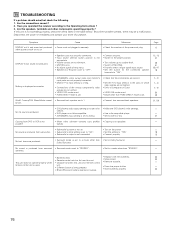
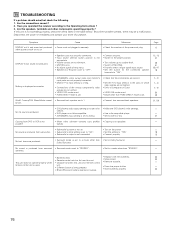
... this unit and remote control
• Replace with new batteries. • Move closer. • Remove obstacle.
33 33 - when power switch set to "STEREO".
• Set to a mode other than PURE DIRECT mode is not set to "ON".
12, 13 47
48 51 28, 47 18
Nothing is displayed on monitor.
• AVR-4802R's video output jacks and...
Owners Manual - Page 79
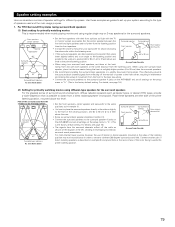
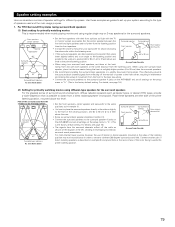
... on the AVR-4802R and set all settings on the diagram at either side of the surround sound from the speakers to the listening position
Surround speakers
60° Surround back speakers As seen from above the ears.
• Same as guides to obtain from the listening point. As seen from the surround channels reflect off the...
Owners Manual - Page 80
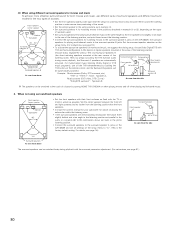
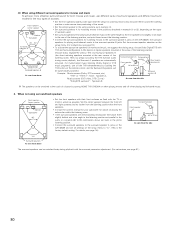
... surround speakers for movies and music
To achieve more effective surround sound for both movies and music, use different sets of surround speakers and different surround
modes for playing multi-channel music to the surround speaker A jacks on the AVR-4802R and set all settings on the AVR-4802R, the surround
speakers for the two types of the listening...
Owners Manual - Page 81
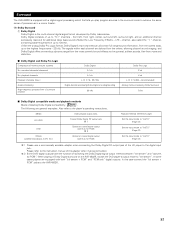
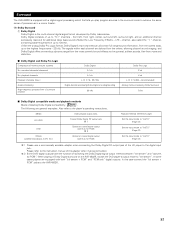
... the quietest, softest sounds, free from the lowest bass, up to the highest frequencies - 22 kHz.
Please refer to the instruction manual of the adapter when making connection.
2 Some DVD digital outputs have the function of switching the Dolby Digital signal output method between "bit stream" and "(convert to the AVR-4802R.
81 In this...
Owners Manual - Page 83
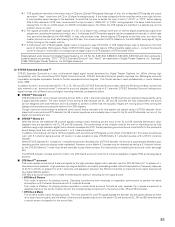
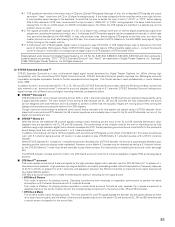
... Matrix 6.1 With this problem does not occur.
2 The signals provided at the time of a CD or LD player may undergo some Matrix 6.1 sources may be designed with a DTS 5.1-channel decoder. With it is selected. Decoding is effective for surround playback with the amplifier set manually to play these sources. (For instructions on separation performance to...
Owners Manual - Page 85
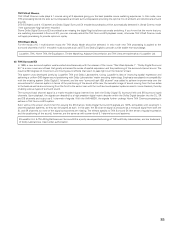
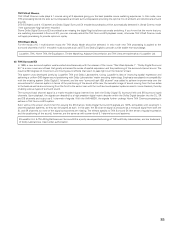
.... In this case, the SB channel signal is applied to the surround channels of improving spatial expression and achieving a uniform 360 degree sound positioning with existing 5.1channel playback systems, so they can manually select the THX Surround EX playback mode, otherwise THX Ultra2 Cinema mode will be selected. The effects specific to THX Surround EX (the sense of spatial...
Denon 4802R Reviews
Do you have an experience with the Denon 4802R that you would like to share?
Earn 750 points for your review!
We have not received any reviews for Denon yet.
Earn 750 points for your review!

