Denon AVR-685S - 6.1 Channel Surround Sound Home Theater Receiver Support and Manuals
Get Help and Manuals for this Denon item
This item is in your list!

View All Support Options Below
Free Denon AVR-685S manuals!
Problems with Denon AVR-685S?
Ask a Question
Free Denon AVR-685S manuals!
Problems with Denon AVR-685S?
Ask a Question
Popular Denon AVR-685S Manual Pages
Owners Manual - Page 3
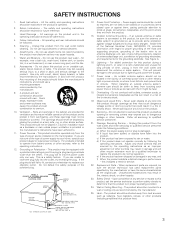
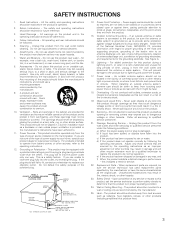
...wet basement; Power Sources - Retain Instructions - Water and Moisture - Ventilation - NATIONAL ELECTRICAL CODE
ANTENNA LEAD IN WIRE
ANTENNA DISCHARGE UNIT (NEC SECTION 810-20)
GROUNDING CONDUCTORS (NEC SECTION 810-21) GROUND CLAMPS POWER SERVICE GROUNDING ELECTRODE SYSTEM (NEC ART 250, PART H)
13. Damage Requiring Service - Adjust only those controls that produce heat.
3 The product...
Owners Manual - Page 4


... Names and Functions 7, 8 n Read this unit:
• Moving the set for choosing the DENON A/V Surround receiver. AUX terminal. Remove the cap covering the terminal when you want to the following parts are included in addition to the main unit:
q Operating instructions 1 w Warranty 1 e Service station list 1 r Remote control unit (RC-977 1
t R6P/AA batteries 2 y AM loop antenna 1 u FM...
Owners Manual - Page 8
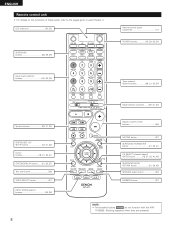
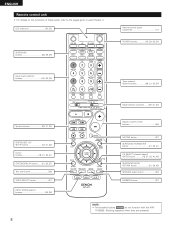
... (channel select)/ ENTER button 18, 31, 32, 40, 42) SURROUND BACK/ RETURN button 31, 32, 45) SPEAKER select button 34) DIMMER button 37)
NOTE:
• The shaded buttons
do not function with the AVR-
1705/685. (Nothing happens when they are pressed.) ENGLISH Remote control unit
• For details on the functions of these parts, refer...
Owners Manual - Page 10


...and standby from these for optical connections.
10 If this happens, turn on setting this unit's CD jacks using pin plug cords.
OPTICAL
B
OUTPUT INPUT
Subwoofer... AC OUTLETS for instructions on the power of the this unit's tape recording (OUT) jacks using pin plug cords. No power is supplied from the remote control unit. Never use... right channels properly (left with left, right with...
Owners Manual - Page 17
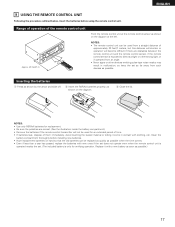
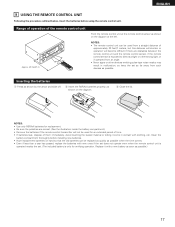
...Even if less than a year has passed, replace the batteries with new ones if the set does not operate even when the remote control unit is only for an extended period of time... before using the remote control unit. ENGLISH
9 USING THE REMOTE CONTROL UNIT
Following the procedure outlined below, insert the batteries before installing new batteries. • Have replacement batteries on hand ...
Owners Manual - Page 24


... Test Tone
• Use this setting to adjust to that the playback level between the different channel is equal. • From the listening position, listen to the test tones produced from the speakers to adjust the level. • The level can also be adjusted directly from the remote control unit. (For details, see page...
Owners Manual - Page 29


... FM bands
MODE : Switch between decks A and B
SHIFT : Switch preset channel range
CHANNEL : Preset channel
+, - Tape deck (TAPE) system buttons
6, 7 2
1 8, 9
3 DISC SKIP+
: Manual search (forward and reverse) : Stop : Play : Auto search (cue) : Pause : Switch discs
(for the component to be operated with this remote control is at "AUDIO" position.
29
up /down
TUNING : Frequency...
Owners Manual - Page 31


Some models cannot be operated with this remote control unit.
1. Video disc player (VDP) system buttons
POWER : Power on remote control for that component.
2. Set the AUDIO side for the CD, tape deck or CDR/MD
position, to the VIDEO side for the DVD remote control buttons, so also refer to the instructions on /standby
(ON/SOURCE)
6,7 : Manual search
(forward and...
Owners Manual - Page 36


... on the selected component. • For operating instructions, refer to "18 dB - (Maximum value of...control, press the surround mode button then operate the selector.
(Remote control unit) (Main unit)
4
Start playback on page 39, if the volume for any channel is set...component setup (page 26) and connections are being input properly.
The volume level is adjusted to the component's manual....
Owners Manual - Page 41


...with the
mark.
• For operating instructions, refer to the manuals of the
respective components.
4
Select the surround parameter mode. Display
8 5, 7
4, 6 5, 7
(Main unit)
(Remote control unit)
To perform this operation from the remote control unit, check that the mode selector switch is set up to "SMALL"
or "LARGE".)
(Main unit) (Remote control unit)
(Pro Logic IIx Cinema mode...
Owners Manual - Page 54


... FM).
(Main unit)
(Remote control unit)
3
Press the MODE button to tune in the desired station.
At open frequencies, the noise is held
in .
NOTE: • When the manual tuning mode is tuned in .
Manual tuning
1
Set the input function to "TUNER".
3
Press the MODE button to set , FM stereo broadcasts are received in monaural and the...
Owners Manual - Page 55


... 56 broadcast stations can be preset in the preset
memory.
(Remote control unit)
To preset other channels, repeat steps 1 to select the desired preset channel.
(Main unit)
(Remote control unit)
55 Preset stations 23
3
1, 4
2
Recalling preset stations 12
2 1
ENGLISH
Preparations: Use the "Auto tuning" or "Manual tuning" operation to tune in the station to be preset - 8 stations...
Owners Manual - Page 64


... or left and right input/output cords.
• Check left and right connections.
10, 15
• Batteries dead.
• Replace with the remote control
34
unit after turning the POWER operation
switch on .
• Turn off the set 's power, then ventilate it well to cool it down. Common problems arising when listening to the Operating Instructions ? 3.
Literature/Product Sheet - Page 1


...AVR-685 is equipped with 3 sets of component video inputs and 1set of the audio signals. I DENON...AVR-685. I Wide-Range Play Capability for highest dynamic
range and superb reproduction clarity. NEW MODEL I N F O R M A T I O N
DTS-ES and Dolby Digital EX A/V Receiver
AVR-685
DTS-ES Discrete 6.1 and Dolby Digital EX with Power Amps for 6 Channels...The chassis that supports the large transformer...
Literature/Product Sheet - Page 2
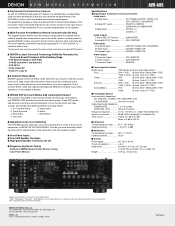
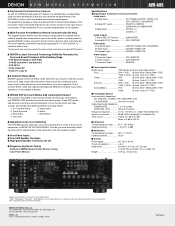
... 49 oz
*Design and specifications are subject to suit your favorite music and video
sources, and include these distinctly different sounding effects:
1. 5 / 6 Channel Stereo
5. I Multi-Function Preset Memory Remote Controller with all six speakers. Rock Arena
7. This lets you can customize the performance of DENON's high-grade A/V receiver, the AVR-685 lets you adjust delay times...
Denon AVR-685S Reviews
Do you have an experience with the Denon AVR-685S that you would like to share?
Earn 750 points for your review!
We have not received any reviews for Denon yet.
Earn 750 points for your review!
