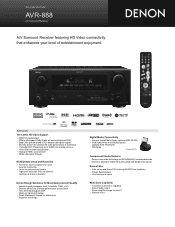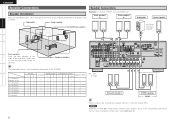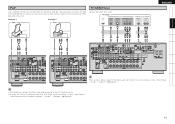Denon AVR 888 - AV Receiver Support and Manuals
Get Help and Manuals for this Denon item

View All Support Options Below
Free Denon AVR 888 manuals!
Problems with Denon AVR 888?
Ask a Question
Free Denon AVR 888 manuals!
Problems with Denon AVR 888?
Ask a Question
Most Recent Denon AVR 888 Questions
Master Control Knob
The Master Control knob stopped working. Now I have to change the volume using the remote control. P...
The Master Control knob stopped working. Now I have to change the volume using the remote control. P...
(Posted by DirkBouma 6 years ago)
Sound Problem
sound cuts. In and out .When working sounds like wind blowing
sound cuts. In and out .When working sounds like wind blowing
(Posted by donaldmcdaniel49 7 years ago)
How To Setup Denon Avr-888 Zone 2
(Posted by zakkDSNEG 9 years ago)
What Are The Best Settings For Avr Denon 888
(Posted by wilmcl201 9 years ago)
Avr 888 How To Adjust Bass
(Posted by Andcoz197 10 years ago)
Denon AVR 888 Videos
Popular Denon AVR 888 Manual Pages
Denon AVR 888 Reviews
We have not received any reviews for Denon yet.