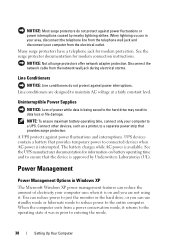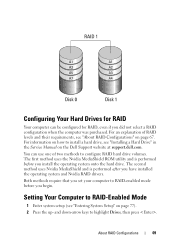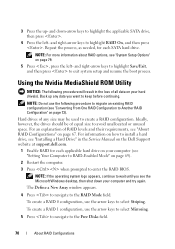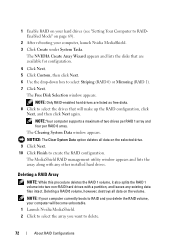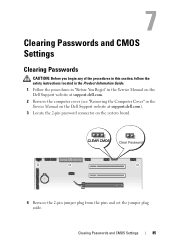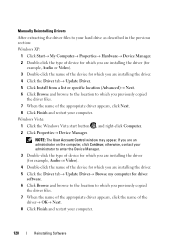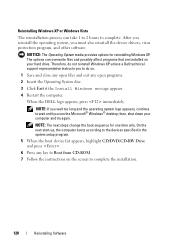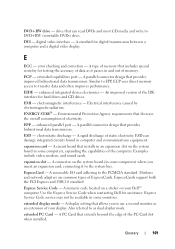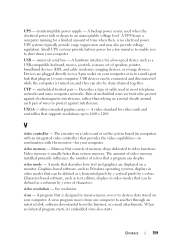Dell XPS 630i Support and Manuals
Get Help and Manuals for this Dell item

View All Support Options Below
Free Dell XPS 630i manuals!
Problems with Dell XPS 630i?
Ask a Question
Free Dell XPS 630i manuals!
Problems with Dell XPS 630i?
Ask a Question
Most Recent Dell XPS 630i Questions
Dell Xps 630i Won't Wake Up From Hibernate
(Posted by kpaCA 9 years ago)
How To Remove A Video Card From The Dell Xps 630i
(Posted by Smomariah 9 years ago)
How To Enter Bios On A Dell Xps 630i
(Posted by GolfeSTAC 9 years ago)
Where Is Windows Xp Product Key Dell Xps 630i
(Posted by saibadabi 9 years ago)
How To Overclock Your Xps 630i
(Posted by jeBobs 9 years ago)
Dell XPS 630i Videos
Popular Dell XPS 630i Manual Pages
Dell XPS 630i Reviews
We have not received any reviews for Dell yet.