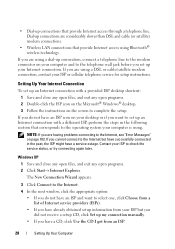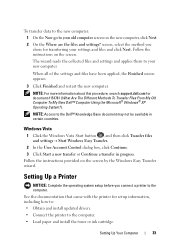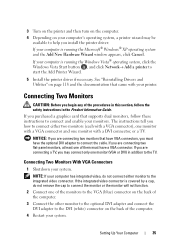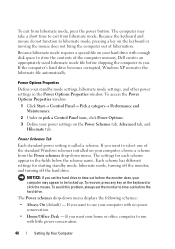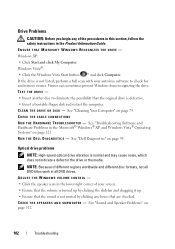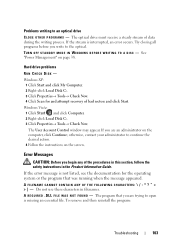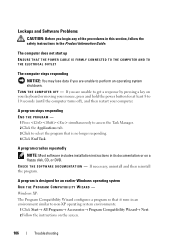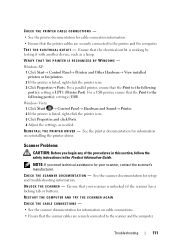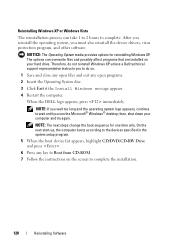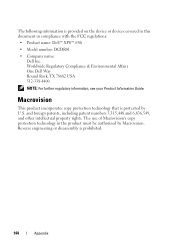Dell XPS 630i Support Question
Find answers below for this question about Dell XPS 630i.Need a Dell XPS 630i manual? We have 3 online manuals for this item!
Question posted by saibadabi on August 5th, 2014
Where Is Windows Xp Product Key Dell Xps 630i
The person who posted this question about this Dell product did not include a detailed explanation. Please use the "Request More Information" button to the right if more details would help you to answer this question.
Current Answers
Related Dell XPS 630i Manual Pages
Similar Questions
Product Key
whats the product key for dell optiplex 330 so i can install my disc i brought for the computer
whats the product key for dell optiplex 330 so i can install my disc i brought for the computer
(Posted by lildemond 8 years ago)
Why Does My Dell Xps 630i Lights Doesn't Want To Turn On
(Posted by indkreve 10 years ago)
Dell Xps 630i Wont Boot
when iswitch onmy dell the computer stars up the fans are all operational, the LED lights on the top...
when iswitch onmy dell the computer stars up the fans are all operational, the LED lights on the top...
(Posted by john101johnson 11 years ago)
How I Can Download Drivers Of Dell Vostro 460mt For Windows Xp?
My PC was configured with Win-7. I have changed with Windows xp, but drivers is not supported.
My PC was configured with Win-7. I have changed with Windows xp, but drivers is not supported.
(Posted by aai1707 12 years ago)