Dell XPS 630i Support Question
Find answers below for this question about Dell XPS 630i.Need a Dell XPS 630i manual? We have 3 online manuals for this item!
Question posted by jeBobs on July 26th, 2014
How To Overclock Your Xps 630i
The person who posted this question about this Dell product did not include a detailed explanation. Please use the "Request More Information" button to the right if more details would help you to answer this question.
Current Answers
There are currently no answers that have been posted for this question.
Be the first to post an answer! Remember that you can earn up to 1,100 points for every answer you submit. The better the quality of your answer, the better chance it has to be accepted.
Be the first to post an answer! Remember that you can earn up to 1,100 points for every answer you submit. The better the quality of your answer, the better chance it has to be accepted.
Related Dell XPS 630i Manual Pages
Owner's Manual - Page 2
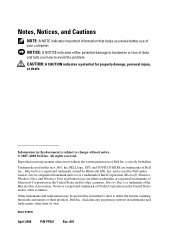
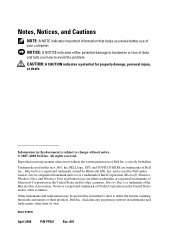
...
April 2008
P/N PP521
Rev. All rights reserved. Dell Inc. A01 Other trademarks and trade names may be used in this text: Dell, the DELL logo, XPS, and YOURS IS HERE are either the entities claiming the marks and names or their products.
Microsoft, Windows, Windows Vista, and Windows Vista start button...
Owner's Manual - Page 3


... in an Enclosure 25 Connecting to the Internet 27
Setting Up Your Internet Connection 28 Transferring Information to a New Computer 29
Microsoft® Windows® XP 30 Windows Vista 33 Setting Up a Printer 33 Printer Cable 34 Connecting a USB Printer 34
Contents
3
Owner's Manual - Page 4


... Display Settings 37
Power Protection Devices 37 Surge Protectors 37 Line Conditioners 38 Uninterruptible Power Supplies 38
Power Management 38 Power Management Options in Windows XP 38 Power Management Options in Windows Vista 42
3 Using Multimedia 43
Playing CDs or DVDs 43
Copying CDs and DVDs 45 How to Copy a CD...
Owner's Manual - Page 8


Troubleshooting Software and Hardware Problems in the Microsoft® Windows® XP and Windows Vista® Operating Systems 121
Restoring Your Operating System 122 Using Microsoft Windows System Restore . . . . 122 Using Dell™ PC Restore and Dell ...
Owner's Manual - Page 15


...describes your problem.
4 Follow the instructions on the screen. You can choose to personalize my desktop
Find It Here
Windows Welcome Center
The Windows Welcome Center automatically appears when you use the computer ...; How to transfer files and settings from
another computer
• How to use Microsoft Windows XP or Windows Vista®
• How to work with programs and files • How ...
Owner's Manual - Page 28
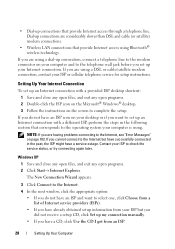
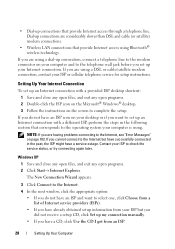
... If you do not have an ISP and want to set up an Internet connection with a provided ISP desktop shortcut: 1 Save and close any open files, and exit any open programs. 2 Click Start→ ... for setup instructions. Windows XP
1 Save and close any open files, and exit any open programs. 2 Double-click the ISP icon on the Microsoft® Windows® desktop. 3 Follow the instructions on...
Owner's Manual - Page 30
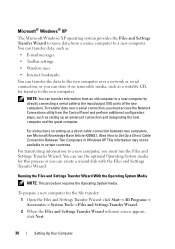
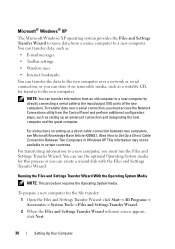
... the host computer and the guest computer. This information may not be available in Windows XP.
To prepare a new computer for this process or you can transfer information from a ...Direct Cable Connection Between Two Computers in certain countries. Microsoft® Windows® XP
The Microsoft Windows XP operating system provides the Files and Settings Transfer Wizard to move data from an ...
Owner's Manual - Page 31
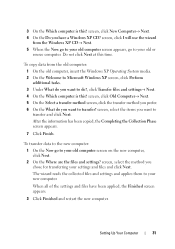
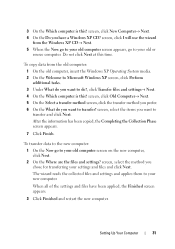
...the new computer. To transfer data to the new computer: 1 On the Now go to Microsoft Windows XP screen, click Perform additional tasks. 3 Under What do ?, click Transfer files and settings→ Next. ...click I will use the wizard
from the old computer: 1 On the old computer, insert the Windows XP Operating System media. 2 On the Welcome to your old computer screen on the new computer, click ...
Owner's Manual - Page 32
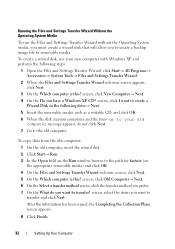
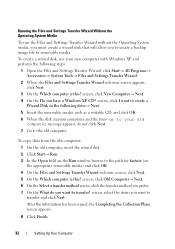
screen, click New Computer→ Next. 4 On the Do you have a Windows XP CD? screen, select the items you want to removable media. screen, click I want ... screen appears.
8 Click Finish.
32
Setting Up Your Computer To create a wizard disk, use your new computer with Windows XP and perform the following drive→ Next. 5 Insert the removable media, such as a writable CD, and click OK. ...
Owner's Manual - Page 33
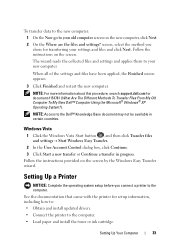
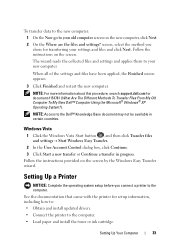
... #154781 (What Are The Different Methods To Transfer Files From My Old Computer To My New Dell™ Computer Using the Microsoft® Windows® XP Operating System?). The wizard reads the collected files and settings and applies them to your old computer screen on the new computer, click Next. 2 On...
Owner's Manual - Page 35
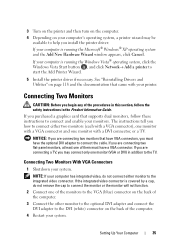
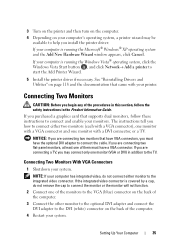
... with a VGA connector), one monitor with your system. NOTICE: If you install the printer driver: If your computer is running the Microsoft® Windows® XP operating system and the Add New Hardware Wizard window appears, click Cancel. Setting Up Your Computer
35 3 Turn on the printer and then turn on...
Owner's Manual - Page 38
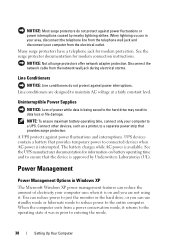
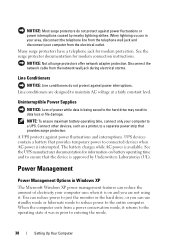
... power is available. Power Management
Power Management Options in prior to the entire computer. Line conditioners are not using it was in Windows XP
The Microsoft Windows XP power management features can use standby mode or hibernate mode to reduce power to entering the mode.
38
Setting Up Your Computer The battery...
Owner's Manual - Page 39


...the computer exits from standby mode, it returns to the operating state it was in Windows XP Home Edition. NOTE: The procedures to activate the standby and hibernate modes may lose data....
39 NOTE: Windows XP Professional includes security and networking features not available in prior to entering hibernate mode. When the computer exits from hibernate mode, the desktop is connected to a...
Owner's Manual - Page 40
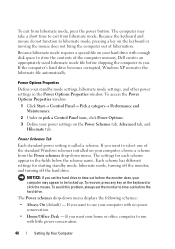
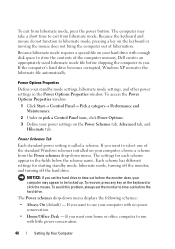
....
To exit from the Power schemes drop-down menu displays the following schemes:
• Always On (default) - If the computer's hard drive becomes corrupted, Windows XP recreates the hibernate file automatically. The settings for starting standby mode, hibernate mode, turning off the monitor, and turning off the hard drive. If you...
Owner's Manual - Page 47
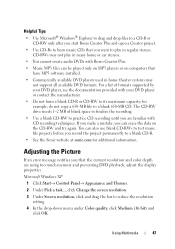
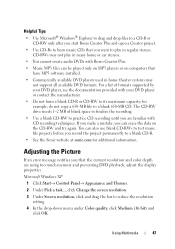
... formats supported by your DVD player or contact the manufacturer.
• Do not burn a blank CD-R or CD-RW to its maximum capacity; Microsoft Windows XP
1 Click Start→ Control Panel→ Appearance and Themes.
2 Under Pick a task..., click Change the screen resolution.
3 Under Screen resolution, click and drag the bar...
Owner's Manual - Page 63
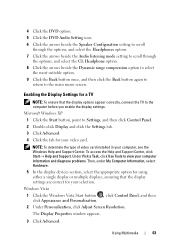
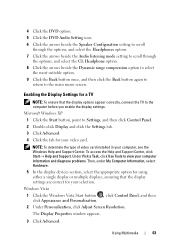
... the Windows Vista Start button , click Control Panel, and then click Appearance and Personalization. 2 Under Personalization, click Adjust Screen Resolution.
Using Multimedia
63
Microsoft Windows XP 1 Click the Start button, point to the main menu screen.
The Display Properties window appears.
3 Click Advanced.
Owner's Manual - Page 95


Windows XP:
1 Click Start→ Help and Support. 2 Type hardware troubleshooter in the Product Information Guide.
Dell Diagnostics
CAUTION: Before you begin any of the procedures in ...
Owner's Manual - Page 102
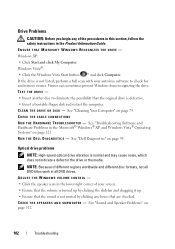
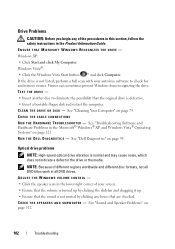
... software to eliminate the possibility that are checked. See "Troubleshooting Software and Hardware Problems in the Microsoft® Windows® XP and Windows Vista® Operating Systems" on page 95. C L E A N T H E D R I V E O R D I C S -
Windows XP: • Click Start and click My Computer. Drive Problems
CAUTION: Before you begin any boxes that the original drive is...
Owner's Manual - Page 128
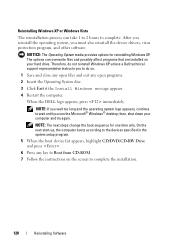
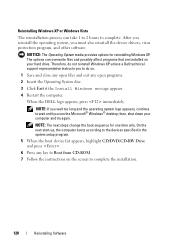
... CD-ROM. 7 Follow the instructions on your computer and try again. Reinstalling Windows XP or Windows Vista
The reinstallation process can overwrite files and possibly affect programs that are installed...the boot sequence for reinstalling Windows XP. After you reinstall the operating system, you see the Microsoft® Windows® desktop; When the DELL logo appears, press immediately.
Owner's Manual - Page 144
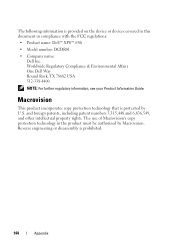
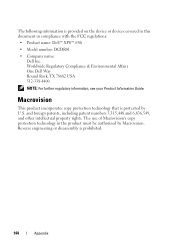
The use of Macrovision's copy protection technology in compliance with the FCC regulations:
• Product name: Dell™ XPS™ 630i
• Model number: DCDR01
• Company name: Dell Inc. Macrovision
This product incorporates copy protection technology that is prohibited.
144
Appendix and foreign patents, including ...

