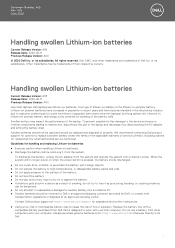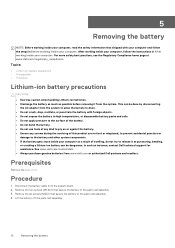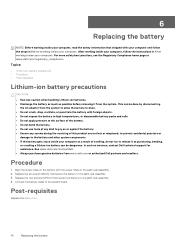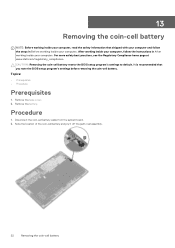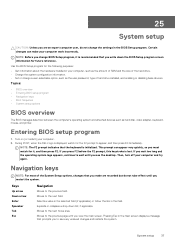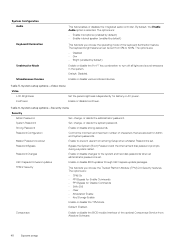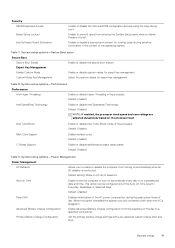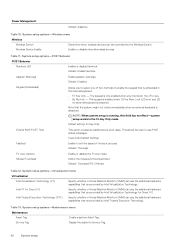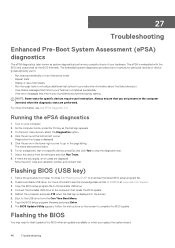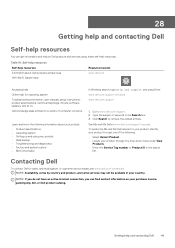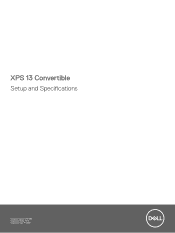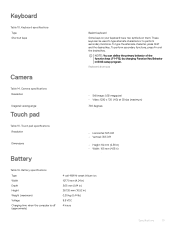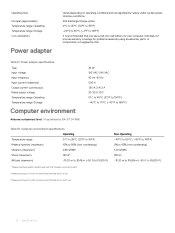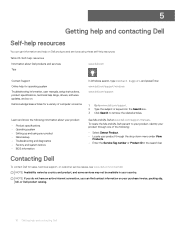Dell XPS 13 9365 2-in-1 Support and Manuals
Get Help and Manuals for this Dell item

View All Support Options Below
Free Dell XPS 13 9365 2-in-1 manuals!
Problems with Dell XPS 13 9365 2-in-1?
Ask a Question
Free Dell XPS 13 9365 2-in-1 manuals!
Problems with Dell XPS 13 9365 2-in-1?
Ask a Question
Dell XPS 13 9365 2-in-1 Videos
Popular Dell XPS 13 9365 2-in-1 Manual Pages
Dell XPS 13 9365 2-in-1 Reviews
We have not received any reviews for Dell yet.