Dell XPS 13 Plus 9320 Support and Manuals
Get Help and Manuals for this Dell item
This item is in your list!

View All Support Options Below
Free Dell XPS 13 Plus 9320 manuals!
Problems with Dell XPS 13 Plus 9320?
Ask a Question
Free Dell XPS 13 Plus 9320 manuals!
Problems with Dell XPS 13 Plus 9320?
Ask a Question
Dell XPS 13 Plus 9320 Videos
Popular Dell XPS 13 Plus 9320 Manual Pages
XPS 13 Plus 9320 / XPS 9320 Re-imaging guide for Windows - Page 3


...Audio...11 Downloading and installing the audio driver...11 7. Dell Power Manager (DPM)...12 9. Dell docking stations...13
Chapter 8: .NET Framework...14
Chapter 9: Getting help and contacting Dell 15
Contents
3 Critical Microsoft Knowledge Base (KB) updates 10 4. Fingerprint-reader driver...11 Downloading and installing the fingerprint-reader driver 11 8. Chipset device software...
XPS 13 Plus 9320 / XPS 9320 Re-imaging guide for Windows - Page 4
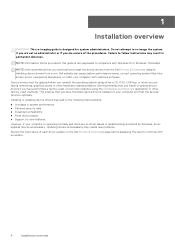
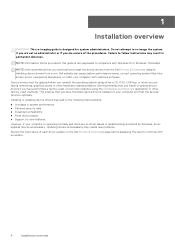
...screen errors, unexpected shutdowns, or infect your computer and that the devices function optimally. NOTE: Information that is provided in permanent data loss. Updating drivers unnecessarily may be updated when you reinstall the operating system using the Dell Backup and Recovery application or other hardware-related problems. Dell recommends that you install or update device drivers if...
XPS 13 Plus 9320 / XPS 9320 Re-imaging guide for Windows - Page 6
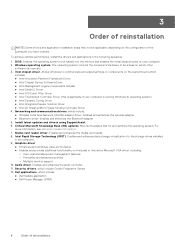
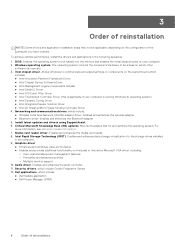
... to be a base on the configuration of reinstallation Install latest updates and drivers using SupportAssist. 6. Dell applications, which include: ● Dell Update application ● Dell Power Manager (DPM)
6
Order of the computer you have ordered. 3
Order of reinstallation
NOTE: Some drivers and application installation steps may not be applicable, depending on which other...
XPS 13 Plus 9320 / XPS 9320 Re-imaging guide for Windows - Page 10
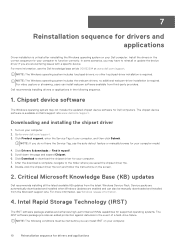
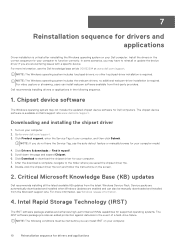
...the webcam drivers; Dell recommends installing drivers or applications in the event of your computer. 2. For more information, see Windows release information.
4. Click Product support, enter the Service Tag of a hard-drive failure. Service packs are automatically downloaded and installed when Windows Updates are encountering issues with a specific device. Install the drivers in...
XPS 13 Plus 9320 / XPS 9320 Re-imaging guide for Windows - Page 11


... for download from www.dell.com/support. Downloading and installing the graphics driver
1.
From the Category drop-down menu, select Audio. 6. Click Download to display a blue screen and an error code followed by Dell. Downloading and installing the audio driver
1. NOTE: If you do not have the Service Tag, use the auto-detect feature or manually browse for drivers and applications
11...
XPS 13 Plus 9320 / XPS 9320 Re-imaging guide for Windows - Page 12
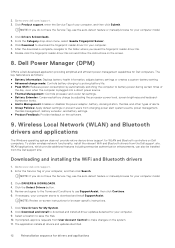
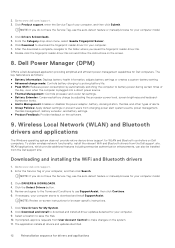
...8. After the download is complete, navigate to download and install all drivers and updates identified.
12
Reinstallation sequence for browser-specific instructions.
7. Downloading and installing the WiFi and Bluetooth drivers
1. Enter the Service Tag of
the day, even when the computer is a Dell-developed application providing simplified and efficient power management capabilities for...
XPS 13 Plus 9320 / XPS 9320 Service Manual - Page 1


XPS 13 Plus 9320 / XPS 9320
Service Manual
Regulatory Model: P151G Regulatory Type: P151G001 March 2022 Rev. A00
XPS 13 Plus 9320 / XPS 9320 Service Manual - Page 48
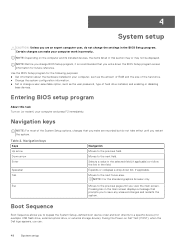
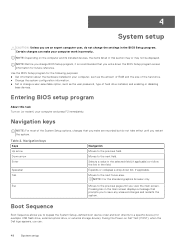
...Setup options, changes that
prompts you to a specific device (for future reference.
Esc
Moves to the next field.
Moves to the previous page until you restart the system. 4
System setup
CAUTION: Unless you are recorded but do not change the settings in your computer, such as the user password...the size of hard drive installed, and enabling or disabling
base devices.
NOTE: ...
XPS 13 Plus 9320 / XPS 9320 Service Manual - Page 56


... Lockout
Enables or disables the master password support. Default: OFF
Table 12. System setup options-Update, Recovery menu Update, Recovery UEFI Capsule Firmware Updates Enable UEFI Capsule Firmware Updates Enables or disables BIOS updates through UEFI capsule update packages. Default: 4
Password Bypass Password Bypass
Bypass the System (Boot) Password and the internal hard drive...
XPS 13 Plus 9320 / XPS 9320 Setup and Specifications - Page 3


Contents
Chapter 1: Set up your XPS 13 Plus 9320 4
Chapter 2: Views of XPS 13 Plus 9320 6 Left...6 Right...6 Top...7 Front...8 Bottom...9
Chapter 3: Specifications of XPS 13 Plus 9320 10 Dimensions and weight...10 Processor...10 Chipset...11 Operating system...11 Memory...11 External ports...12 Internal slots...12 Wireless module...12 Audio...13 Storage...13 Keyboard...14 Camera...14 Touchpad...
XPS 13 Plus 9320 / XPS 9320 Setup and Specifications - Page 4
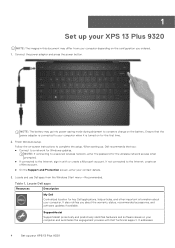
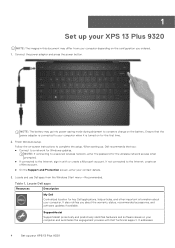
... into power-saving mode during shipment to conserve charge on -screen instructions to complete the setup.
If not connected to the Internet, create an offline account.
● On the Support and Protection screen, enter your XPS 13 Plus 9320 1
Set up your XPS 13 Plus 9320
NOTE: The images in with Dell Technical support. Connect the power adapter and press the power button. It...
XPS 13 Plus 9320 / XPS 9320 Setup and Specifications - Page 5


... your XPS 13 Plus 9320
5 Dell Digital Delivery
Download software applications, which are purchased but not preinstalled on using Dell Digital Delivery, search in the Knowledge Base Resource at www.dell.com/ serviceabilitytools. NOTE: In SupportAssist, click the warranty expiry date to renew or upgrade your computer with critical fixes and latest device drivers as they become available. Set...
XPS 13 Plus 9320 / XPS 9320 Setup and Specifications - Page 6


... output that enables two-way power supply between devices. For more information, see the knowledge base article 000124295 at www.dell.com/support.
Provides up to only one of XPS 13 Plus 9320 NOTE: You can connect a Dell Docking Station to the Thunderbolt 4 ports.
NOTE: There are two Thunderbolt 4 ports on this computer. NOTE: A USB Type-C to...
XPS 13 Plus 9320 / XPS 9320 Setup and Specifications - Page 7
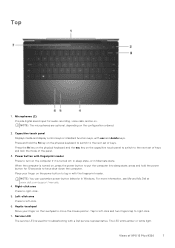
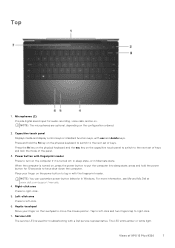
... sleep state, or in Windows. For more information, see Me and My Dell at www.dell.com/support/manuals.
4. Right-click area Press to turn on the computer if it is turned on the physical keyboard to switch to the next set of XPS 13 Plus 9320
7 press and hold the fn key on , press the power button to...
XPS 13 Plus 9320 / XPS 9320 Setup and Specifications - Page 17


... (13.37 in.)
3456 x 2160
500 nits 2.304 sRGB 100% 169.3 2000:1
400 nits 7.464 DCI-P3 100% 304 1000000:1
Specifications of specific components. Table 15. Battery specifications (continued)
Description
Battery operating time
Battery charging time (approximate) NOTE: Control the charging time, duration, start and end time, and so on www.dell.com. If your XPS 13 Plus 9320.
Dell XPS 13 Plus 9320 Reviews
Do you have an experience with the Dell XPS 13 Plus 9320 that you would like to share?
Earn 750 points for your review!
We have not received any reviews for Dell yet.
Earn 750 points for your review!

