Dell XPS 13 9310 2-in-1 Support and Manuals
Get Help and Manuals for this Dell item
This item is in your list!

View All Support Options Below
Free Dell XPS 13 9310 2-in-1 manuals!
Problems with Dell XPS 13 9310 2-in-1?
Ask a Question
Free Dell XPS 13 9310 2-in-1 manuals!
Problems with Dell XPS 13 9310 2-in-1?
Ask a Question
Popular Dell XPS 13 9310 2-in-1 Manual Pages
XPS 13 2-in-1 9310 2n1 Service Manual - Page 1


A00 XPS 13 2-in-1 (9310 2n1)
Service Manual
Regulatory Model: P103G Regulatory Type: P103G002 September 2020 Rev.
XPS 13 2-in-1 9310 2n1 Service Manual - Page 3


... computer 5 Before working inside your computer...5 Safety instructions...5 Electrostatic discharge-ESD protection...6 ESD field service kit ...6 Transporting sensitive components...7 After working inside your computer...7
Chapter 2: Removing and installing components 8 Recommended tools...8 Screw list...8 Major components of XPS 13 2-in-1 (9310 2n1)...9 Base cover...11 Removing the base cover...
XPS 13 2-in-1 9310 2n1 Service Manual - Page 37
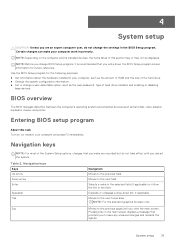
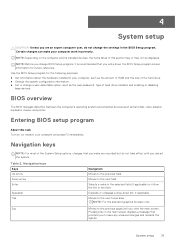
... of the hard drive. ● Change the system configuration information. ● Set or change BIOS Setup program, it is recommended that you write down list, if applicable. NOTE: Depending...installed devices, the items listed in the field. BIOS overview
The BIOS manages data flow between the computer's operating system and attached devices such as the user password, type of the System Setup...
XPS 13 2-in-1 9310 2n1 Setup and Specifications - Page 3
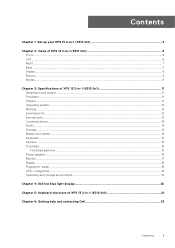
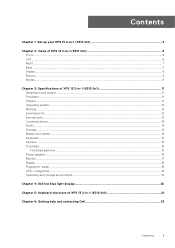
Contents
Chapter 1: Set up your XPS 13 2-in-1 (9310 2n1 4
Chapter 2: Views of XPS 13 2-in-1 (9310 2n1 6 Front...6 Left...6 Right...7 Base...7 Display...8 Bottom...9 Modes...9
Chapter 3: Specifications of XPS 13 2-in-1 (9310 2n1 11 Dimensions and weight...11 Processor...11 Chipset...11 Operating system...12 Memory...12 External ports...12 Internal slots...13 Communications...13 Audio...14 ...
XPS 13 2-in-1 9310 2n1 Setup and Specifications - Page 4
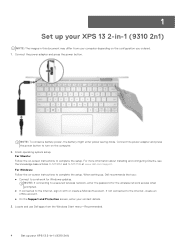
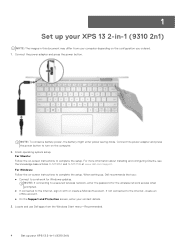
... Follow the on -screen instructions to a secured wireless network, enter the password for Windows updates. NOTE: If connecting to complete the setup. When setting up your XPS 13 2-in-1 (9310 2n1)
For more information about installing and configuring Ubuntu, see the knowledge base articles SLN151664 and SLN151748 at www.dell.com/support. Finish operating system setup. If not connected to...
XPS 13 2-in-1 9310 2n1 Setup and Specifications - Page 5


...Dell Update
Updates your XPS 13 2-in-1 (9310 2n1)
5 Set up your computer with the operating system. For more information, see the SupportAssist documentation at www.dell.com/support. For more information about using Dell Update, see the knowledge base article 153764 at www.dell.com/support. Dell Digital Delivery
Download software applications, which are purchased but not pre-installed...
XPS 13 2-in-1 9310 2n1 Setup and Specifications - Page 6
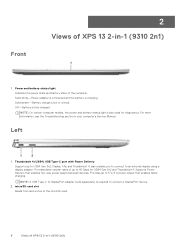
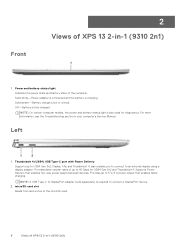
... power state and battery state of XPS 13 2-in your computer's Service Manual. For more information, see the Troubleshooting section in -1 (9310 2n1) Provides up to 40 Gbps for diagnostics. microSD-card slot Reads from and writes to the microSD-card.
6
Views of the computer. Solid amber-Battery charge is charging. Supports Power Delivery that enables faster charging...
XPS 13 2-in-1 9310 2n1 Setup and Specifications - Page 8
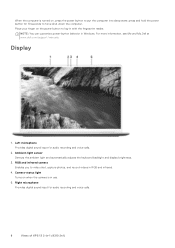
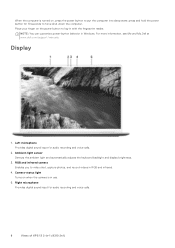
... use.
5.
Right microphone Provides digital sound input for audio recording and voice calls.
8
Views of XPS 13 2-in Windows. For more information, see Me and My Dell at www.dell.com/support/manuals. NOTE: You can customize power-button behavior in -1 (9310 2n1) Camera-status light Turns on when the camera is turned on the power button to...
XPS 13 2-in-1 9310 2n1 Setup and Specifications - Page 9
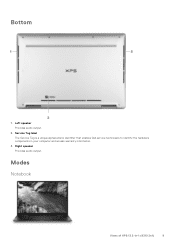
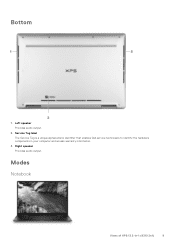
Right speaker Provides audio output. Modes
Notebook
Views of XPS 13 2-in your computer and access warranty information.
3. Left speaker Provides audio output.
2. Service Tag label The Service Tag is a unique alphanumeric identifier that enables Dell service technicians to identify the hardware components in -1 (9310 2n1)
9 Bottom
1.
XPS 13 2-in-1 9310 2n1 Reimaging guide for Windows 10 - Page 3


... help and contacting Dell 15
Contents
3 Dell Docking Station WD19...13 11. Intel chipset device software...10 Downloading and installing the chipset driver...10 2. Contents
Chapter 1: Installation overview...4
Chapter 2: Introduction...5
Chapter 3: Order of reinstallation 6
Chapter 4: Updating or resetting the BIOS 7 Flashing the BIOS...7 Clearing CMOS settings...7 Trusted Platform...
XPS 13 2-in-1 9310 2n1 Reimaging guide for Windows 10 - Page 4
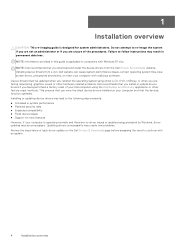
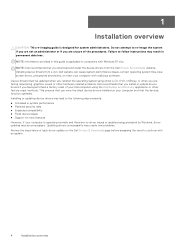
... by Windows, driver updates may result in this guide is designed for system administrators.
Updating drivers unnecessarily may lead to continue with an update.
4
Installation overview Do not attempt to follow instructions may be updated when you reinstall the operating system using the Dell Backup and Recovery application or other hardware-related problems. Dell recommends that...
XPS 13 2-in-1 9310 2n1 Reimaging guide for Windows 10 - Page 6
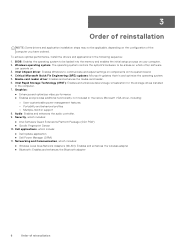
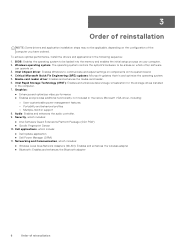
...features ○ Portability and behavioral profiles ○ Multiple-monitor support 8. Security, which other software
can operate on. 3. Critical Microsoft Quick Fix Engineering (QFE) updates: Microsoft updates that fix and optimize the operating system. 5. 3
Order of reinstallation
NOTE: Some drivers and application installation steps may not be applicable, depending on the configuration...
XPS 13 2-in-1 9310 2n1 Reimaging guide for Windows 10 - Page 10
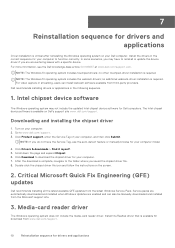
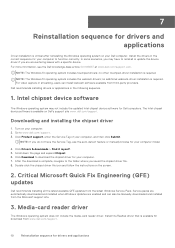
...also be manually-downloaded and installed from third-party providers. Click Product support, enter the Service Tag of your computer model.
4. Double-click the chipset driver file icon and follow the instructions on Dell's support site www.dell.com/support.
Dell recommends installing drivers or applications in the correct sequence for drivers and applications
Driver installation is...
XPS 13 2-in-1 9310 2n1 Reimaging guide for Windows 10 - Page 11


... or manually browse for your computer. 7. After the download is complete, navigate to your computer model.
4. Double-click the driver file icon and follow the instructions on your computer to www.dell.com/support. 3.
Click Product support, enter the Service Tag of your computer, and then click Submit. NOTE: If you do not have a RAID ICH, you can install...
XPS 13 2-in-1 9310 2n1 Reimaging guide for Windows 10 - Page 12


...follow the instructions on the screen.
6. Turn on the screen.
8. NOTE: If you do not have the Service Tag, use the auto-detect feature or manually browse for your computer. 7. Click Download to download the fingerprint reader driver for your computer model.
4.
Downloading and installing the Dell audio driver
1. Click Product support, enter the Service Tag of your computer model.
4. Click...
Dell XPS 13 9310 2-in-1 Reviews
Do you have an experience with the Dell XPS 13 9310 2-in-1 that you would like to share?
Earn 750 points for your review!
Earn 750 points for your review!
 Dell has a rating of 4.00 based upon 1 review.
Get much more information including the actual reviews and ratings that combined to make up the overall score listed above. Our reviewers
have graded the Dell XPS 13 9310 2-in-1 based upon the following criteria:
Dell has a rating of 4.00 based upon 1 review.
Get much more information including the actual reviews and ratings that combined to make up the overall score listed above. Our reviewers
have graded the Dell XPS 13 9310 2-in-1 based upon the following criteria:
- Durability [1 rating]
- Cost Effective [1 rating]
- Quality [1 rating]
- Operate as Advertised [1 rating]
- Customer Service [1 rating]
