Dell XPS 13 9340 Support and Manuals
Get Help and Manuals for this Dell item
This item is in your list!

View All Support Options Below
Free Dell XPS 13 9340 manuals!
Problems with Dell XPS 13 9340?
Ask a Question
Free Dell XPS 13 9340 manuals!
Problems with Dell XPS 13 9340?
Ask a Question
Popular Dell XPS 13 9340 Manual Pages
External Display Connection Guide - Page 4
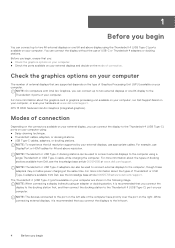
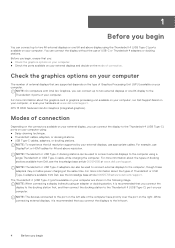
... computer are supported depends on the type of Graphics Processing Unit (GPU) available on your external displays and decide on the left port.
4
Before you begin
You can connect the display without the use of docking stations available from Dell, see the knowledge base article 000124295 at the same time. XPS 13 9340 features Intel Arc...
External Display Connection Guide - Page 6
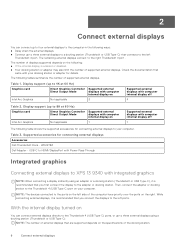
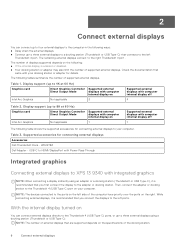
...Intel Arc Graphics
Not applicable
Supported external displays with computer internal display on
Supported external displays with your docking station or adapter for connecting external displays Accessories Dell Thunderbolt Dock - WD22TB4 Dell Adapter - Display support... specifications of external displays that are supported ...to XPS 13 9340 with computer internal display off
Intel Arc...
Re-imaging guide for Windows - Page 3
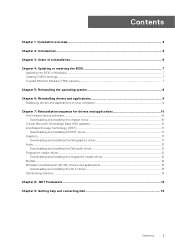
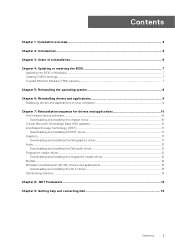
...updates...10 Intel Rapid Storage Technology (IRST)...11 Downloading and installing the IRST driver...11 Graphics...11 Downloading and installing the Dell graphics driver 11 Audio...12 Downloading and installing the Dell audio driver 12 Fingerprint-reader driver...12 Downloading and installing the fingerprint-reader driver 12 MyDell...12 Wireless Local Network (WLAN) drivers and applications 13...
Re-imaging guide for Windows - Page 4


...new problems. Review the importance of each driver update on the Dell Drivers & Downloads page before assessing the need to continue with an update.
4
Installation overview 1
Installation overview
CAUTION: This section of the re-imaging guide covers driver installation and driver updates and is only applicable to computers shipped with malicious software.
Failure to follow instructions may...
Re-imaging guide for Windows - Page 10


...-click the chipset driver file icon and follow the on Dell's support site www.dell.com/support. In some scenarios, you may not include the updated Intel chipset device software for your Dell computer. In the Search support field, enter the Service Tag, Serial Number, Service Request, Model, or Keyword of chipset driver that you are enabled and can install webcam software available...
Re-imaging guide for Windows - Page 11


... screen and an error code followed by default. Select a IRST driver and click Download. 7. Downloading and installing the Dell graphics driver
1. NOTE: If you have the Service Tag, Serial Number, Service Request, Model, or Keyword, use the SupportAssist feature to see the list of IRST driver that you can download. 6. Click Drivers & Downloads, and expand Find drivers. 5. To enable RAID...
Owners Manual - Page 13
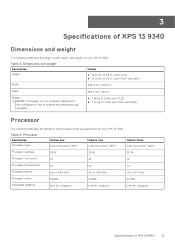
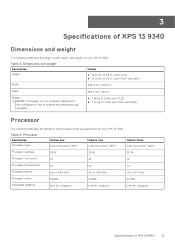
... Intel Core Ultra 7 155H
Option three Intel Core Ultra 7 165H
Processor wattage
28 W
28 W
28 W
Processor core count
14
16
16
Processor thread count
18
22
22
Processor speed
Up to 4.50 GHz
Up to 4.80 GHz
Up to 5.0 GHz
Processor cache
18 MB
24 MB
24 MB
Integrated graphics
Intel Arc Graphics
Intel Arc Graphics
Intel Arc Graphics
Specifications of XPS 13 9340
13...
Owners Manual - Page 14
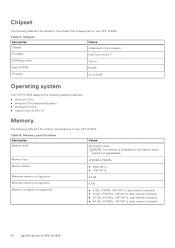
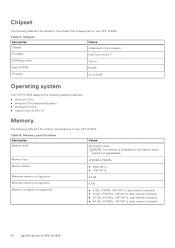
...the processor
Processor
Intel Core Ultra 5/7
DRAM bus width
128-bit
Flash EPROM
64 MB
PCIe bus
Up to Gen4
Operating system
Your XPS 13 9340 supports the following ...)
14
Specifications of XPS 13 9340 Table 6. Memory specifications Description Memory slots
Values
No memory slots NOTE: The memory is integrated on the system board and is supported for your XPS 13 9340.
Table...
Owners Manual - Page 15
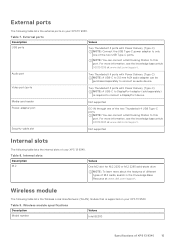
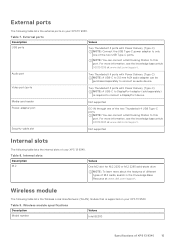
... to this port.
Table 9. External ports
The following table lists the external ports on your XPS 13 9340.
Media-card reader
Not supported
Power-adapter port
DC-IN through one of XPS 13 9340
15
Wireless module specifications
Description Model number
Values Intel BE200
Specifications of the two USB Type-C ports. Table 7. Audio port
Two Thunderbolt 4 ports with Power...
Owners Manual - Page 17
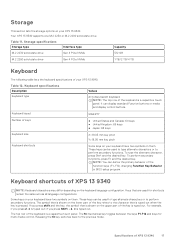
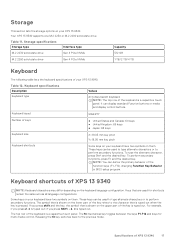
...XPS 13 9340. For example, if you press Shift + 2, @ is typed out. Keyboard specifications Description Keyboard type
Values
AI hotkey backlit keyboard NOTE: The top row of XPS 13 9340
NOTE: Keyboard characters may differ depending on the keyboard language configuration. Keyboard shortcuts of the keyboard is shown on the lower part of XPS 13 9340...XPS 13 9340 supports... BIOS setup program....
Owners Manual - Page 22
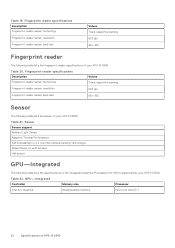
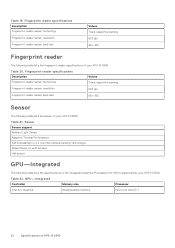
...-reader sensor resolution
Fingerprint-reader sensor pixel size
Values Trans-capacitive sensing 500 dpi 88 x 108
Fingerprint reader
The following table lists the sensor of XPS 13 9340
Table 22.
GPU-Integrated Controller
Memory size
Processor
Intel Arc Graphics
Shared system memory
Intel Core Ultra 5/7
22
Specifications of your XPS 13 9340. Table 19.
Owners Manual - Page 75


Operating system
Your XPS 13 9340 supports the following operating systems: ● Windows 11 Pro ● Windows 11 Pro National Education ● Windows 11 Home ● Ubuntu Linux 22.04 LTS
Drivers and downloads
When troubleshooting, downloading, or installing drivers, it is recommended that you read the Dell Knowledge Base article, Drivers and Downloads FAQs 000123347.
6
Software
This ...
Owners Manual - Page 85
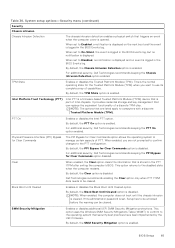
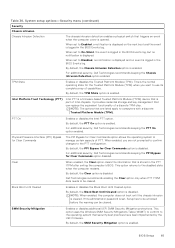
... Commands option disabled. When set , Setup has to be unlocked before the warning can replace the equivalent functionality of Intel chipsets.
Clear
When enabled, the Clear option clears the information that triggers an event when the computer cover is set to the disabled state when the computer restarts. If the administrator password is opened. By default...
Owners Manual - Page 87
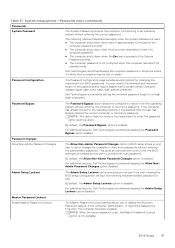
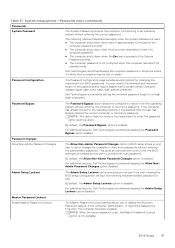
... option is enabled. This gives an administrator control over the BIOS settings but enables an end user to an operating system without entering the administrator password.
System setup options-Passwords menu (continued)
Passwords
System Password
The System Password prevents the computer from standby mode.
For additional security, Dell Technologies recommends keeping the Allow NonAdmin...
Owners Manual - Page 88
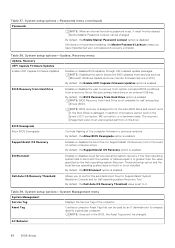
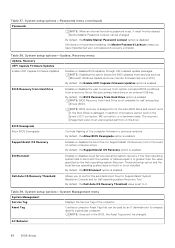
...OS Recovery Threshold value is not installed.
By default, the BIOS Recovery from services such as Microsoft Windows Update and Linux Vendor Firmware Service (LVFS). The recovery image must first be cleared before Master Password Lockout can be changed .
By default, the BIOSConnect option is enabled.
System setup options-Passwords menu (continued)
Passwords
NOTE: When an internal...
Dell XPS 13 9340 Reviews
Do you have an experience with the Dell XPS 13 9340 that you would like to share?
Earn 750 points for your review!
We have not received any reviews for Dell yet.
Earn 750 points for your review!
