Dell XPS 13 9315 Support and Manuals
Get Help and Manuals for this Dell item
This item is in your list!

View All Support Options Below
Free Dell XPS 13 9315 manuals!
Problems with Dell XPS 13 9315?
Ask a Question
Free Dell XPS 13 9315 manuals!
Problems with Dell XPS 13 9315?
Ask a Question
Dell XPS 13 9315 Videos
Popular Dell XPS 13 9315 Manual Pages
XPS 13 9315 / XPS 9315 Re-imaging guide for Windows - Page 3


...Fingerprint-reader driver...11 Downloading and installing the fingerprint-reader driver 11 9. Chipset device software...10 Downloading and installing the chipset driver...10 2. Contents
Chapter 1: Installation overview...4
Chapter 2: Introduction...5
Chapter 3: Order of reinstallation 6
Chapter 4: Updating or resetting the BIOS 7 Flashing the BIOS...7 Clearing CMOS settings...7 Trusted Platform...
XPS 13 9315 / XPS 9315 Re-imaging guide for Windows - Page 4
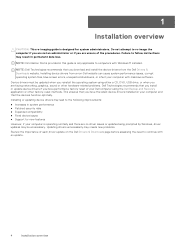
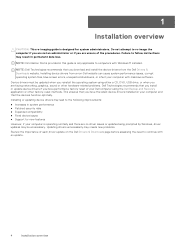
...● Support for new features However, if your computer with an update.
4
Installation overview Installing device drivers from the Dell Drivers & Downloads website. This ensures that you have the latest device drivers installed on the Dell Drivers & Downloads page before assessing the need to follow instructions may create new problems. Review the importance of each driver update on...
XPS 13 9315 / XPS 9315 Re-imaging guide for Windows - Page 6


... profiles ○ Multiple-monitor support 9. Dell applications, which other
software can operate. 3. To achieve optimal performance, install the drivers and applications in the following sequence:
1. Windows operating system: The operating system controls the computer's hardware to communicate and adjust settings on components on which include Dell Update application.
6
Order of the...
XPS 13 9315 / XPS 9315 Re-imaging guide for Windows - Page 10
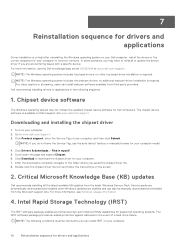
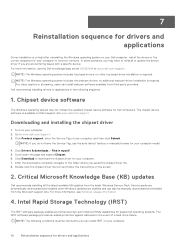
... Base (KB) updates
Dell recommends installing all the latest available KB updates from the Microsoft support site. Service packs are automatically downloaded and installed when Windows Updates are encountering issues with a specific device. In some scenarios, you may not include the updated chipset device software for drivers and applications no other touchpad-driver installation is required...
XPS 13 9315 / XPS 9315 Re-imaging guide for Windows - Page 11


... you do not have the Service Tag, use the auto-detect feature or manually browse for download from www.dell.com/support. Double-click the graphics driver file icon and follow the instructions on the screen.
7. Install the HD audio driver available for your computer model.
4. Double-click the audio driver file icon and follow the instructions on your computer. 2. To...
XPS 13 9315 / XPS 9315 Re-imaging guide for Windows - Page 12


... installing the Wi-Fi and Bluetooth drivers
1. Review and agree to the Terms and Conditions to save the files. 10. Click View Drivers for your computer, and then click Search.
For manual download and installation, click Category. 13. Click Network, Ethernet & Wireless in the drop-down menu, select Security. 6. 2. Click Product support, enter the Service Tag of your computer model...
XPS 13 9315 / XPS 9315 External Display Connection Guide - Page 4
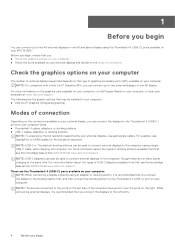
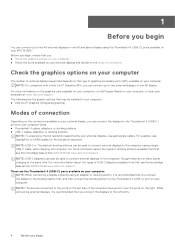
...the type of docking stations available from Dell, see the knowledge base article 000124295 at www.dell.com/support.
Check the graphics options on your XPS 13 9315. For more information about the types of... on your computer. Before you begin , ensure that may be installed in your hardware at www.dell.com/support. NOTE: USB-C or Thunderbolt docking stations can connect up to the ...
XPS 13 9315 / XPS 9315 Service Manual - Page 39
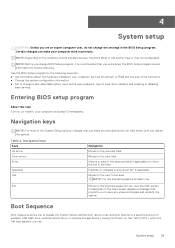
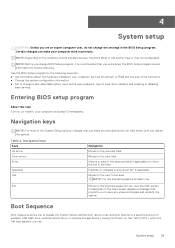
.... ● Change the system configuration information. ● Set or change a user-selectable option, such as the user password, type of the System Setup options, changes that you make your computer work incorrectly.
NOTE: Before you change BIOS Setup program, it is recommended that
prompts you to a specific device (for future reference.
Expands or collapses a drop...
XPS 13 9315 / XPS 9315 Service Manual - Page 40
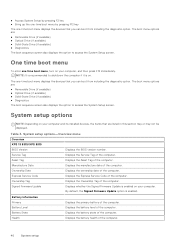
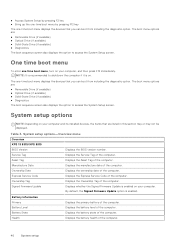
...System setup options-Overview menu
Overview
XPS 13 9315/XPS 9315
BIOS Version
Displays the BIOS version number. Ownership Date
Displays the ownership date of the computer.
Express Service Code
Displays the Express Service Code of the computer.
By default, the Signed Firmware Update option is on your computer, and then press F12 immediately. Battery Information Primary Battery Level...
XPS 13 9315 / XPS 9315 Service Manual - Page 48
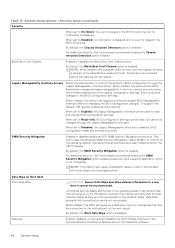
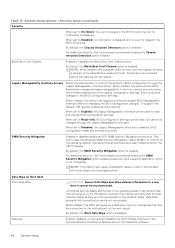
... the physical media. For additional security, Dell Technologies recommends keeping the SMM Security Mitigation option enabled unless you have been implemented by the UEFI firmware.
Commands such as they can be reconstructed.
When set to read , but no event is set, Setup has to Read-Only, BIOS configuration settings can be changed through the Legacy Manageability...
XPS 13 9315 / XPS 9315 Service Manual - Page 51
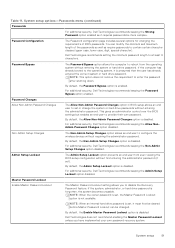
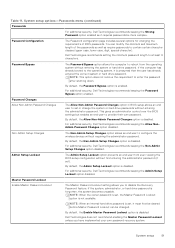
...upper case, lower case, digit, special character). Dell Technologies recommends setting the minimum password length to reboot from even viewing the BIOS setup configuration without first entering the administrator password (if set or change the system or hard drive passwords without requiring the administrator password.
By default, the Password Bypass option is disabled. By default, the...
XPS 13 9315 / XPS 9315 Service Manual - Page 52
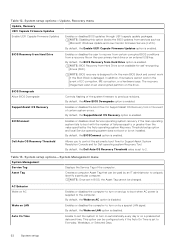
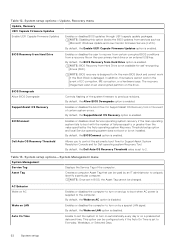
... is damaged.
By default, the Dell Auto OS Recovery Threshold value is set the system to previous revisions. Table 13. System setup options-System Management menu
System Management
Service Tag
Displays the Service Tag of the system firmware to turn on automatically every day or on a preselected date and time.
Enable to set to turn on LAN option is...
XPS 13 9315 / XPS 9315 Setup and Specifications - Page 5


... notifies you about your XPS 13 9315
5 It addresses performance and stabilization issues, prevents security threats, monitors, and detects hardware failures. For more information about using Dell Update, search in the Knowledge Base Resource at www.dell.com/support. For more information, see SupportAssist for Home PCs User's Guide at www.dell.com/support.
For more information...
XPS 13 9315 / XPS 9315 Setup and Specifications - Page 13


... + 2 W
Peak speaker output
2.5 W + 2.5 W
Subwoofer output
Not supported
Microphone
Dual digital-array microphones
Storage
This section lists the storage options on the system board. Number of XPS 13 9315
13
Your XPS 13 9315 supports one BGA solid-state drive, integrated on your computer to 1 TB
Keyboard
The following table lists the audio specifications of your XPS 13 9315.
XPS 13 9315 / XPS 9315 Setup and Specifications - Page 16
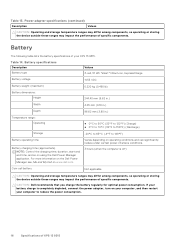
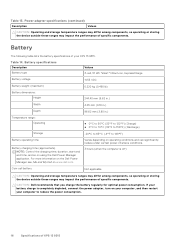
...to 65°C (-4°F to reduce the power consumption.
16
Specifications of XPS 13 9315
CAUTION: Dell recommends that you charge the battery regularly for optimal power consumption.
Battery
The following table lists the battery specifications of your computer to 149°F)
Battery operating time
Battery charging time (approximate) NOTE: Control the charging time, duration, start...
Dell XPS 13 9315 Reviews
Do you have an experience with the Dell XPS 13 9315 that you would like to share?
Earn 750 points for your review!
We have not received any reviews for Dell yet.
Earn 750 points for your review!

