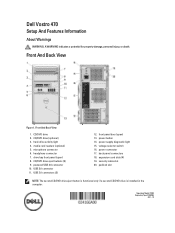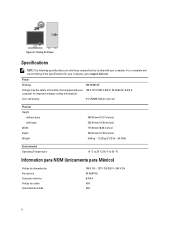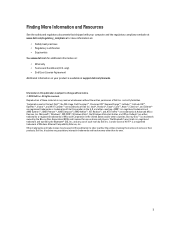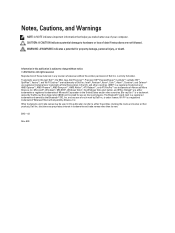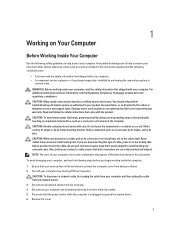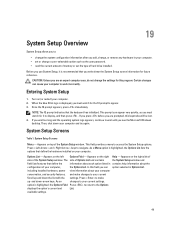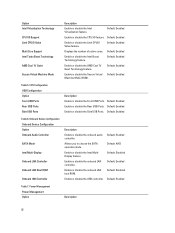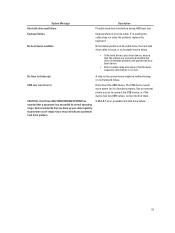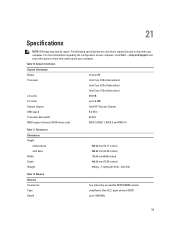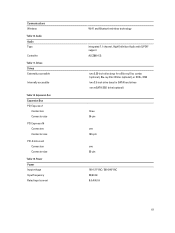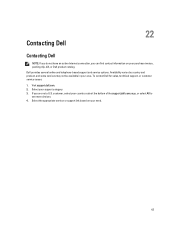Dell Vostro 470 Support and Manuals
Get Help and Manuals for this Dell item

View All Support Options Below
Free Dell Vostro 470 manuals!
Problems with Dell Vostro 470?
Ask a Question
Free Dell Vostro 470 manuals!
Problems with Dell Vostro 470?
Ask a Question
Most Recent Dell Vostro 470 Questions
Gpu Upgrade
Can i upgrade my dell vostro 470 with a 8 gb graphic card ?
Can i upgrade my dell vostro 470 with a 8 gb graphic card ?
(Posted by innocentgabol 2 years ago)
Power On But Always Beep
(Posted by mamrahman1989 3 years ago)
Instalation Of A Firewire Crad
how to dismount the small grid on the lower right side on the back?
how to dismount the small grid on the lower right side on the back?
(Posted by azylber 9 years ago)
Does The Dell Vostro 470 Have Cd Drive
(Posted by Debaowrr 9 years ago)
How To Install Memory In Vostro 470
(Posted by Thebcodie 9 years ago)
Dell Vostro 470 Videos
Popular Dell Vostro 470 Manual Pages
Dell Vostro 470 Reviews
We have not received any reviews for Dell yet.