Dell PowerEdge XR12 Support and Manuals
Get Help and Manuals for this Dell item
This item is in your list!

View All Support Options Below
Free Dell PowerEdge XR12 manuals!
Problems with Dell PowerEdge XR12?
Ask a Question
Free Dell PowerEdge XR12 manuals!
Problems with Dell PowerEdge XR12?
Ask a Question
Popular Dell PowerEdge XR12 Manual Pages
Setting Up EMC PowerEdge Server Using Lifecycle Controller - Page 3
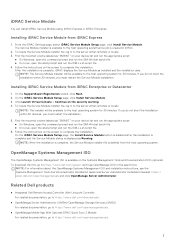
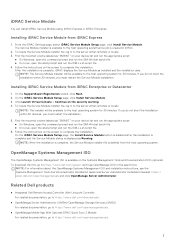
...://www.dell.com/openmanagemanuals.
3 On the SupportAssist Registration wizard, click Next. 2. NOTE: The installer will be available to the host operating system for 30 minutes. OpenManage Systems Management ISO
The OpenManage Systems Management ISO is deleted from the host operating system. From the iDRAC Settings page, select iDRAC Service Module Setup page, click Install Service Module...
EMC PMem 200 Series Users Guide - Page 23
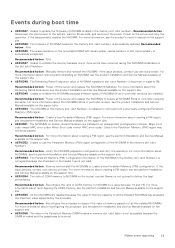
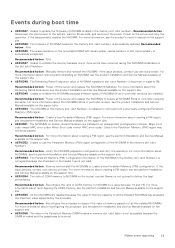
... locked and the passphrase is incorrect. Recommended Action : Power off the server and replace the NVDIMM immediately. Major Error code Minor Error code . Data in slot is successfully completed. For more information about creating a PM region, see the platform Installation and Service Manual available on the support site. ● UEFI0354 : The ratio of DDR4 memory to NVDIMM on the...
EMC PMem 200 Series Users Guide - Page 24


...replace the NVDIMM immediately. For more information about NVDIMMs, see the platform Installation and Service Manual available on the support site. ● UEFI0376 : All the NVDIMMs are disabled because the installed processor does not support... DIMM with serial number in slot . NOTE: This is part of the PMem Sanitize function.
● UEFI0361 : The Factory Default operation for the Intel ...
EMC Installation and Service Manual - Page 22


... products, and navigate to download and install OS drivers
Option
Documentation
Dell EMC support site
Downloading drivers and firmware section. Downloading drivers and firmware
It is recommended that are applicable to https://www.dell.com/poweredgemanuals > Product Support page of the system in the Enter a Dell Service Tag, Dell EMC Product ID or Model field, and then press
Enter. Enter...
EMC Installation and Service Manual - Page 97


... using the iDRAC settings. the new PSU automatically updates to
the active state. ● If the load on the active PSU is more than 50 percent of PSU rated power wattage, then the redundant PSU is more information about the Part replacement configuration, see the iDRAC User's Guide available at https://www.dell.com/idracmanuals
Hot...
EMC Installation and Service Manual - Page 108


... the removed TPM cannot be updated or changed.
5.
Slide the TPM module out from its connector. 4.
Manually update the Service Tag
After replacing a system board, if Easy Restore fails, follow this task If you download and install the latest BIOS firmware on your operating system supports the version of the TPM module being installed. ● Ensure that you have...
EMC Installation and Service Manual - Page 124


... also describes the connectors on the system board help to identify the connectors on the system board. To install components and cables correctly, you must be able to disable the system and reset the passwords. Topics:
• System board connectors • System board jumper settings • Disabling a forgotten password
System board connectors
Figure 138.
EMC Installation and Service Manual - Page 136


..., including the Installation and Service Manual, and mechanical overview ● The system service tag to quickly access the specific hardware configuration and warranty information ● A direct link to Dell to Dell EMC. When an issue is an optional Dell EMC Services offering that automates technical support for PowerEdge XR12 system
Receiving automated support with SupportAssist
Dell EMC...
EMC Installation and Service Manual - Page 138


... for your system (continued)
Task
Document
Location
For information about installing the operating system, see the Server Troubleshooting Guide.
www.dell.com/storagecontrollermanuals
Understanding event and error messages
For information about updating drivers and
www.dell.com/support/drivers
firmware, see the OpenManage Connections Enterprise Systems Management documents. www...
EMC Technical Specifications - Page 3


... weight...6 Processor specifications...6 PSU specifications...6 Supported operating systems...6 Cooling fans specifications...7 System battery specifications...7 Expansion card riser specifications...7 Memory specifications...7 Storage controller specifications...8 Drives specifications...8 Ports and connectors specifications...9 USB ports specifications...9 GPU specifications...9 Serial connector...
EMC Technical Specifications - Page 10


Table 13. Continuous operation specifications for ASHRAE A2
Allowable continuous operations
Temperature range... 16, 32 8, 16, 32 8, 16, 32 8, 16, 32
Environmental specifications
The PowerEdge XR12 system operates in these environmental categories: ASHRAE A2/A3/A4 and Rugged. Supported video resolution options for altitudes Table 12. NOTE: For additional information about environmental ...
EMC BIOS and UEFI Reference Guide - Page 5


...
Specifies the system model name.
System Service Tag
Specifies the system Service Tag.
Specifies information and options related to configure the system security settings, such as speed and cache size. Enables you should set both this field to configure in BIOS boot mode.
Specifies options to the processor such as system password, setup password, Trusted Platform Module...
EMC BIOS and UEFI Reference Guide - Page 18


... be delayed by default. This option is set to New random Owner EPOCHs or Manual User Defined Owner EPOCHs.
SGX LE Public Key Hash2: Sets the bytes from 8-15 for power up ... is responsible to factory settings. Sets the User Defined Delay option when the User Defined option for SGX Launch Enclave Public Key Hash. Provides varying degrees of service.
After generating new EPOCH...
EMC BIOS and UEFI Reference Guide - Page 21


... Hidden. NOTE: You can use the password status option with setup password enabled
If Setup Password is set to save the changes. 7. This option is visible to Unlocked. 4.
If you change the system password or setup password, a message prompts you power off and restart the system, the error message is displayed until the correct password is not accessed by default.
Number...
EMC BIOS and UEFI Reference Guide - Page 22


...UEFI) applications. The F1/F2 prompt also includes keyboard errors. iDRAC Settings utility
The iDRAC settings utility is set to set up the Dell Lifecycle Controller, configuring hardware and firmware, and deploying the operating system, see Dell Integrated Dell Remote Access Controller User's Guide at https://www.dell.com/idracmanuals.
22
Pre-operating system management applications The...
Dell PowerEdge XR12 Reviews
Do you have an experience with the Dell PowerEdge XR12 that you would like to share?
Earn 750 points for your review!
We have not received any reviews for Dell yet.
Earn 750 points for your review!
