Dell PowerEdge XE8640 Support and Manuals
Get Help and Manuals for this Dell item
This item is in your list!

View All Support Options Below
Free Dell PowerEdge XE8640 manuals!
Problems with Dell PowerEdge XE8640?
Ask a Question
Free Dell PowerEdge XE8640 manuals!
Problems with Dell PowerEdge XE8640?
Ask a Question
Dell PowerEdge XE8640 Videos
Popular Dell PowerEdge XE8640 Manual Pages
Secured Component Verification Version 1.5 1.5.1 1.6 1.7 and 1.8 Reference Guide for Servers and Chassis - Page 5


...for extractcert command.
SCV 1.5.1
Following features were added or updated in this release: ● Support for PowerEdge cloud servers. ● Support for PowerEdge Modular servers and Chassis (MX series). SCV 1.6
Following features were added or updated in this release: ● Support for running the application on the system. 1
Overview
This section provides an overview about Secured...
Secured Component Verification Version 1.5 1.5.1 1.6 1.7 and 1.8 Reference Guide for Servers and Chassis - Page 18
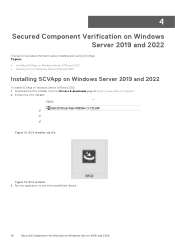
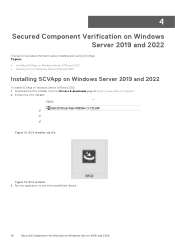
... 2019 and 2022 • Running SCV on Windows Server 2019 and 2022
Installing SCVApp on Windows Server 2019 and 2022
To install SCVApp on Windows Server 2019 and 2022 Download the SCV installer from the Drivers & downloads page at https://www.dell.com/support. 2. Run the application to start the InstallShield Wizard.
18
Secured Component Verification...
Secured Component Verification Version 1.5 1.5.1 1.6 1.7 and 1.8 Reference Guide for Servers and Chassis - Page 31


... white papers, how-to videos, and more: ○ www.dell.com/support/idrac
● iDRAC User Guide and other manuals: ○ www.dell.com/idracmanuals
● For information about PowerEdge servers, see the documentation at: ○ www.dell.com/poweredgemanuals
● Dell Technical Support: ○ www.dell.com/support
Documentation feedback
You can find contact information about your area...
Installation and Service Manual - Page 3


...
Chapter 4: Initial system setup and configuration 29 Setting up the system...29 iDRAC configuration...29 Options to set up iDRAC IP address...29 Options to log in to iDRAC...30 Resources to install operating system...31 Options to download drivers and firmware ...31 Options to download and install OS drivers ...32
Contents
3 Inside view for PowerEdge XE8640 9 Left Control Panel...
Installation and Service Manual - Page 6


...: System board diagnostic LED indicators 156
Chapter 11: Enhanced Preboot System Assessment 162
Chapter 12: Getting help...164 Recycling or End-of-Life service information...164 Contacting Dell Technologies...164 Accessing system information by using QRL...164 Quick Resource Locator for PowerEdge XE8640 system 165 Receiving automated support with Secure Connect Gateway (SCG 165
6
Contents
Installation and Service Manual - Page 26


...60
8, 16, 32
1920 x 1200
60
8, 16, 32
Environmental specifications
NOTE: For additional information about environmental certifications, refer to the Product Environmental Datasheet located with the Documentation on www.dell.com/support/home.
Table 17. Table 18. Continuous Operation Specifications for ASHRAE A2
Operational climatic
Allowable continuous operations
Temperature range for...
Installation and Service Manual - Page 32


... Enter a Dell Service Tag, Dell Product ID or Model field, and then press
Enter. Go to download and install OS drivers. For information about how to https://www.dell.com/poweredgemanuals > Product Support page of your platform and for system specific Integrated Dell Remote Access Controller User's Guide, go to download or install OS drivers, see
https://www.dell.com/support/article/sln308699...
Installation and Service Manual - Page 40


... and runtime service calls that are Dell Qualified Drives and All Drives.
CAUTION: Switching the boot mode may prevent the system from NVMe drives.
● BIOS: The BIOS Boot Mode is set to Enabled and the system fails to UEFI.
This option is not installed in UEFI Boot Mode.
The Boot Settings only support UEFI mode...
Installation and Service Manual - Page 52


... after you power off and restart the system, the error message is displayed until the correct password is typed. Redundant OS Control
To view the Redundant OS Control screen, power on the system, press F2, and click System Setup Main Menu > System BIOS > Miscellaneous Settings. When set the time on the system. Redundant OS Boot...
Installation and Service Manual - Page 53


... UEFI. LC is enabled. NOTE: Certain platform configurations may not support the full set up the Dell Lifecycle Controller, configuring hardware and firmware, and deploying the operating system, see Dell Integrated Dell Remote Access Controller User's Guide at https://www.dell.com/idracmanuals. F1/F2 Prompt on Error Load Legacy Video Option ROM
Enables or disables the F1/F2...
Installation and Service Manual - Page 57


... support team. Damage due to lift the system by a certified service technician.
You should only perform troubleshooting and simple repairs as authorized in component damage. Read and follow the safety instructions that is not authorized by your product. WARNING: Opening or removing the system cover while the system is not covered by Dell is powered on...
Installation and Service Manual - Page 121


For updating to the same firmware and configuration of the replaced one.
the new PSU automatically updates to the latest firmware and changing the configuration, see the iDRAC User's Guide available at higher efficiency. Hot spare feature
Your system supports the hot spare feature that significantly reduces the power overhead associated with the power supply unit (PSU) redundancy...
Installation and Service Manual - Page 134


... User's Guide available at https://www.dell.com/idracmanuals.
4. About this process to system board replacement.
5. Power on the system. 2. Once the service tag is complete, system reboots.
Click Service Tag Settings. 4. Enter the service tag. If BIOS detects a new system board, and the service tag in a backup flash device automatically. Click OK.
134 Installing and removing...
Installation and Service Manual - Page 165


... Manual, and mechanical overview ● The system service tag to quickly access the specific hardware configuration and warranty information ● A direct link to Dell to your specific product or 2. By installing and setting up a Secure Connect Gateway (SCG) application in the Quick
Resource Locator section. Quick Resource Locator for PowerEdge XE8640 system
Receiving automated support...
Installation and Service Manual - Page 168


...setting up . www.dell.com/poweredgemanuals
For information about updating drivers and
www.dell.com/support/drivers
firmware, see the Dell OpenManage Server Administrator User's Guide. www.dell.com/openmanagemanuals
Working with the Dell PowerEdge RAID controllers
For information about installing and using , and troubleshooting OpenManage, see the Methods to qrl.dell.com > Look Up > Error...
Dell PowerEdge XE8640 Reviews
Do you have an experience with the Dell PowerEdge XE8640 that you would like to share?
Earn 750 points for your review!
We have not received any reviews for Dell yet.
Earn 750 points for your review!

