Dell PowerEdge T560 Support and Manuals
Get Help and Manuals for this Dell item
This item is in your list!

View All Support Options Below
Free Dell PowerEdge T560 manuals!
Problems with Dell PowerEdge T560?
Ask a Question
Free Dell PowerEdge T560 manuals!
Problems with Dell PowerEdge T560?
Ask a Question
Dell PowerEdge T560 Videos
Popular Dell PowerEdge T560 Manual Pages
Secured Component Verification Version 1.5 1.5.1 1.6 1.7 and 1.8 Reference Guide for Servers and Chassis - Page 5


... Verification (SCV) and the system requirements for PowerEdge Modular servers and Chassis (MX series). SCV 1.6
Following features were added or updated in this release: ● Support for Red Hat Enterprise Linux 9.0. SCV 1.5.1
Following features were added or updated in this release: ● Support for PowerEdge cloud servers. ● Support for running the application on the system. SCV...
Secured Component Verification Version 1.5 1.5.1 1.6 1.7 and 1.8 Reference Guide for Servers and Chassis - Page 18
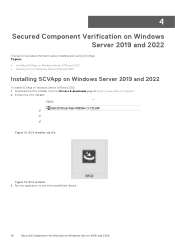
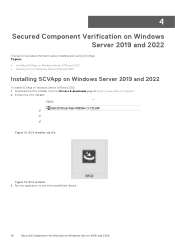
Download the SCV installer from the Drivers & downloads page at https://www.dell.com/support. 2. SCV installer zip file
Figure 13. Run the application to start the InstallShield Wizard.
18
Secured Component Verification on Windows Server 2019 and 2022: 1. Extract the SCV installer. Figure 12. 4
Secured Component Verification on Windows Server 2019 and 2022
This section provides ...
Secured Component Verification Version 1.5 1.5.1 1.6 1.7 and 1.8 Reference Guide for Servers and Chassis - Page 31


... white papers, how-to videos, and more: ○ www.dell.com/support/idrac
● iDRAC User Guide and other manuals: ○ www.dell.com/idracmanuals
● For information about PowerEdge servers, see the documentation at: ○ www.dell.com/poweredgemanuals
● Dell Technical Support: ○ www.dell.com/support
Documentation feedback
You can find contact information about your...
Host Bus Adapter Users Guide HBA 355 and 350 Series - Page 4


... installed ...41 Update Dell HBA355i Adapter, Dell HBA355i Front, Dell HBA355e Adapter, Dell HBA350i MX, Dell HBA350i Adapter, and Dell HBA350i MM driver that runs on Windows Server 2016 or later......41 Linux driver installation...42 Install or update a RPM driver package using the KMOD support 42 Install or update a RPM driver package using the KMP support 42 Load the driver while installing...
Host Bus Adapter Users Guide HBA 355 and 350 Series - Page 5


... the firmware of Dell HBA355i Adapter, Dell HBA355i Front, Dell HBA355e Adapter, Dell HBA350i MX, Dell HBA350i Adapter, and Dell HBA350i MM using DUP 49 Upgrade firmware controller using Dell Update Package (DUP 49
Chapter 9: Getting help...50 Recycling or End-of-Life service information...50 Contacting Dell...50 Receiving automated support with SupportAssist 50
Chapter 10: Troubleshooting...52...
Host Bus Adapter Users Guide HBA 355 and 350 Series - Page 12
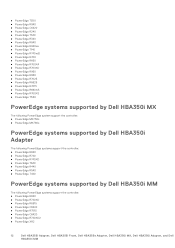
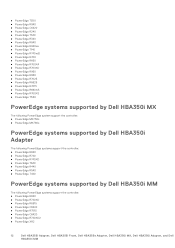
...; PowerEdge R760XD ● PowerEdge R960 ● PowerEdge R860 ● PowerEdge R7625 ● PowerEdge R6625 ● PowerEdge R7615 ● PowerEdge R660XS ● PowerEdge R760XS ● PowerEdge T560
PowerEdge systems supported by Dell HBA350i MX
The following PowerEdge system support the controller: ● PowerEdge MX750c ● PowerEdge MX760c
PowerEdge systems supported by Dell...
Host Bus Adapter Users Guide HBA 355 and 350 Series - Page 21
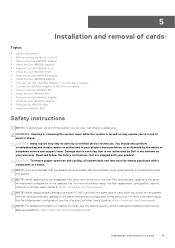
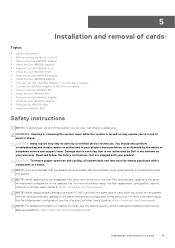
... product. For more information about the Part replacement configuration, see the system-specific owner's manual at Installation and Service Manual available at https://www.dell.com/idracmanuals
NOTE: While replacing faulty storage controller/FC/NIC card with a component or a blank.
You should only perform troubleshooting and simple repairs as directed by Dell is turned on may only be...
Host Bus Adapter Users Guide HBA 355 and 350 Series - Page 39
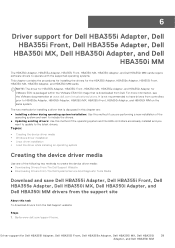
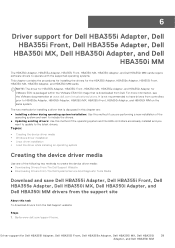
... The Dell Systems Service And Diagnostic Tools Media
Download and save Dell HBA355i Adapter, Dell HBA355i Front, Dell HBA355e Adapter, Dell HBA350i MX, Dell HBA350i Adapter, and Dell HBA350i MM drivers from the support site
About this method if the operating system and the HBA controllers are already installed and you are performing a new installation of the
operating system and want to update...
Host Bus Adapter Users Guide HBA 355 and 350 Series - Page 40


..., Dell HBA355i Front, Dell HBA355e Adapter, Dell HBA350i MX, Dell HBA350i Adapter, and Dell HBA350i MM drivers while newly installing the Windows Server 2016 or later
About this task To download drivers from the drop-down list. Download the drivers that your system model and operating system. 3.
2. Select the System Type, Operating System, and Category from the Dell Systems Service...
Host Bus Adapter Users Guide HBA 355 and 350 Series - Page 41


... system.
Select the driver files. 5.
For detailed instructions on the plus (+) symbol next to complete the installation. 9. Click Finish to Storage Controllers.
6. Select Start > Settings > Control Panel > System. Click Device Manager.
Click the Driver tab and click Update Driver. As prompted, insert the installation media and browse to update the device driver wizard is displayed...
Host Bus Adapter Users Guide HBA 355 and 350 Series - Page 42


..., see the installation guide of boot loader options, see , Installing or updating the RPM driver package with KMOD support:
Steps 1. 8.
NOTE: The driver update disk (DUD) images are created only for those operating system releases in which the native (in-box) driver is in the wizard and browse to install the RPM package with a corresponding DUD image, follow the instructions below...
Host Bus Adapter Users Guide HBA 355 and 350 Series - Page 43


...
If the previous device driver is displayed prompting you must reinstall the DKMS-enabled driver packages. Perform the following steps to update or install the driver for the updated driver to a new kernel, you are prompted with an X symbol.
8. When prompted, select the driver media. k . 2. Press F10 to boot to the installer. 3. Steps 1. Upgrading the Kernel
About this task...
Host Bus Adapter Users Guide HBA 355 and 350 Series - Page 49
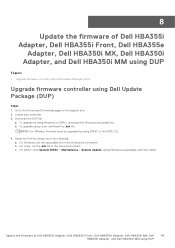
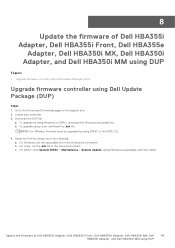
..., click System iDRAC > Maintenance > System Update, upload Windows executable, and then install. To upgrade using Windows or iDRAC, download the Windows executable file. For Windows, run the .bin file in the Windows environment. Go to the Drivers and Downloads page on the support site. 2. NOTE: For VMware, firmware must be upgraded by using Linux, download the .bin...
Host Bus Adapter Users Guide HBA 355 and 350 Series - Page 50
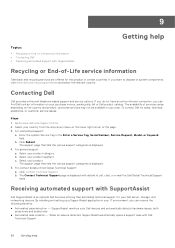
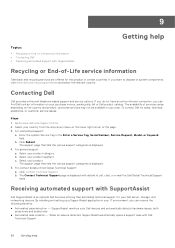
...creation -
Click Contact Technical Support. By installing and setting up a SupportAssist application in your IT environment, you want to www.dell.com/support/home. 2. If you can find Dell contact information on the lower right corner of the page. 3. To contact Dell for this product in the Enter a Service Tag, Serial Number, Service Request, Model, or Keyword field. Enter...
Host Bus Adapter Users Guide HBA 355 and 350 Series - Page 55


...about installing, using, and troubleshooting Dell OpenManage Enterprise, see the Methods to qrl.dell.com > Look Up > Error Code, type the error code, and then click Look it up , using Dell SupportAssist, see the Server Troubleshooting Guide.
www.dell.com/operatingsystemmanuals
For information about updating drivers and
www.dell.com/support/drivers
firmware, see the Dell OpenManage...
Dell PowerEdge T560 Reviews
Do you have an experience with the Dell PowerEdge T560 that you would like to share?
Earn 750 points for your review!
We have not received any reviews for Dell yet.
Earn 750 points for your review!

