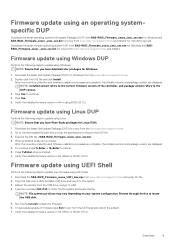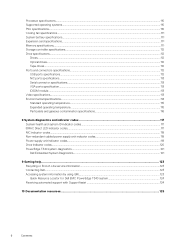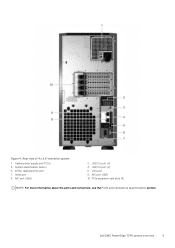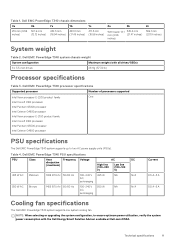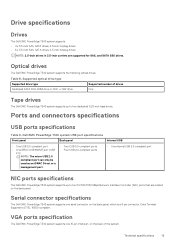Dell PowerEdge T340 Support and Manuals
Get Help and Manuals for this Dell item

View All Support Options Below
Free Dell PowerEdge T340 manuals!
Problems with Dell PowerEdge T340?
Ask a Question
Free Dell PowerEdge T340 manuals!
Problems with Dell PowerEdge T340?
Ask a Question
Dell PowerEdge T340 Videos
Popular Dell PowerEdge T340 Manual Pages
Dell PowerEdge T340 Reviews
We have not received any reviews for Dell yet.