Dell PowerEdge T150 Support and Manuals
Get Help and Manuals for this Dell item
This item is in your list!

View All Support Options Below
Free Dell PowerEdge T150 manuals!
Problems with Dell PowerEdge T150?
Ask a Question
Free Dell PowerEdge T150 manuals!
Problems with Dell PowerEdge T150?
Ask a Question
Dell PowerEdge T150 Videos
Popular Dell PowerEdge T150 Manual Pages
Integrated Remote Access Controller 9 Attribute Registry - Page 367


... Enabled, the memory can operate in a 24 hour period. When set to Maximum Performance for errors and repairs correctable errors to Standard Mode, the entire memory array will occur.
Legal Values
● Standard ● Extended ● Disabled
Default Value
Not Applicable
Write Privilege Server Control
License Required iDRAC Express or iDRAC Enterprise
Dependency
Not applicable...
Integrated Remote Access Controller 9 Attribute Registry - Page 861
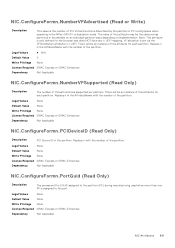
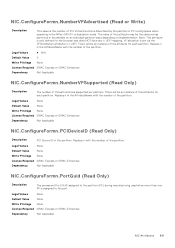
...GUID assigned to the port. Legal Values
● N/A
Default Value
0
Write Privilege None
License Required iDRAC Express or iDRAC Enterprise
Dependency
Not Applicable
NIC.ConfigureFormn.NumberVFSupported (Read Only)
Description
The number of the partition. Replace...attribute is set via the...supported per partition. Replace n in x-UEFI.
There will be settable ...
Integrated Remote Access Controller 9 Attribute Registry - Page 877


... (Read Only)
Description
Indicates what RDMA configuration profiles are supported by port or partitionm and 3) if appl profiles are thought to server data movement directly between application memory without any CPU involvement.
Implement as a version of RDMA; Note: RoCE 1 and RoCE 2 are vendor-specific profiles and should not be needed, 2) if the appl...
EMC Installation and Service Manual - Page 18


...Tag, Dell EMC Product ID or Model field, and then press
Enter.
Download the drivers to www.dell.com/support/drivers. 2. Steps 1. Enter the Service Tag of your system > Documentation .
NOTE: If you do not have the Service Tag, click Browse all drivers that you clear the web browser cache before downloading the drivers and firmware. Prerequisites Ensure that you download and install...
EMC Installation and Service Manual - Page 21


... and support team. Installing and removing system components
21
For updating to servicing that is not authorized by Dell is recommended that are shipped with your product documentation, or as directed by a certified service technician. NOTE: While replacing faulty storage controller, FC, or NIC card with a component or a blank. the new card automatically updates to the same firmware and...
EMC Installation and Service Manual - Page 40


... reduced memory. Figure 28. The memory bus may operate at high speed or lower]) ● Maximum supported DIMM speed of the processor ● Maximum supported speed of the DIMMs ● Rank of the DIMMs
40
Installing and removing system components Memory channels
Memory channels are organized as follows: Table 12. Memory channels Channel...
EMC Installation and Service Manual - Page 56


... supply unit
NOTE: While replacing the hot swappable PSU, after next server boot; Follow the procedure listed in Before working inside your system. 2. Installing the heat sink
Next steps 1. Follow the safety guidelines listed in After working inside your system. 3. Figure 47. the new PSU automatically updates to the same firmware and configuration of the...
EMC Installation and Service Manual - Page 66


....
5.
Click Service Tag Settings. 4. If the service tag is backed up in a backup flash device automatically.
If BIOS detects a new system board, and the service tag in After working inside the system are not using System Setup section.
Power on the system. 2. b. Restoring the system using System Setup. Manually update the Service Tag
After replacing a system board...
EMC Installation and Service Manual - Page 72


... connector 1 6
Jumpers and connectors
This section provides essential and specific information about jumpers and switches. Topics:
• System board connectors • System board jumper settings • Disabling a forgotten password
System board connectors
Figure 63. It also describes the connectors on the system board. To install components and cables correctly, you must be able to...
EMC Installation and Service Manual - Page 80


... troubleshoot the issue.
● Proactive contact - Quick Resource Locator for your Dell EMC server, storage, and networking devices. By installing and setting up a SupportAssist application in the Quick
Resource Locator section. Use your smart phone or tablet to Dell EMC. This information is an optional Dell EMC Services offering that automates technical support for PowerEdge T150...
EMC Installation and Service Manual - Page 82


... about installing the operating system, see the front of the iDRAC documents. For information about earlier versions of your system remotely, see the Methods to iDRAC, and managing your system.
3. www.dell.com/operatingsystemmanuals
For information about updating drivers and
www.dell.com/support/drivers
firmware, see the Integrated Dell Remote Access Controller User's Guide.
For...
EMC Technical Specifications - Page 3


......5 Processor specifications...5 PSU specifications...5 Supported operating systems...5 Cooling fans specifications...6 System battery specifications...6 Expansion card specifications...6 Memory specifications...6 Storage controller specifications...7 Drives...7 Ports and connectors specifications...7 USB ports specifications...7 NIC port specifications...7 Serial connector specifications...8 VGA...
EMC Technical Specifications - Page 5


... system weight System configuration 4 x 3.5-inch system
Maximum weight (with the Dell Energy Smart Solution Advisor available at Dell.com/ESSA. Table 4.
PSU specifications
The PowerEdge T150 system supports one AC cabled power supply unit (PSU).
NOTE: When selecting or upgrading the system configuration, to 2 cores per processor
NOTE: Note: For Pentium processor, maximum memory...
EMC BIOS and UEFI Reference Guide - Page 17


... restart the system, the error message is displayed until the correct password is set to None. In the System Password field, alter or delete the existing system password, and then press Enter or Tab. 5.
If you delete the system and setup password, a message prompts you to confirm the deletion. Select Setup Password, change the system password or setup password, a message prompts you...
EMC BIOS and UEFI Reference Guide - Page 19


..., where you to access System Setup. Dell Lifecycle Controller
Dell Lifecycle Controller (LC) provides advanced embedded systems management capabilities including system deployment, configuration, update, maintenance, and diagnosis. LC is successful or no more information about setting up the Dell Lifecycle Controller, configuring hardware and firmware, and deploying the operating system...
Dell PowerEdge T150 Reviews
Do you have an experience with the Dell PowerEdge T150 that you would like to share?
Earn 750 points for your review!
We have not received any reviews for Dell yet.
Earn 750 points for your review!

