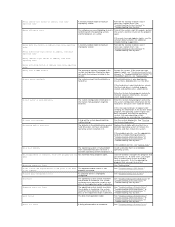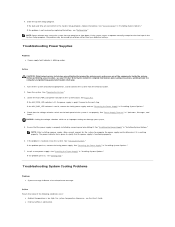Dell PowerEdge SC430 Support and Manuals
Get Help and Manuals for this Dell item

View All Support Options Below
Free Dell PowerEdge SC430 manuals!
Problems with Dell PowerEdge SC430?
Ask a Question
Free Dell PowerEdge SC430 manuals!
Problems with Dell PowerEdge SC430?
Ask a Question
Most Recent Dell PowerEdge SC430 Questions
How To Set Up Raid 1 On Dell Poweredge Sc430
(Posted by ANNEdavi 9 years ago)
Poweredge Sc430 How To Change Power Supply
(Posted by sandyrpul 9 years ago)
I M Not Finding Cam Setting In My Dell 4050 Core I3.pls Help Me.
(Posted by sunshinecute13 11 years ago)
No Boot Up As Powered On With Amber Light Stays On At Push Button.
First,amber light blinking and replace Processor and regulator for processor.Powered on but light st...
First,amber light blinking and replace Processor and regulator for processor.Powered on but light st...
(Posted by ronmy2008 12 years ago)
Dell PowerEdge SC430 Videos
Popular Dell PowerEdge SC430 Manual Pages
Dell PowerEdge SC430 Reviews
We have not received any reviews for Dell yet.