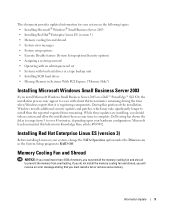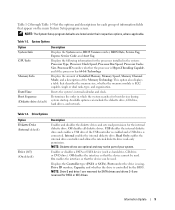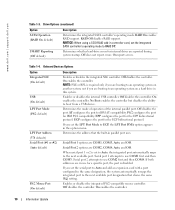Dell PowerEdge SC1420 Support and Manuals
Get Help and Manuals for this Dell item

View All Support Options Below
Free Dell PowerEdge SC1420 manuals!
Problems with Dell PowerEdge SC1420?
Ask a Question
Free Dell PowerEdge SC1420 manuals!
Problems with Dell PowerEdge SC1420?
Ask a Question
Most Recent Dell PowerEdge SC1420 Questions
Dell Poweredge Sc1420 How To Disable Memory Fan
(Posted by sunibobj 9 years ago)
How To Bypass Memory Fan Sc1420
(Posted by mailusaes 9 years ago)
How To Install Windows 2008 Server On Dell Poweredge Sc1420
(Posted by broobo 10 years ago)
Memory
operating in debug mode. please populate memory in pairs for normal operation. I just remove 2 f...
operating in debug mode. please populate memory in pairs for normal operation. I just remove 2 f...
(Posted by marcelletti 12 years ago)
Dell PowerEdge SC1420 Videos
Popular Dell PowerEdge SC1420 Manual Pages
Dell PowerEdge SC1420 Reviews
We have not received any reviews for Dell yet.