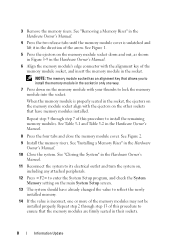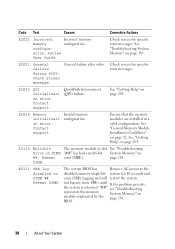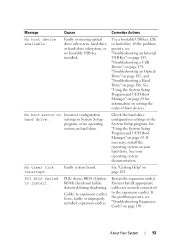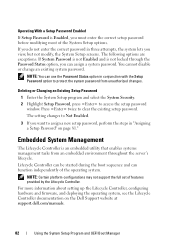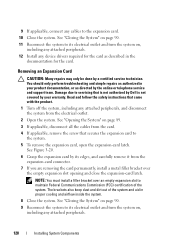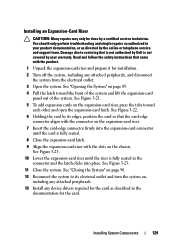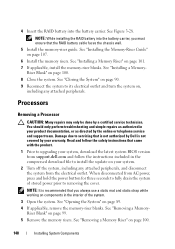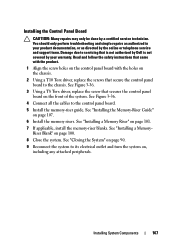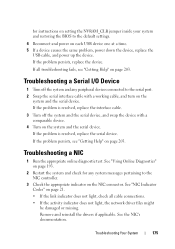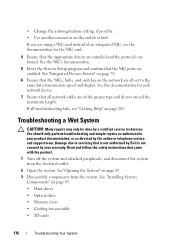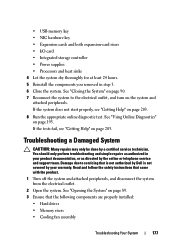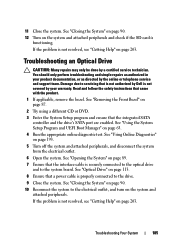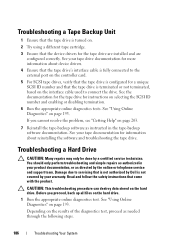Dell PowerEdge R910 Support and Manuals
Get Help and Manuals for this Dell item

View All Support Options Below
Free Dell PowerEdge R910 manuals!
Problems with Dell PowerEdge R910?
Ask a Question
Free Dell PowerEdge R910 manuals!
Problems with Dell PowerEdge R910?
Ask a Question
Most Recent Dell PowerEdge R910 Questions
Poweredge R910 The Cpu Vcore Pg Voltage Is Outside Of The Allowable Range
(Posted by tapskazs 9 years ago)
Raid Battery Issue On Dell R710 And R910s.
Every week or two I get a report from the operations team at the DC that lists hardware alarms on fe...
Every week or two I get a report from the operations team at the DC that lists hardware alarms on fe...
(Posted by syedwaheedz 9 years ago)
How To Update Idrac R910
(Posted by csatijim 9 years ago)
Dell Poweredge R910 How To Upgrade Bios
(Posted by jothutc 9 years ago)
How To Clear Event Logs On Dell R910
(Posted by hudanh 9 years ago)
Dell PowerEdge R910 Videos
Popular Dell PowerEdge R910 Manual Pages
Dell PowerEdge R910 Reviews
We have not received any reviews for Dell yet.