Dell PowerEdge R860 Support and Manuals
Get Help and Manuals for this Dell item
This item is in your list!

View All Support Options Below
Free Dell PowerEdge R860 manuals!
Problems with Dell PowerEdge R860?
Ask a Question
Free Dell PowerEdge R860 manuals!
Problems with Dell PowerEdge R860?
Ask a Question
Dell PowerEdge R860 Videos
Popular Dell PowerEdge R860 Manual Pages
Secured Component Verification Version 1.5 1.5.1 1.6 1.7 and 1.8 Reference Guide for Servers and Chassis - Page 5


... (SCV) and the system requirements for extractcert command. SCV 1.6
Following features were added or updated in this release: ● Support for 16th generation PowerEdge servers. SCV 1.7
Following features were added or updated in this release: ● Support for SLES 15 SP4. ● Support for Red Hat Enterprise Linux 9.0.
Topics:
• New features added • Secured Component...
Secured Component Verification Version 1.5 1.5.1 1.6 1.7 and 1.8 Reference Guide for Servers and Chassis - Page 18
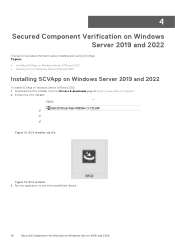
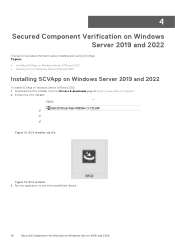
... and 2022
Installing SCVApp on Windows Server 2019 and 2022
To install SCVApp on Windows Server 2019 and 2022 SCV installer 3. Run the application to start the InstallShield Wizard.
18
Secured Component Verification on Windows Server 2019 and 2022: 1. Extract the SCV installer. Download the SCV installer from the Drivers & downloads page at https://www.dell.com/support. 2.
Secured Component Verification Version 1.5 1.5.1 1.6 1.7 and 1.8 Reference Guide for Servers and Chassis - Page 31


... User Guide and other manuals: ○ www.dell.com/idracmanuals
● For information about your country from the drop-down menu on the lower right corner of Dell Global Technical Support:
a. Getting help
Topics:
• Contacting Dell • Support documents and resources • Documentation feedback
Contacting Dell
Dell provides several online and telephone based support and service...
Host Bus Adapter Users Guide HBA 355 and 350 Series - Page 4


... installed ...41 Update Dell HBA355i Adapter, Dell HBA355i Front, Dell HBA355e Adapter, Dell HBA350i MX, Dell HBA350i Adapter, and Dell HBA350i MM driver that runs on Windows Server 2016 or later......41 Linux driver installation...42 Install or update a RPM driver package using the KMOD support 42 Install or update a RPM driver package using the KMP support 42 Load the driver while installing...
Host Bus Adapter Users Guide HBA 355 and 350 Series - Page 5


... the firmware of Dell HBA355i Adapter, Dell HBA355i Front, Dell HBA355e Adapter, Dell HBA350i MX, Dell HBA350i Adapter, and Dell HBA350i MM using DUP 49 Upgrade firmware controller using Dell Update Package (DUP 49
Chapter 9: Getting help...50 Recycling or End-of-Life service information...50 Contacting Dell...50 Receiving automated support with SupportAssist 50
Chapter 10: Troubleshooting...52...
Host Bus Adapter Users Guide HBA 355 and 350 Series - Page 21
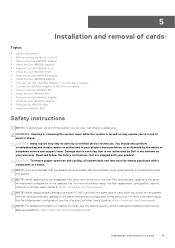
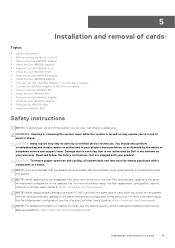
...Guide at https://www.dell.com/poweredgemanuals
Installation and removal of cards
21 For more information about the Part replacement configuration, see the system-specific owner's manual at Installation and Service Manual available at https://www.dell.com/idracmanuals
NOTE: For detailed information on the system;
NOTE: It is not covered by the online or telephone service and support...
Host Bus Adapter Users Guide HBA 355 and 350 Series - Page 39
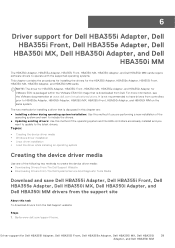
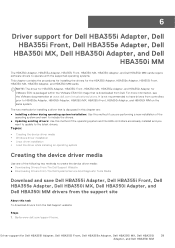
... two methods for installing a driver that is not recommended to have drivers from controllers prior to create the device driver media: ● Downloading Drivers From The Dell Support Website ● Downloading Drivers From The Dell Systems Service And Diagnostic Tools Media
Download and save Dell HBA355i Adapter, Dell HBA355i Front, Dell HBA355e Adapter, Dell HBA350i MX, Dell HBA350i Adapter...
Host Bus Adapter Users Guide HBA 355 and 350 Series - Page 40


...latest BIOS, firmware, and driver updates. Select the self-extracting ZIP file and click Run. 6. Repeat steps 1 to 6 for your system. Boot the system using one of the methods listed below:
○ USB drive ○ CD ○ DVD
Install Dell HBA355i Adapter, Dell HBA355i Front, Dell HBA355e Adapter, Dell HBA350i MX, Dell HBA350i Adapter, and Dell HBA350i MM drivers while newly installing the...
Host Bus Adapter Users Guide HBA 355 and 350 Series - Page 41


...6.
Install Dell HBA355i Adapter, Dell HBA355i Front, Dell HBA355e Adapter, Dell HBA350i MX, Dell HBA350i Adapter, and Dell HBA350i MM, driver on the operating system family.
5. Install the new SAS controller in the system, see ,Installation and removal of cards . 3. Click Next. 5. Click Finish to the appropriate location. 4.
Click the Driver tab and click Update Driver. Driver support...
Host Bus Adapter Users Guide HBA 355 and 350 Series - Page 42


... Dell Update Package (DUP) to the topic Installing or Updating the RPM Driver Package With KMP Support.
If not, proceed with using out-of boot loader options, see https://www.dell.com/support. RedHat does not provide a mechanism to take effect. 4. If the previous device driver is insufficient for SUSE Enterprise Linux 15.x. Select the INF file from a list or specific...
Host Bus Adapter Users Guide HBA 355 and 350 Series - Page 43


...the driver media (ISO, USB). 6. Extract or load the driver. 9. Upgrading the Kernel
About this task When upgrading to take effect. v - k
dkms install -m - Boot to USB.
When prompted, select the driver media. Perform the following command: modinfo megaraid_sas. NOTE: Boot parameters may vary based on ). 7. See operating system installation manuals for the updated driver to...
Host Bus Adapter Users Guide HBA 355 and 350 Series - Page 49
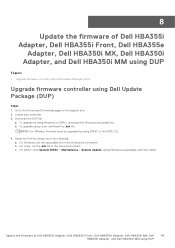
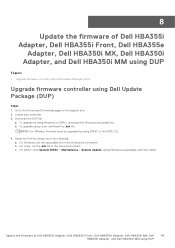
...Dell HBA355e
Adapter, Dell HBA350i MX, Dell HBA350i Adapter, and Dell HBA350i MM using DUP
Topics:
• Upgrade firmware controller using Dell Update Package (DUP)
Upgrade firmware controller using Windows or iDRAC, download the Windows executable file. b. Download the DUP file.
Install the DUP by doing one of the following: a. Go to the Drivers and Downloads page on the support...
Host Bus Adapter Users Guide HBA 355 and 350 Series - Page 50
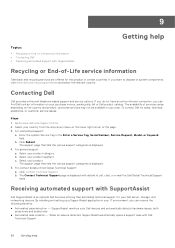
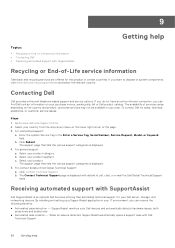
... is displayed.
4. Go to call, chat, or e-mail the Dell Global Technical Support team. Enter the system Service Tag in your IT environment, you can find Dell contact information on the lower right corner of the page. 3. By installing and setting up a SupportAssist application in certain countries. 9
Getting help If you do not have an active...
Host Bus Adapter Users Guide HBA 355 and 350 Series - Page 53


...Adapter, Dell HBA355e Adapter, Dell HBA350i Adapter, Dell HBA355i Front, Dell HBA350i MX, and Dell HBA350i MM, and Dell HBA350i MMLP. Device settings in the Legacy BIOS mode, select one drive as the installation target to
In HII (System Setup > Device Settings) show additional PCI slot information for Dell HBA355i Front form factor.
Troubleshooting
53
Perform the firmware upgrade or...
Host Bus Adapter Users Guide HBA 355 and 350 Series - Page 55


... Look Up > Error Code, type the error code, and then click Look it up , using, and troubleshooting OpenManage, see the Dell OpenManage Enterprise User's Guide.
www.dell.com/poweredgemanuals
Documentation resources
55 Table 10.
Managing your system (continued)
Task
Document
Location
For information about updating drivers and
www.dell.com/support/drivers
firmware, see the Server...
Dell PowerEdge R860 Reviews
Do you have an experience with the Dell PowerEdge R860 that you would like to share?
Earn 750 points for your review!
We have not received any reviews for Dell yet.
Earn 750 points for your review!

