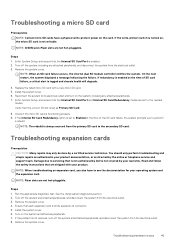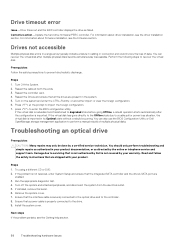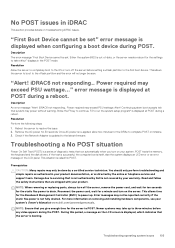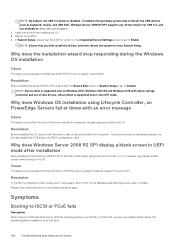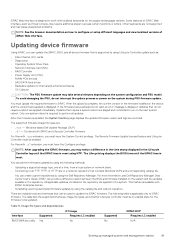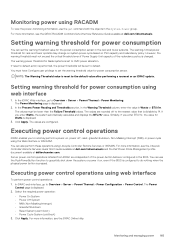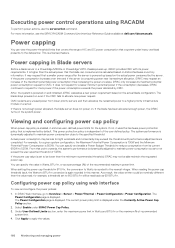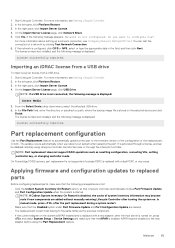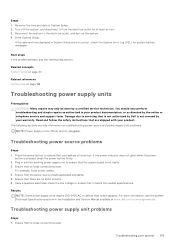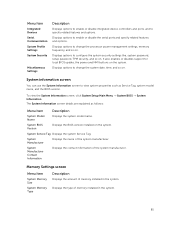Dell PowerEdge R830 Support and Manuals
Get Help and Manuals for this Dell item

View All Support Options Below
Free Dell PowerEdge R830 manuals!
Problems with Dell PowerEdge R830?
Ask a Question
Free Dell PowerEdge R830 manuals!
Problems with Dell PowerEdge R830?
Ask a Question
Dell PowerEdge R830 Videos
Popular Dell PowerEdge R830 Manual Pages
Dell PowerEdge R830 Reviews
We have not received any reviews for Dell yet.