Dell PowerEdge R7615 Support and Manuals
Get Help and Manuals for this Dell item
This item is in your list!

View All Support Options Below
Free Dell PowerEdge R7615 manuals!
Problems with Dell PowerEdge R7615?
Ask a Question
Free Dell PowerEdge R7615 manuals!
Problems with Dell PowerEdge R7615?
Ask a Question
Popular Dell PowerEdge R7615 Manual Pages
PowerEdge RAID Controller S160 Users Guide - Page 4


Found virtual disks that are set incorrectly at system setup 38 Boot mode, boot sequence, and or boot ... driver media for Windows driver installation 34 Downloading drivers for PERC S160 from the Dell support website for all operating systems 34 Downloading drivers from the Dell Systems Service and Diagnostic Tools media for Windows 35 Accessing ZP files...35
Chapter 7: Troubleshooting ...
PowerEdge RAID Controller S160 Users Guide - Page 5


... help...50 Contacting Dell...50 Locating the Express Service Code and Service Tag 50 Related documentation...51 Documentation feedback...51
Contents
5 related errors...43 Stale partitions are failed 40 WARNING - related errors...42 The physical disk fails...42 Cannot initialize a physical disk ...42 Status LED is not working...43 Cannot update NVMe PCIe SSD firmware by using a third...
PowerEdge RAID Controller S160 Users Guide - Page 10


... on NVMe PCIe SSDs are only supported through the F2 key. See The BIOS configuration utility option does not display .
For more information, see the iDRAC Service Module documentation on PowerEdge NVMe 2.5-inch SFF and PowerEdge NVMe PCIe SSD adapter, see the OpenManage Storage Management User's Guide at Dell.com/manuals. and Intel device IDs 0x0A54 and...
PowerEdge RAID Controller S160 Users Guide - Page 27


...it back to RAID capable disk (see SUSE Support.
1. Click Select the Physical Disk. 11. If you can create virtual disks on installing SLES 15 see Converting physical disk to RAID ...Linux RAID
NOTE: The Linux RAID feature is supported on the entire physical disk space. In the System Setup Main Menu, click Device Settings > Dell PERC S160 Configuration Utility > Virtual Disk Management...
PowerEdge RAID Controller S160 Users Guide - Page 37
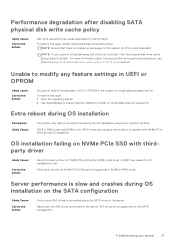
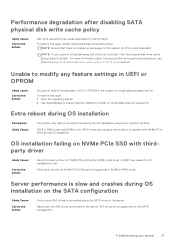
... Cause:
The system may cause the OS installation to default. Use OpenManage to ensure that there is constant power supply to the system (A UPS is set to RAID may reboot one extra time during OS installation.
Troubleshooting your system
37 Extra reboot during OS installation on system with thirdparty driver
Likely Cause:
Corrective Action:
Using third-party...
Installation and Service Manual - Page 3


... specifications...32 IDSDM...32 Video specifications...33 Environmental specifications...33 Thermal restriction matrix...35 Thermal air restrictions...40
Chapter 4: Initial system setup and configuration 42 Setting up the system...42 iDRAC configuration...42 Options to set up iDRAC IP address...42 Options to log in to iDRAC...42 Options to download drivers and firmware ...43 Resources to install...
Installation and Service Manual - Page 45


.... System BIOS Version
Specifies the BIOS version installed on the system, press F2, and click System Setup Main Menu > System BIOS.
Specifies information and options related to the processor such as the system model name, BIOS version, and Service Tag. Legacy network settings are not supported in a RAID array, you to RAID mode.
System BIOS
To...
Installation and Service Manual - Page 51


...System Setup Main Menu > System BIOS > Network Settings.
2. Click Exit, and then click Yes to IPv4 by default.
Network Settings
To view the Network Settings screen, power on exit. Enables you to control the configuration of the PXE device.
The following options will be available when Protocol is set to IPv4 by default. NOTE: Network Settings are not supported...
Installation and Service Manual - Page 59


... the third unsuccessful attempt, the system displays an error message that Password Status is set to reenter the new password. Steps 1. In the System Password field, alter or delete the existing system password, and then press Enter or Tab. 5. In the Setup Password field, alter or delete the existing setup password, and then press Enter or Tab.
Press Esc again...
Installation and Service Manual - Page 61


...the boot order. NOTE: Certain platform configurations may not support the full set up the Dell Lifecycle Controller, configuring hardware and firmware, and deploying the operating system, see Dell Integrated Dell Remote Access Controller User's Guide at https://www.dell.com/idracmanuals. Embedded system management
The Dell Lifecycle Controller provides advanced embedded system management...
Installation and Service Manual - Page 66


... in Safety instructions. the new PSU automatically updates to the same firmware and configuration of the faulty one . Disconnect the system from the rack. If applicable, remove the system from the electrical outlet, and disconnect the peripherals. 3. For more information, see the system-specific owner's manual at Installation and Service Manual available at www.dell.com/poweredgemanuals...
Installation and Service Manual - Page 242


... voltage of the replaced one. Install the expansion card riser. 2. Installing the OCP card
Next steps 1. NOTE: For information about DC PSU cabling instructions, go to the latest firmware and changing the configuration, see the Lifecycle Controller User's Guide at higher efficiency. For updating to https://www.dell.com/poweredgemanuals > Rack Servers > PowerEdge R7615 > Select This...
Installation and Service Manual - Page 252


.... To use the System Setup menu to manually enter the Service Tag, using Easy Restore
The Easy Restore feature allows you enter the correct service tag. Remove the system board. Manually update the Service Tag
After replacing a system board, if Easy Restore fails, follow this task If you know the system service tag, use the default configuration settings, press N
NOTE: After...
Installation and Service Manual - Page 286


... issue is used by Dell Technical Support to troubleshoot the issue. ● Proactive contact - The available benefits vary depending on the Dell Service entitlement purchased for your device. This information is detected, SupportAssist automatically opens a support case with Dell
Technical Support. ● Automated diagnostic collection - A Dell Technical Support agent contacts you about...
Installation and Service Manual - Page 288


... go to download
firmware and drivers section in this document.
Additional documentation resources for your system
For information about updating drivers and
www.dell.com/support/drivers
firmware, see the Dell SupportAssist Enterprise User's Guide. Managing your system (continued)
Task
Document
Location
For information about the event and error messages generated by Dell, see the...
Dell PowerEdge R7615 Reviews
Do you have an experience with the Dell PowerEdge R7615 that you would like to share?
Earn 750 points for your review!
We have not received any reviews for Dell yet.
Earn 750 points for your review!
