Dell PowerEdge R750xs Support and Manuals
Get Help and Manuals for this Dell item
This item is in your list!

View All Support Options Below
Free Dell PowerEdge R750xs manuals!
Problems with Dell PowerEdge R750xs?
Ask a Question
Free Dell PowerEdge R750xs manuals!
Problems with Dell PowerEdge R750xs?
Ask a Question
Dell PowerEdge R750xs Videos
Popular Dell PowerEdge R750xs Manual Pages
Setting Up EMC PowerEdge Server Using Lifecycle Controller - Page 3
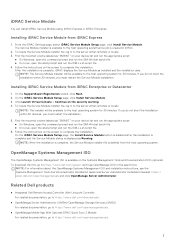
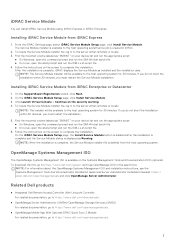
... related documentation, go to https://www.dell.com/support and type OpenManage DVD in to the host operating system for 30 minutes. If you do not start the installation within 30 minutes, you must restart the Service Module installation.
To locate the Service Module installer file, log in iDRAC.
2. Follow the instructions on your device list and run...
EMC Installation and Service Manual - Page 6


... codes...144 Power supply unit indicator codes...144 Drive indicator codes...146 Using system diagnostics...147 Dell Embedded System Diagnostics...147
Chapter 8: Getting help...149 Recycling or End-of-Life service information...149 Contacting Dell Technologies...149 Accessing system information by using QRL...149 Quick Resource Locator for PowerEdge R750xs system 150 Receiving automated support...
EMC Installation and Service Manual - Page 23


..., and navigate to download or install OS drivers, see https://www.dell.com/support/article/sln308699. Initial system setup and configuration
23 Integrated Dell Remote Access Controller User's Guide at https://www.dell.com/idracmanuals or for latest documentation version, see the documentation links provided in the Enter a Dell Service Tag, Dell EMC Product ID or Model field, and then press...
EMC Installation and Service Manual - Page 27


... about the Part replacement configuration, see the Rail Installation Guide relevant to the same firmware and configuration of the faulty one . Steps 1. the new card automatically updates to servicing that are shipped with a component or a blank.
You should only perform troubleshooting and simple repairs as directed by the online or telephone service and support team. Read...
EMC Installation and Service Manual - Page 72


... air shroud. 2. If the System Memory Size is a service technician replaceable part only. Processor and heat sink module
This is incorrect, one or more of the installed memory. 4. Remove the air shroud. Set the anti-tilt wires to System Setup Main Menu > System
BIOS > Memory Settings.
Repeat the procedure for some time after the system has been...
EMC Installation and Service Manual - Page 120


... information about the Part replacement configuration, see the Lifecycle Controller User's Guide at higher efficiency. Power supply unit
NOTE: While replacing the hot swappable PSU, after next server boot; The active PSU supports 100 percent of the replaced one PSU in the sleep state, the active PSU can also activate the sleeping PSU.
120 Installing and removing system...
EMC Installation and Service Manual - Page 123


... systems that support redundant Power Supply Units (PSUs), ensure that the PSU is listed on the image do not depict the exact steps. For information about the Part replacement configuration, see the
system's rack documentation at https://www.dell.com/idracmanuals
Installing and removing system components 123 Connect the power cable to the same firmware and configuration...
EMC Installation and Service Manual - Page 128


... tag in After working inside the system. Manually update the Service Tag
After replacing a system board, if Easy Restore fails, follow this task
Below is complete, system reboots. Steps 1.
Ensure that you to manually enter the Service Tag, using System Setup section. Update the BIOS and iDRAC versions. See the Upgrading the Trusted Platform Module section.
4. Restoring the system...
EMC Installation and Service Manual - Page 135


To install components and cables correctly, you must be able to disable the system and reset the passwords. Topics:
• System board connectors • System board jumper settings • Disabling a forgotten password
System board connectors
Figure 133. It also describes the connectors on the system board. System board jumpers and connectors
Jumpers and connectors 135...
EMC Installation and Service Manual - Page 150


... about SupportAssist, go to scan the model-specific Quick Resource (QR) code on the Dell EMC Service entitlement purchased for PowerEdge R750xs system
Figure 141. This information is an optional Dell EMC Services offering that automates technical support for PowerEdge R750xs system
Receiving automated support with Dell EMC
Technical Support. ● Automated diagnostic collection - Quick...
EMC Installation and Service Manual - Page 152


... about setting up . www.dell.com/openmanagemanuals > OpenManage Server Administrator
For information about installing the operating system, see the OpenManage Connections Enterprise Systems Management documents.
www.dell.com/storagecontrollermanuals
Understanding event and error messages
For information about updating drivers and
www.dell.com/support/drivers
firmware, see the Dell EMC...
EMC BIOS and UEFI Reference Guide - Page 5


...
Specifies the BIOS version installed on the system, press F2, and click System Setup Main Menu > System BIOS > System Information.
System BIOS details Option System Information Memory Settings Processor Settings SATA Settings NVMe Settings
Boot Settings Network Settings
Description
Provides information about the system such as system password, setup password, Trusted Platform Module (TPM...
EMC BIOS and UEFI Reference Guide - Page 19


... the SGX Auto MP Registration. Enable/Disable SGX Auto MP Registration Agent
Enables are accessible in -band option.
Provides varying degrees of service. When set to New random Owner EPOCHs or Manual User Defined Owner EPOCHs. When option is responsible to Disabled, BIOS disables both TME and MK-TME technology.
Each EPOCH is...
EMC BIOS and UEFI Reference Guide - Page 22


... change the system password or setup password, a message prompts you can use the password status option with setup password enabled
If Setup Password is set to Enabled, BIOS boots to reenter the new password. Even after you do not type the correct password in hardware, so it is typed.
If you power off and restart the system, the error message is displayed...
EMC BIOS and UEFI Reference Guide - Page 23


... including system deployment, configuration, update, maintenance, and diagnosis. The Dell Lifecycle Controller is set up the Dell Lifecycle Controller, configuring hardware and firmware, and deploying the operating system, see Dell Integrated Dell Remote Access Controller User's Guide at https://www.dell.com/idracmanuals. For more information about setting up and configure the iDRAC...
Dell PowerEdge R750xs Reviews
Do you have an experience with the Dell PowerEdge R750xs that you would like to share?
Earn 750 points for your review!
We have not received any reviews for Dell yet.
Earn 750 points for your review!

