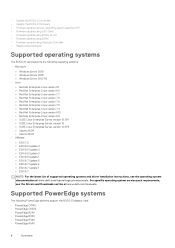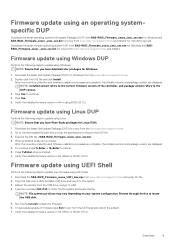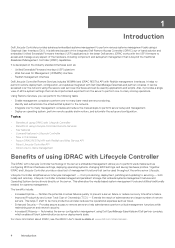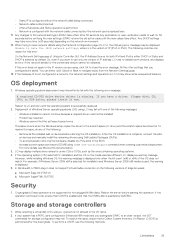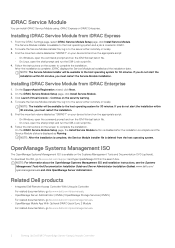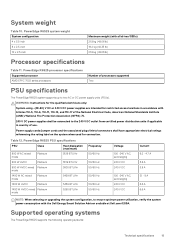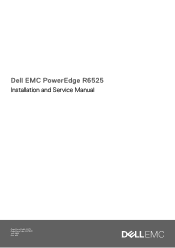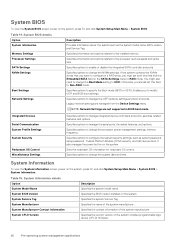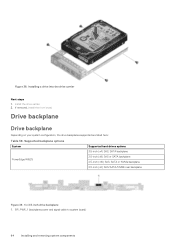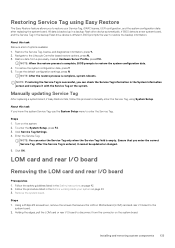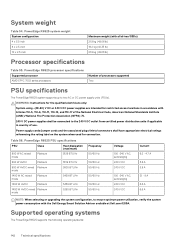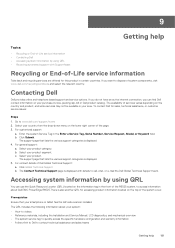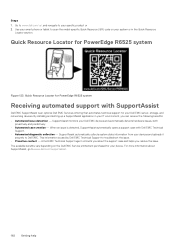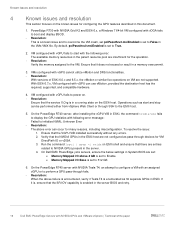Dell PowerEdge R6525 Support and Manuals
Get Help and Manuals for this Dell item

View All Support Options Below
Free Dell PowerEdge R6525 manuals!
Problems with Dell PowerEdge R6525?
Ask a Question
Free Dell PowerEdge R6525 manuals!
Problems with Dell PowerEdge R6525?
Ask a Question
Dell PowerEdge R6525 Videos
Popular Dell PowerEdge R6525 Manual Pages
Dell PowerEdge R6525 Reviews
We have not received any reviews for Dell yet.