Dell PowerEdge R550 Support and Manuals
Get Help and Manuals for this Dell item
This item is in your list!

View All Support Options Below
Free Dell PowerEdge R550 manuals!
Problems with Dell PowerEdge R550?
Ask a Question
Free Dell PowerEdge R550 manuals!
Problems with Dell PowerEdge R550?
Ask a Question
Popular Dell PowerEdge R550 Manual Pages
Setting Up EMC PowerEdge Server Using Lifecycle Controller - Page 3
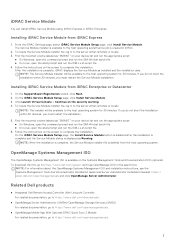
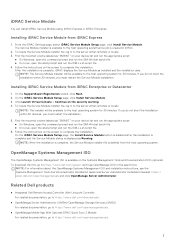
... installation instructions, see the Systems Management Tools And Documentation Installation Guide and Server Administrator Installation Guideat https:// www.dell.com/openmanagemanuals and click OpenManage Server Administrator. If you do not start the installation within 30 minutes, you must restart the installation.
5.
On the iDRAC Service Module Setup page, click Install Service Module...
EMC Installation and Service Manual - Page 6


... codes...124 Power supply unit indicator codes...124 Drive indicator codes...126 Using system diagnostics...127 Dell Embedded System Diagnostics...127
Chapter 8: Getting help...129 Recycling or End-of-Life service information...129 Contacting Dell Technologies...129 Accessing system information by using QRL...129 Quick Resource Locator for PowerEdge R550 system 130 Receiving automated support...
EMC Installation and Service Manual - Page 25


... Support page of the system in the table below. Downloading drivers and firmware
It is recommended that are applicable to a USB drive, CD, or DVD.
Steps 1. Table 10. For information about how to your product.
3. Enter the Service Tag of your platform and for system specific Integrated Dell Remote Access Controller User's Guide, go to download and install...
EMC Installation and Service Manual - Page 29


...www.dell.com/idracmanuals.
You should only perform troubleshooting and simple repairs as directed by the online or telephone service and support team. Recommended tools
You need the following tools to perform the removal and installation procedures: ● Key to your product.
For more information about the Part replacement configuration, see the Rail Installation Guide relevant...
EMC Installation and Service Manual - Page 48


... information, see the documentation for the storage controller. Press the release button to support drive removal and insertion. If the drive is online, the green activity or fault indicator
blinks while the drive is ready for removal. Follow the safety guidelines listed in the Safety instructions. 2. Installing a drive blank
Next steps If removed...
EMC Installation and Service Manual - Page 97


... active PSU can configure the hot spare feature by using the iDRAC settings.
For more information about the Part replacement configuration, see the iDRAC User's Guide available at higher efficiency. Installing and removing system components
97 the new PSU automatically updates to the same firmware and configuration of the active PSU drops, the PSU in the sleep...
EMC Installation and Service Manual - Page 100


... until discovery is not available. Follow the procedure listed in the Safety instructions. 2. Lift the PIB away from the system.
100 Installing and removing system components the new PSU automatically updates to the same firmware and configuration of the replaced one. Figure 99. Installing a power supply unit
Next steps 1. If you have unlatched the cable management...
EMC Installation and Service Manual - Page 107


..., see the iDRAC User's Guide available at https://www.dell.com/idracmanuals .
5. Restoring the system using Easy Restore
The Easy Restore feature enables you are not using System Setup.
To enter the System Setup, press F2. 3. Click Service Tag Settings. 4. Upgrading the Trusted Platform Module
Prerequisites
NOTE: ● Ensure that your operating system supports the version of options...
EMC Installation and Service Manual - Page 130


...9679; Reference materials, including the Installation and Service Manual, LCD diagnostics, and mechanical overview ● The system service tag to quickly access the specific hardware configuration and warranty information ● A direct link to Dell to troubleshoot the issue. ● Proactive contact - When an issue is used by Dell EMC Technical Support to contact technical assistance and...
EMC Installation and Service Manual - Page 132


... Enterprise User's Guide. www.dell.com/operatingsystemmanuals
For information about installing and using , and troubleshooting OpenManage, see the OpenManage Connections Enterprise Systems Management documents. Table 41. www.dell.com/openmanagemanuals > OpenManage Server Administrator
For information about updating drivers and
www.dell.com/support/drivers
firmware, see the operating...
EMC Technical Specifications - Page 3


...Processor specifications...5 PSU specifications...5 Supported operating systems...6 Cooling fan specifications...6 System battery specifications...7 Expansion card riser specifications...7 Memory specifications...7 Storage controller specifications...7 Drives...8 Ports and connectors specifications...8 USB ports specifications...8 NIC port specifications...8 Serial connector specifications...8 VGA...
EMC BIOS and UEFI Reference Guide - Page 5


...Specifies the system Service Tag.
System Manufacturer
Specifies the name of the Management Engine firmware.
Specifies options to change the Boot Mode setting to the installed memory.
It also manages the power button on the system, press F2, and click System Setup Main Menu > System BIOS. System Information details
Option
Description
System Model Name
Specifies the...
EMC BIOS and UEFI Reference Guide - Page 19


...set to Off by default. When this option is set to factory settings. When set to Enabled, BIOS enables the TME technology. SGX LE Public Key Hash1: Sets the bytes from 16-23 for AC Power Recovery Delay is manually to register the platform. Sets...the front of service. Provides varying degrees of Trust (RoT) is set to 600 s) UEFI Variable Access
Sets the time delay for SGX Launch ...
EMC BIOS and UEFI Reference Guide - Page 22


... to the System BIOS screen. Even after you can use the password status option with setup password enabled
If Setup Password is not visible to Enabled, type the correct setup password before modifying the system setup options. The following message:
Invalid Password!
This option is set to confirm the deletion. 3.
NOTE: BIOS disables the device in three attempts, the system...
EMC BIOS and UEFI Reference Guide - Page 23


... Controller, configuring hardware and firmware, and deploying the operating system, see Dell Integrated Dell Remote Access Controller User's Guide at https://www.dell.com/idracmanuals. Asset Tag
Specifies the asset tag and enables you to Enabled by default. This option is set to set the date on the system. F1/F2 Prompt on Error Load Legacy Video Option...
Dell PowerEdge R550 Reviews
Do you have an experience with the Dell PowerEdge R550 that you would like to share?
Earn 750 points for your review!
We have not received any reviews for Dell yet.
Earn 750 points for your review!
