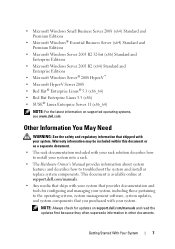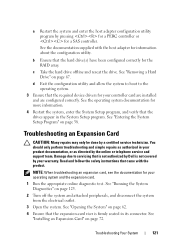Dell PowerEdge R210 Support and Manuals
Get Help and Manuals for this Dell item

View All Support Options Below
Free Dell PowerEdge R210 manuals!
Problems with Dell PowerEdge R210?
Ask a Question
Free Dell PowerEdge R210 manuals!
Problems with Dell PowerEdge R210?
Ask a Question
Most Recent Dell PowerEdge R210 Questions
Red Indicator Blinking On Front Panel With Cooling Fan Noise In Poweredger210ii
(Posted by Anonymous-171868 1 year ago)
What Video Card Is In Dell R210
(Posted by holamaribc 9 years ago)
Where Is The Location Of A Service Tag In A R210 Dell Server
(Posted by host 9 years ago)
How To Open Dell R210 Casing
(Posted by Stinrile 9 years ago)
Bios Update R210 Server Does Not Boot
(Posted by dborrisla 9 years ago)
Dell PowerEdge R210 Videos
Popular Dell PowerEdge R210 Manual Pages
Dell PowerEdge R210 Reviews
We have not received any reviews for Dell yet.