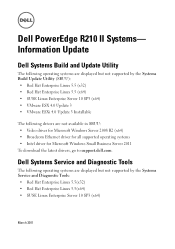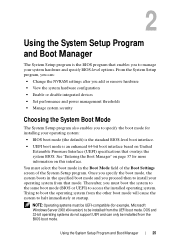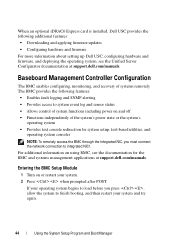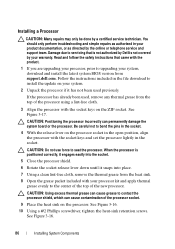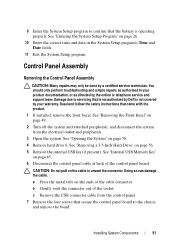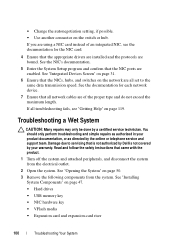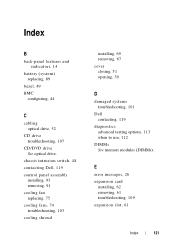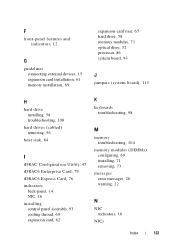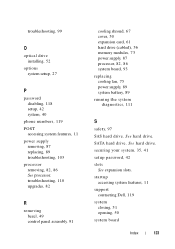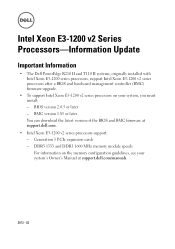Dell PowerEdge R210 II Support and Manuals
Get Help and Manuals for this Dell item

View All Support Options Below
Free Dell PowerEdge R210 II manuals!
Problems with Dell PowerEdge R210 II?
Ask a Question
Free Dell PowerEdge R210 II manuals!
Problems with Dell PowerEdge R210 II?
Ask a Question
Most Recent Dell PowerEdge R210 II Questions
Power Edge R210 Dell How To Raid Configuration
(Posted by ethepvp 9 years ago)
Why Does The Dell R210 Server Have Two Mac Addresses?
(Posted by pi2quiet 9 years ago)
Dell Poweredge R210 Ii Windows Server 2008 Does Not Detect Hard Drive
(Posted by JaRich 9 years ago)
How To Update Ethernet Controller Driver Poweredge R210 Windows Server 2008
(Posted by h36jan 9 years ago)
How To Install Windows Server 2008 R2 On Poweredge R210
(Posted by xptkath 9 years ago)
Dell PowerEdge R210 II Videos
Popular Dell PowerEdge R210 II Manual Pages
Dell PowerEdge R210 II Reviews
We have not received any reviews for Dell yet.