Dell PowerEdge MX750c Support and Manuals
Get Help and Manuals for this Dell item
This item is in your list!

View All Support Options Below
Free Dell PowerEdge MX750c manuals!
Problems with Dell PowerEdge MX750c?
Ask a Question
Free Dell PowerEdge MX750c manuals!
Problems with Dell PowerEdge MX750c?
Ask a Question
Dell PowerEdge MX750c Videos
Popular Dell PowerEdge MX750c Manual Pages
EMC Installation and Service Manual - Page 18


.../support/drivers. 2. iDRAC virtual media
Integrated Dell Remote Access Controller User's Guide at https://www.dell.com/idracmanuals or for system specific Integrated Dell Remote Access Controller User's Guide, go to the system are displayed.
4. Download the drivers to download and install OS drivers.
Downloading drivers and firmware
It is recommended that you do not have the Service...
EMC Installation and Service Manual - Page 21


... after next server boot; Installing and removing system components
21
You should only perform troubleshooting and simple repairs as directed by a certified service technician.
NOTE: It is recommended that are shipped with a component or a blank.
For more information about the Part replacement configuration, see the Lifecycle Controller User's Guide at https://www.dell.com/idracmanuals...
EMC Installation and Service Manual - Page 95


...a backup flash device automatically. b. See the Manually update the Service Tag by using System Setup section.
Manually update the Service Tag
After replacing a system board, if Easy Restore fails, follow this process to restore the backup information. Install the sled in their original locations.
See the Upgrading the Trusted Platform Module section. 7. Steps 1. PERC...
EMC Installation and Service Manual - Page 105
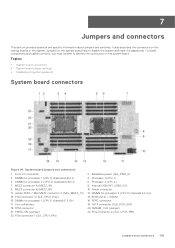
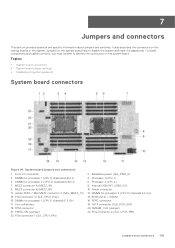
...System board jumper settings • Disabling a forgotten password
System board ...8. 7
Jumpers and connectors
This section provides essential and specific information about jumpers and switches. It also describes the connectors... / IDSDM 16. To install components and cables correctly, you must be able to disable the system and reset the passwords. PCIe connector 3 (SL3_CPU2_PA2)...
EMC Installation and Service Manual - Page 106
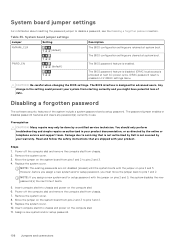
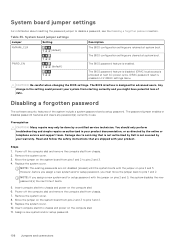
... by Dell is unlocked at system boot. Any change in F2 iDRAC settings menu. Read and follow the safety instructions that is not authorized by your product documentation, or as directed by a certified service technician. However, before you assign a new system and/or setup password, you might have potential loss of the system include a system password and a setup password. Replace...
EMC Installation and Service Manual - Page 111


... materials, including the Installation and Service Manual, and mechanical overview ● The system service tag to quickly access the specific hardware configuration and warranty information ● A direct link to Dell to www.dell.com/supportassist. Quick Resource Locator for PowerEdge MX750c system
Receiving automated support with Dell EMC
Technical Support. ● Automated diagnostic...
EMC Installation and Service Manual - Page 112


...is listed in this document.
112 Documentation resources
www.dell.com/poweredgemanuals
For information about updating drivers and
www.dell.com/support/drivers
firmware, see the Methods to iDRAC, and managing your system remotely, see the Integrated Dell Remote Access Controller User's Guide.
On the Product Support page, click Documentation. ● Using search engines:
○ Type...
EMC Technical Specifications - Page 6


...
The Dell EMC PowerEdge MX750c system supports: ● 6 x 2.5-inch hot-swappable SAS, SATA drives supported on X6 SAS/SATA BP configuration. ● 6 x 2.5-inch hot-swappable NVMe, SATA supported on X6 universal BP configuration. ● 4 x 2.5-inch hot-swappable NVMe, SAS, SATA drives supported on the expansion card installation guidelines, see the system Installation and Service Manual at...
EMC Technical Specifications - Page 8
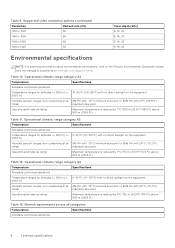
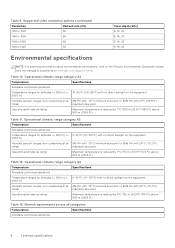
... (Hz)
1600 x 1200
60
1680 x 1050
60
1920 x 1080
60
1920 x 1200
60
Color depth (bits) 8, 16, 32 8, 16, 32 8, 16, 32 8, 16, 32
Environmental specifications
NOTE: For additional information about environmental certifications, refer to the Product Environmental Datasheet located with the manuals & documents on www.dell.com/support/home. Table 9. Table 10.
EMC BIOS and UEFI Reference Guide - Page 5
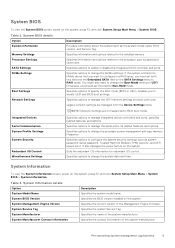
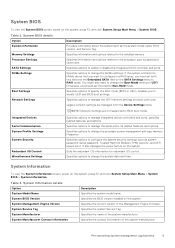
... Settings
Specifies options to the installed memory. System Information details
Option
Description
System Model Name
Specifies the system model name.
Specifies options to modify UEFI and BIOS boot settings.
System Information
To view the System Information screen, power on the SATA Settings menu to configure the system security settings, such as system password, setup password...
EMC BIOS and UEFI Reference Guide - Page 21
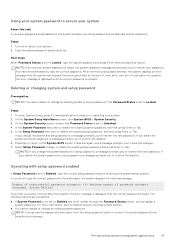
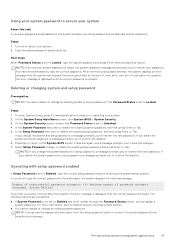
....
After the third unsuccessful attempt, the system displays an error message that Password Status is set to save the changes. 7. Steps 1. To enter System Setup, press F2 immediately after you have three attempts to confirm the deletion. In the Setup Password field, alter or delete the existing setup password, and then press Enter or Tab. NOTE: You can...
EMC BIOS and UEFI Reference Guide - Page 23
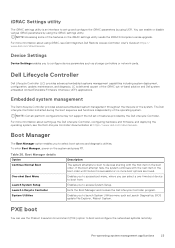
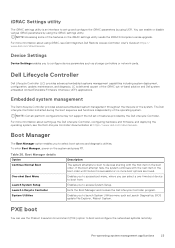
... the iDRAC settings utility needs the iDRAC Enterprise License upgrade. One-shot Boot Menu
Enables you to access boot menu, where you to configure device parameters such as part of the iDRAC out-of-band solution and Dell system embedded Unified Extensible Firmware Interface (UEFI) applications. Launch System Setup
Enables you to access System Setup.
The Dell Lifecycle...
EMC PMem 200 Series Users Guide - Page 23
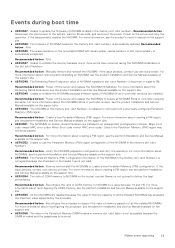
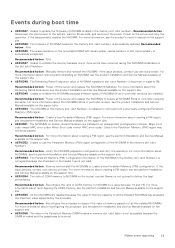
..., replace the NVDIMM. For more information, see the product Installation and Service Manual available on the server and retry the operation. Data in slot is not valid. For more information about NVDIMMs, see the platform Installation and Service Manual available on the nonvolatile DIMM with serial number in the Persistent Memory (PM) region may not be accessible. Major Error code...
EMC PMem 200 Series Users Guide - Page 24


... arm for the Asynchronous DRAM Refresh
(ADR) signal. Recommended Action : Turn off the server and replace the NVDIMM immediately. Recommended Action : Power off the server and replace the NVDIMM immediately. For more information about installation and removal, see the Installation and Service Manual of the system available on the Intel Persistent Memory DIMMs. Recommended
Action : Retry...
EMC PMem 200 Series Users Guide - Page 26
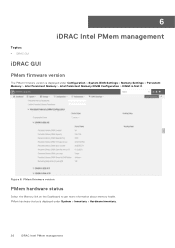
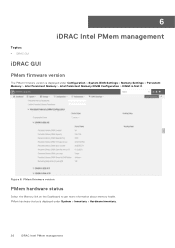
... management 6
iDRAC Intel PMem management
Topics:
• iDRAC GUI
iDRAC GUI
PMem firmware version
The PMem firmware version is displayed under Configuration > System BIOS Settings > Memory Settings > Persistent Memory > Intel Persistent Memory > Intel Persistent Memory DIMM Configuration > DIMM in Slot X.
PMem firmware version
PMem hardware status
Select the Memory link on the Dashboard to...
Dell PowerEdge MX750c Reviews
Do you have an experience with the Dell PowerEdge MX750c that you would like to share?
Earn 750 points for your review!
We have not received any reviews for Dell yet.
Earn 750 points for your review!

