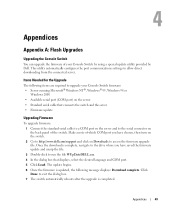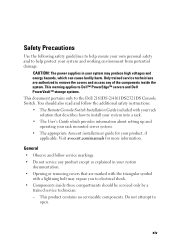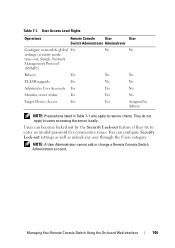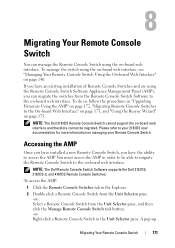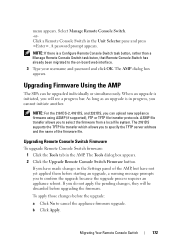Dell PowerEdge KVM 1082DS Support and Manuals
Get Help and Manuals for this Dell item

View All Support Options Below
Free Dell PowerEdge KVM 1082DS manuals!
Problems with Dell PowerEdge KVM 1082DS?
Ask a Question
Free Dell PowerEdge KVM 1082DS manuals!
Problems with Dell PowerEdge KVM 1082DS?
Ask a Question
Most Recent Dell PowerEdge KVM 1082DS Questions
How To Reset A Dell Kvm 1082ds
(Posted by CorwyFon 9 years ago)
How To Add Server To Dell Kvm Switch
(Posted by triscarrie 9 years ago)
How To Switch Between Ports On Dell Kvm 2162 Manual
(Posted by dabooNUFFO 10 years ago)
Dell Kvm 1082ds Power Led Continuously Blinking And No Output Display On Console
We just purchased our Dell 1082DS kvm switch and after setup in rack, it did not give any display on...
We just purchased our Dell 1082DS kvm switch and after setup in rack, it did not give any display on...
(Posted by marclesperance 11 years ago)
Switching From One Server To The Other On A Dell 1082kvm Switch
We have a dell 1082KVM switch installed, how to we swicth from one server to the other using console...
We have a dell 1082KVM switch installed, how to we swicth from one server to the other using console...
(Posted by kbenefo 11 years ago)
Popular Dell PowerEdge KVM 1082DS Manual Pages
Dell PowerEdge KVM 1082DS Reviews
We have not received any reviews for Dell yet.