Dell PowerEdge KVM 1081AD Support and Manuals
Get Help and Manuals for this Dell item
This item is in your list!

View All Support Options Below
Free Dell PowerEdge KVM 1081AD manuals!
Problems with Dell PowerEdge KVM 1081AD?
Ask a Question
Free Dell PowerEdge KVM 1081AD manuals!
Problems with Dell PowerEdge KVM 1081AD?
Ask a Question
Popular Dell PowerEdge KVM 1081AD Manual Pages
Dell 1082DS/2162DS/4322DS Remote Console
Switch Software User's Guide - Page 17


... set unit properties, options, and other than the default, then execute the following link:
./Dell_Remote_Console_Switch_Software -orIf the product was created on installation, double-click the shortcut. Save to find the saved file. Installation
11 Database - Select the file and then click Load.
Database - For switch-specific information, see the Installation and User's Guide...
Dell 180AS/2160AS Analog Console Switch User's Guide - Page 4


... 40
Running System Diagnostics 42
Broadcasting to Servers 44
Changing Your Switch Mode (16-port Console Switch Only 46
A Appendices
Appendix A: Flash Upgrades 49 Upgrading the Console Switch 49 Items Needed for the Upgrade 49 Upgrading Firmware 49 Upgrading the SIP 51
Appendix B: Technical Specifications 54
Appendix C: Notifications 56 USA Notification 56 Canadian Notification 56...
Dell 180AS/2160AS Analog Console Switch User's Guide - Page 35


...:
1 From the Main dialog box, click Setup -
CAUTION: Monitor damage can result from your console is ENERGY STAR® compliant; Leave the box blank. Legal characters are case sensitive and may be up to step 2. To remove password protection from the use of minutes for service or technical support. Security; Type your console:
1 Press...
Dell 180AS/2160AS Analog Console Switch User's Guide - Page 49
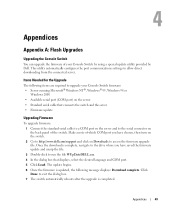
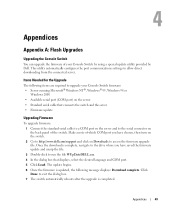
... Upgrades
Upgrading the Console Switch You can upgrade the firmware of which COM port you have chosen, then turn on the switch.
2 Go to http://www.dell.com/support and click on Downloads to access the firmware upgrade file. The update begins. 6 Once the firmware is completed. Once the download is complete, navigate to the drive where you have saved the firmware update and...
Dell 180AS/2160AS Analog Console Switch User's Guide - Page 54


www.dell.com | support.dell.com
Appendix B: Technical Specifications
Table 4-1. Technical Specifications Server Ports Number
SIP Types
Connectors Sync Types Plug and Play Video Resolution Update Port ... horizontal and vertical DDC2B Analog Port Maximum 1600x1280@ 75 Hz
1
Serial RS232
1 (8-port Console Switch), 2 (16-port Console Switch) PS/2, VGA, and ACI PS/2 MiniDIN, 15 Pin D, RJ-45
4.36 x 42.9...
Dell 2161DS Console Switch Hardware and
OSCAR User’s Guide - Page 3


...
Safety Precautions 11 General 12 Rack Mounting of Systems 13 LAN Options 13
2 Installation
Getting Started 15 Verification of Ethernet/Computer Connections 16 Setting Up Your Network 16
Rack Mounting Your 2161DS Console Switch 16 Installing the 2161DS Console Switch Unit 18 Video Optimization 21 Mouse Acceleration 21 Connecting a SIP 22 Adding a PEM (Optional 22...
Dell 2161DS Console Switch Hardware and
OSCAR User’s Guide - Page 64


... power to the factory for repair. SIP Status Dialog Box.
3 Click one or more types of power will render the 2161DS Console Switch inoperable and require the unit be upgraded individually or simultaneously.
The Main dialog box will begin the FLASH upgrade process. www.dell.com | support.dell.com
9 The 2161DS Console Switch will appear. 2 Click Commands-SIP...
Dell 2161DS Console Switch Hardware and
OSCAR User’s Guide - Page 73


....
73 and Canada. Only)
What is not in the U.S. Limited Warranties and Return Policy
Dell-branded hardware products purchased in accordance with product instructions - or Canada come with electrical power -
Usage that result from: - DELL'S RESPONSIBILITY FOR MALFUNCTIONS AND DEFECTS IN HARDWARE IS LIMITED TO REPAIR AND REPLACEMENT AS SET FORTH IN THIS WARRANTY STATEMENT.
Dell 2161DS Console Switch Hardware and
OSCAR User’s Guide - Page 77


... ARE RESPONSIBLE. External causes such as accident, abuse, misuse, or problems with missing or altered Service Tags or serial numbers • Products for Dell-branded projectors lasts only 90 days. Usage that result from:
- Problems caused by using accessories, parts, or components not supplied by Dell - SOME PROVINCES DO NOT ALLOW THE EXCLUSION OR LIMITATION OF...
Dell 2161DS Console Switch Hardware and
OSCAR User’s Guide - Page 81


... defects resulting from Dell's repair/replacement center. The end user must always supply proof of purchase, indicating name and address of the seller, date of purchase, model and serial number,...installation, use , for which proper claims are made will, at Dell's option, be repaired or replaced at the time of symptoms and configuration at Dell's expense. Limitation and Statutory Rights
Dell ...
- Page 13


... instructions. • The Remote Console Switch Installation Guide included with a lightning bolt may produce high voltages and energy hazards, which provides information about setting up and
operating your rack mounted server system. • The appropriate Avocent installer/user guide for more information. This product contains no serviceable components.
Visit avocent.com/manuals...
- Page 25


... need to their connections. For information on upgrading a Remote Console Switch through the on-board web interface, please see "Upgrading Firmware" on -board web interface manages a single Remote Console Switch and its connections, while the Remote Console Switch Software can be set up the Remote Console Switch (see the "Remote Console Switch Installation and Setup" on page 10:
1 Adjust mouse...
- Page 117


To do so, following the procedures in "Upgrading Firmware" on page 120, "Migrating Remote Console Switches to manage 2161DS Remote Console Switches; NOTE: The on-board web interface is not supported on 2161DS Remote Console Switches so switches of this model cannot be migrated. Migrating Switches from the Remote Console Switch Software
If you have the ability to view and configure...
- Page 150


... or simultaneously.
The 2161DS supports the TFTP file transfer which allows you to specify the TFTP server address and the name of the AMP, but have made changes in the Settings panel of the firmware file. c Click the Upgrade Remote Console Switch Firmware button. -orTo discard those changes before the upgrade, click Yes. Upgrading Firmware Using the AMP
Before...
- Page 151


... be able to launch Viewer sessions and manage switches directly from the on -board web interface instead. The Upgrade Firmware dialog box will display a progress message including a message that supports the on-board web interface, the switch will be available in order to use the Remote Console Switch Software AMP. Otherwise, you will not be used...
Dell PowerEdge KVM 1081AD Reviews
Do you have an experience with the Dell PowerEdge KVM 1081AD that you would like to share?
Earn 750 points for your review!
We have not received any reviews for Dell yet.
Earn 750 points for your review!
