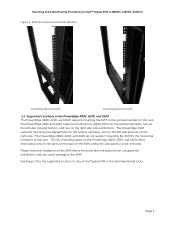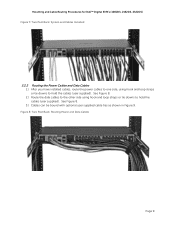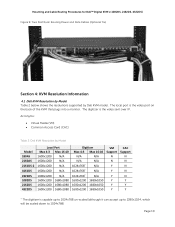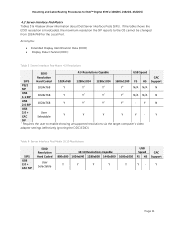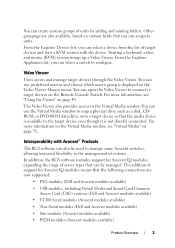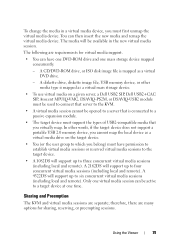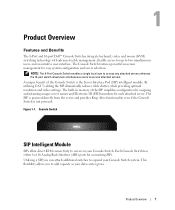Dell PowerEdge KVM 1082DS Support Question
Find answers below for this question about Dell PowerEdge KVM 1082DS.Need a Dell PowerEdge KVM 1082DS manual? We have 5 online manuals for this item!
Question posted by CorwyFon on July 10th, 2014
How To Reset A Dell Kvm 1082ds
The person who posted this question about this Dell product did not include a detailed explanation. Please use the "Request More Information" button to the right if more details would help you to answer this question.
Current Answers
Related Dell PowerEdge KVM 1082DS Manual Pages
Similar Questions
How To Switch Between Ports On Dell Kvm 2162 Manual
(Posted by dabooNUFFO 10 years ago)
Dell Kvm 1082ds Power Led Continuously Blinking And No Output Display On Console
We just purchased our Dell 1082DS kvm switch and after setup in rack, it did not give any display on...
We just purchased our Dell 1082DS kvm switch and after setup in rack, it did not give any display on...
(Posted by marclesperance 11 years ago)