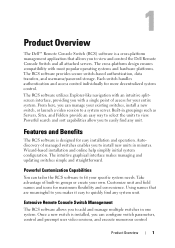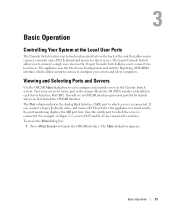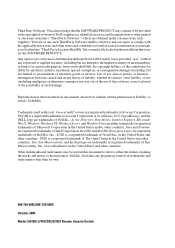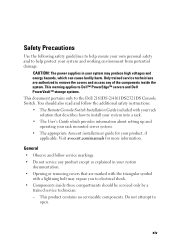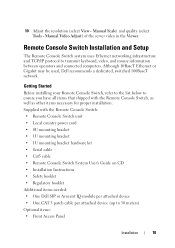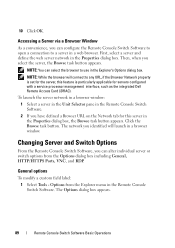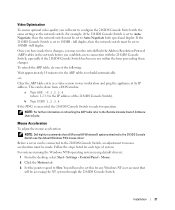Dell PowerEdge KVM 1082DS Support Question
Find answers below for this question about Dell PowerEdge KVM 1082DS.Need a Dell PowerEdge KVM 1082DS manual? We have 5 online manuals for this item!
Question posted by kbenefo on July 20th, 2012
Switching From One Server To The Other On A Dell 1082kvm Switch
We have a dell 1082KVM switch installed, how to we swicth from one server to the other using console.
Current Answers
Answer #1: Posted by DCatDell on July 20th, 2012 5:28 AM
Page 35 of the owners manual goes over the process of selecting the different devices attached to the switch. It also includes some good pictures for reference of what it will look like.
http://support.dell.com/support/edocs/acc/kvm/en/59072850.pdf
Thanks.
Get Support on Twitter @DellCaresPro
Download the Dell Quick Resource Locator app today to access PowerEdge support content on your mobile device! (iOS, Android, Windows)
http://itunes.apple.com/us/app/dell-quick-resource-locator/id507133271?mt=8
https://play.google.com/store/apps/details?id=com.dell.qrcode&hl=en
http://www.windowsphone.com/en-us/store/app/dell-qrl/7db321a3-f02f-4e63-b9ce-13dca4b3bc42
Related Dell PowerEdge KVM 1082DS Manual Pages
Similar Questions
How To Switch Displays On A Poweredge 180as Server Using A Kvm Switch
(Posted by Dermukht 9 years ago)
How To Switch Between Ports On Dell Kvm 2162 Manual
(Posted by dabooNUFFO 10 years ago)
Dell Kvm 1082ds Power Led Continuously Blinking And No Output Display On Console
We just purchased our Dell 1082DS kvm switch and after setup in rack, it did not give any display on...
We just purchased our Dell 1082DS kvm switch and after setup in rack, it did not give any display on...
(Posted by marclesperance 11 years ago)